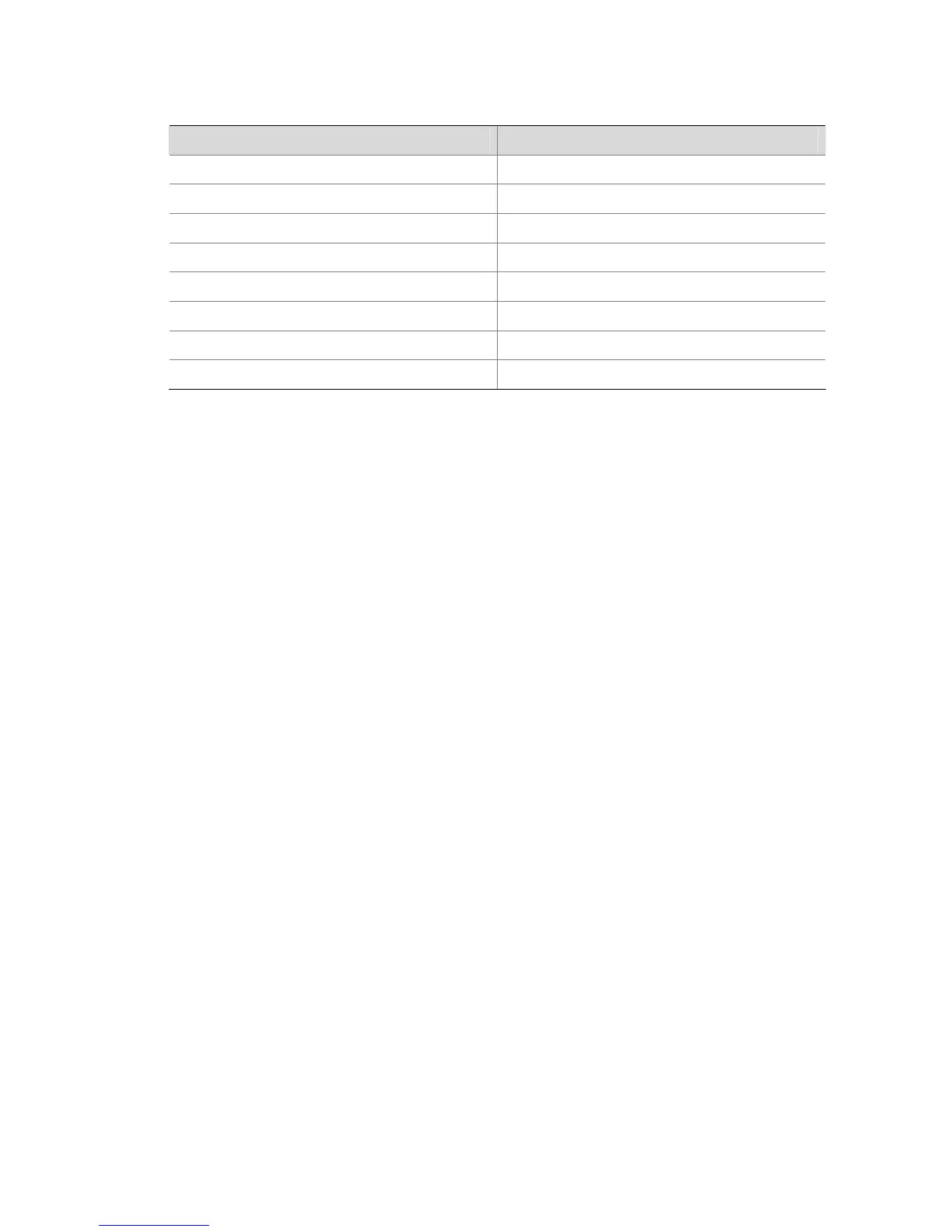3-9
Expires: 00:01:40
Table 3-5 display pim rp-info command output description
Field Description
PIM-SM RP-SET information: RP-Set
BSR is: IP address of the BSR
Group/MaskLen Multicast group range served by the RP
RP IP address of the RP
Version PIM version
Priority RP priority
Uptime Length of time for which the RP has existed
Expires Remaining lifetime of the RP
pim
Syntax
pim
undo pim
View
System view
Parameters
None
Description
Use the pim command to enter PIM view so that you can configure PIM parameters globally. Note that
this command is not used to enable PIM.
Use the undo pim command to clear PIM configurations made in PIM view.
Examples
# Enter PIM view.
<Sysname> system-view
System View: return to User View with Ctrl+Z.
[Sysname] multicast routing-enable
[Sysname] pim
[Sysname-pim]
pim bsr-boundary
Syntax
pim bsr-boundary
undo pim bsr-boundary
