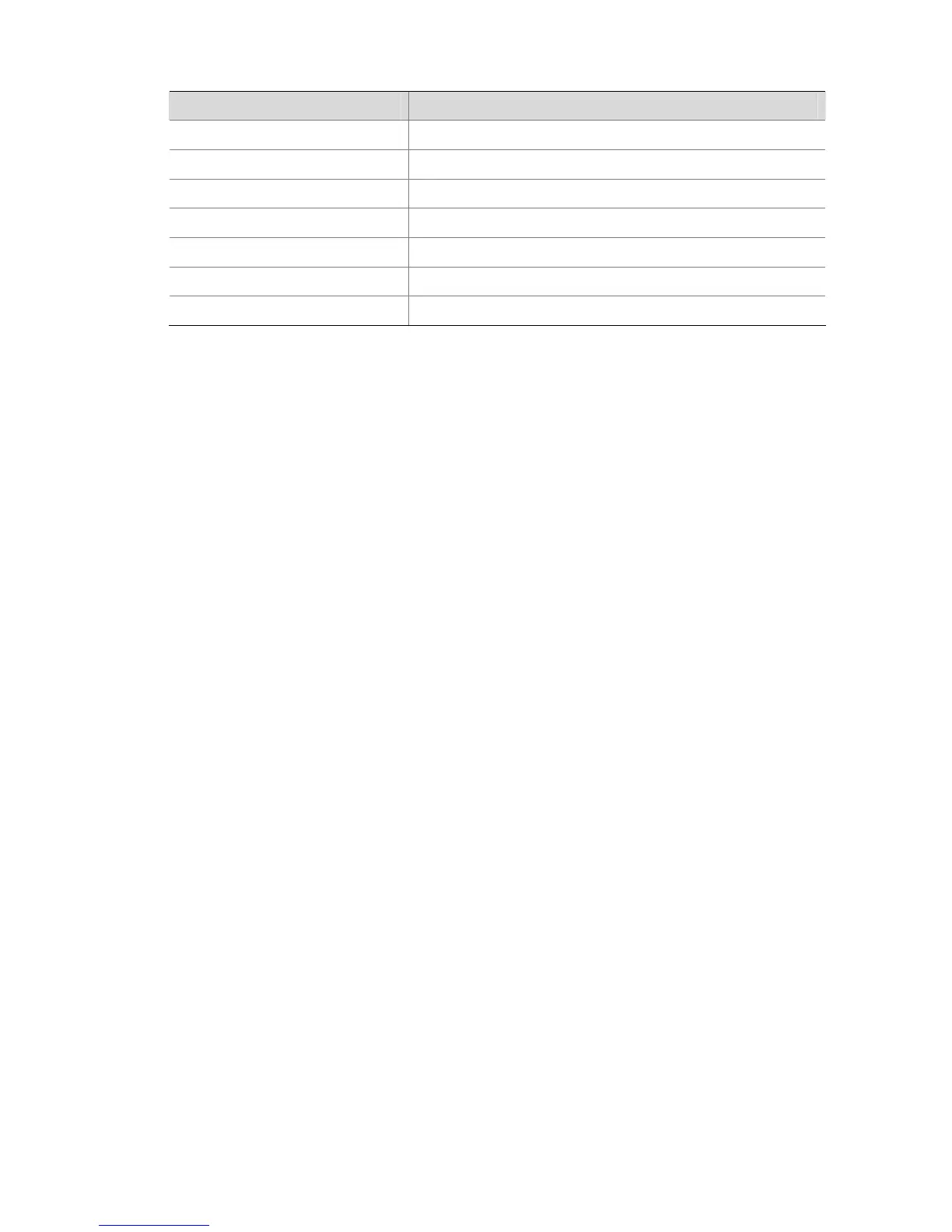1-3
Table 1-2 Description on the fields of display web-authentication connection
Field Description
Username Name of an online Web-authentication user
MAC MAC address of the user
Interface Access port of the user
VLAN VLAN the user belongs to
Method Access method of the user, Shared or Designated.
State User status
Online-Time(s) Online time of the user
web-authentication cut connection
Syntax
web-authentication cut connection { all | mac mac-address | user-name user-name | interface
interface-type interface-number }
View
System view
Parameters
all: Specifies all online users.
mac mac-address: Specifies an user by the user’s MAC address.
user-name user-name: Specifies a user by the user’s name, which is a string of 1 to 184 characters.
interface-type interface-number: Specifies all users on a port.
Description
Use the web-authentication cut connection command to forcibly log out the specified or all users.
Examples
# Forcibly log out all online users on Ethernet 1/0/2.
<Sysname> system-view
System View: return to User View with Ctrl+Z.
[Sysname] web-authentication cut connection interface Ethernet1/0/2
web-authentication enable
Syntax
web-authentication enable
undo web-authentication enable
View
System view
