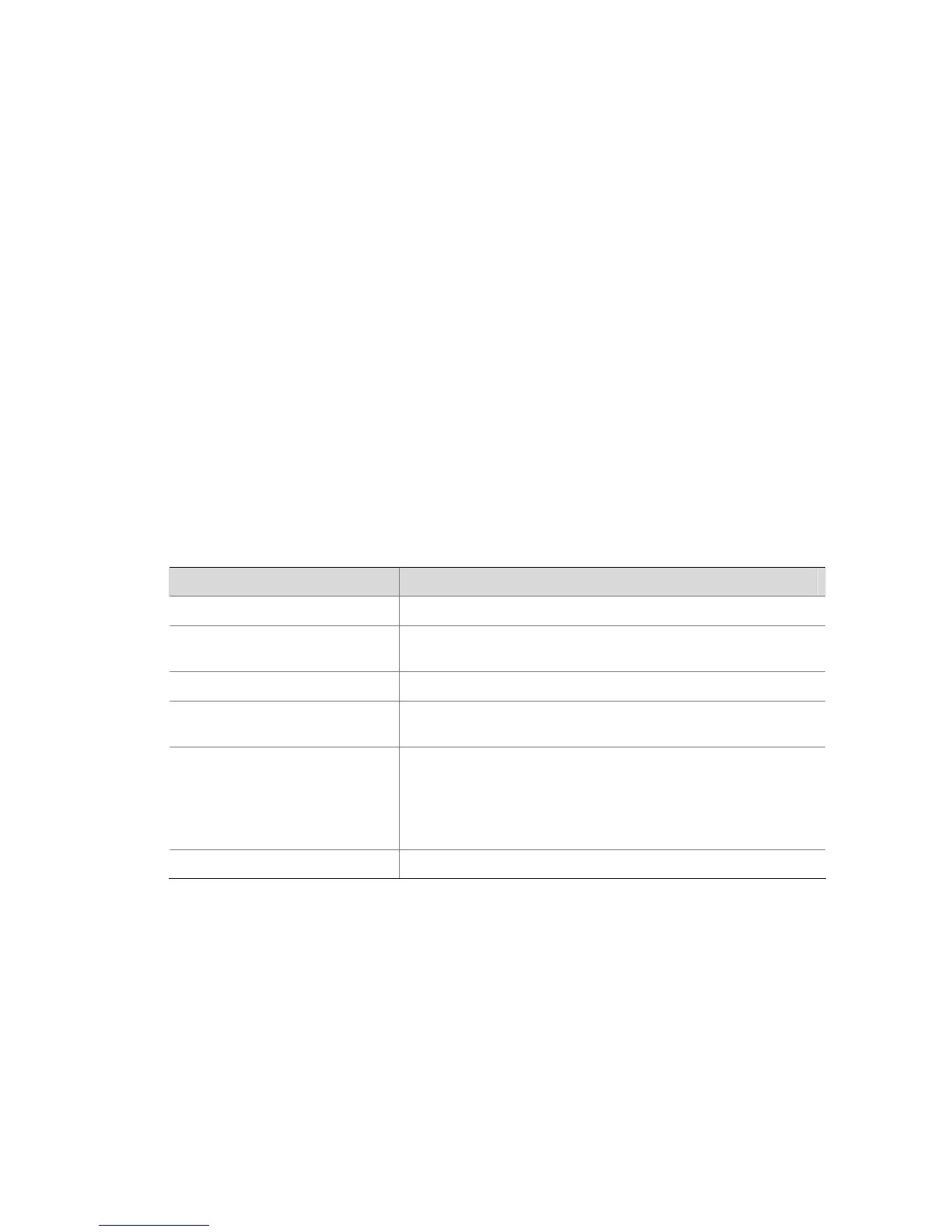2-5
-w timeout: Specifies the timeout in milliseconds of waiting ICMPv6 echoes, ranging from 1 to 65,535,
with the default of 5,000 milliseconds.
remote-system: IPv6 address or host name (a string a 1 to 46 characters) of the destination device.
Description
Use the tracert ipv6 command to trace the route of the IPv6 packets from source to destination.
After using the ping command to detect a network problem, you can use the tracert command to locate
the failed network node.
Executing the tracert command displays the IP addresses of all the Layer 3 forwarding devices which
forward the packets to the destination on the path; if a device times out, “* * *” is displayed.
You can press Ctrl + C to terminate the tracert operation after the tracert ipv6 command is executed.
Examples
# Trace the route of the IPv6 packets from source to destination 3002::1.
<Sysname> tracert ipv6 3002::1
traceroute to 3002::1 30 hops max,60 bytes packet
1 3003::1 30 ms 0 ms 0 ms
2 3002::1 10 ms 10 ms 0 ms
3 * * *
Table 2-2 Description on the fields of the tracert ipv6 command
Field Description
traceroute to 3002::1 Traceroute the device at 3002::1 to view the passed route
30 hops max
Maximum hops, which can be configured using the -m
argument.
60 bytes packet Number of bytes in a probe packet
press CTRL_C to break
Press Ctrl + C to terminate the tracert operation after the tracert
ipv6 command is executed.
1 3003::1 30 ms 0 ms 0 ms
Probe result for sending packets with TTL 1, including IPv6
address of the device and round-trip response times of three
probe packets.
The number of probe packets sent each time can be configured
using the -q argument.
3 * * * The device three hops away has no response.
