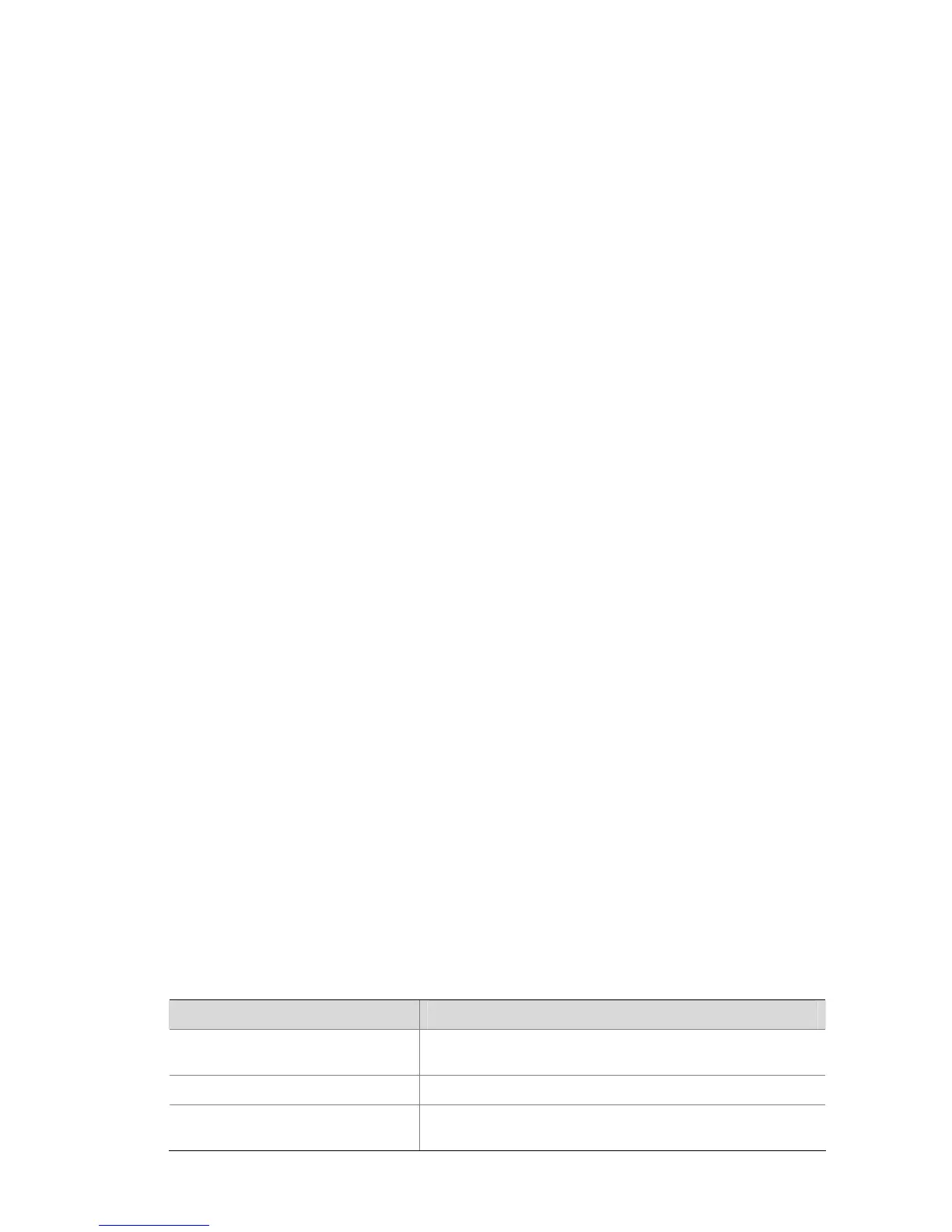1-23
Executing this command on a member device will display the following information: cluster name,
member number of the current switch, MAC address and status of the management device, holdtime,
and interval to send handshake packets.
Executing this command on a management device will display the following information: cluster name,
number of the member devices in the cluster, cluster status, holdtime, and interval to send handshake
packets.
Executing this command on a device that does not belong to any cluster will display an error.
Examples
# Display cluster information on a management device.
<aaa_0.Sysname-cluster> display cluster
Cluster name:"aaa"
Role:Administrator
Management-vlan:100
Handshake timer:10 sec
Handshake hold-time:60 sec
IP-Pool:20.1.1.1/24
cluster-mac:0180-c200-000a
No logging host configured
No SNMP host configured
No FTP server configured
No TFTP server configured
3 member(s) in the cluster, and 0 of them down.
# Display cluster information on a member device.
[aaa_2.3600-3] display cluster
Cluster name:"aaa"
Role:Member
Member number:2
Management-vlan:100
cluster-mac:0180-c200-000a
Handshake timer:10 sec
Handshake hold-time:60 sec
Administrator device mac address:000f-e20f-3901
Administrator status:Up
Table 1-5 Description on the fields of the display cluster command
Field Description
Cluster name
Name of the cluster, which can be configured through the
build command
Role Role of this switch
Management-vlan
Number of the management VLAN, which can be configured
through the management-vlan command
