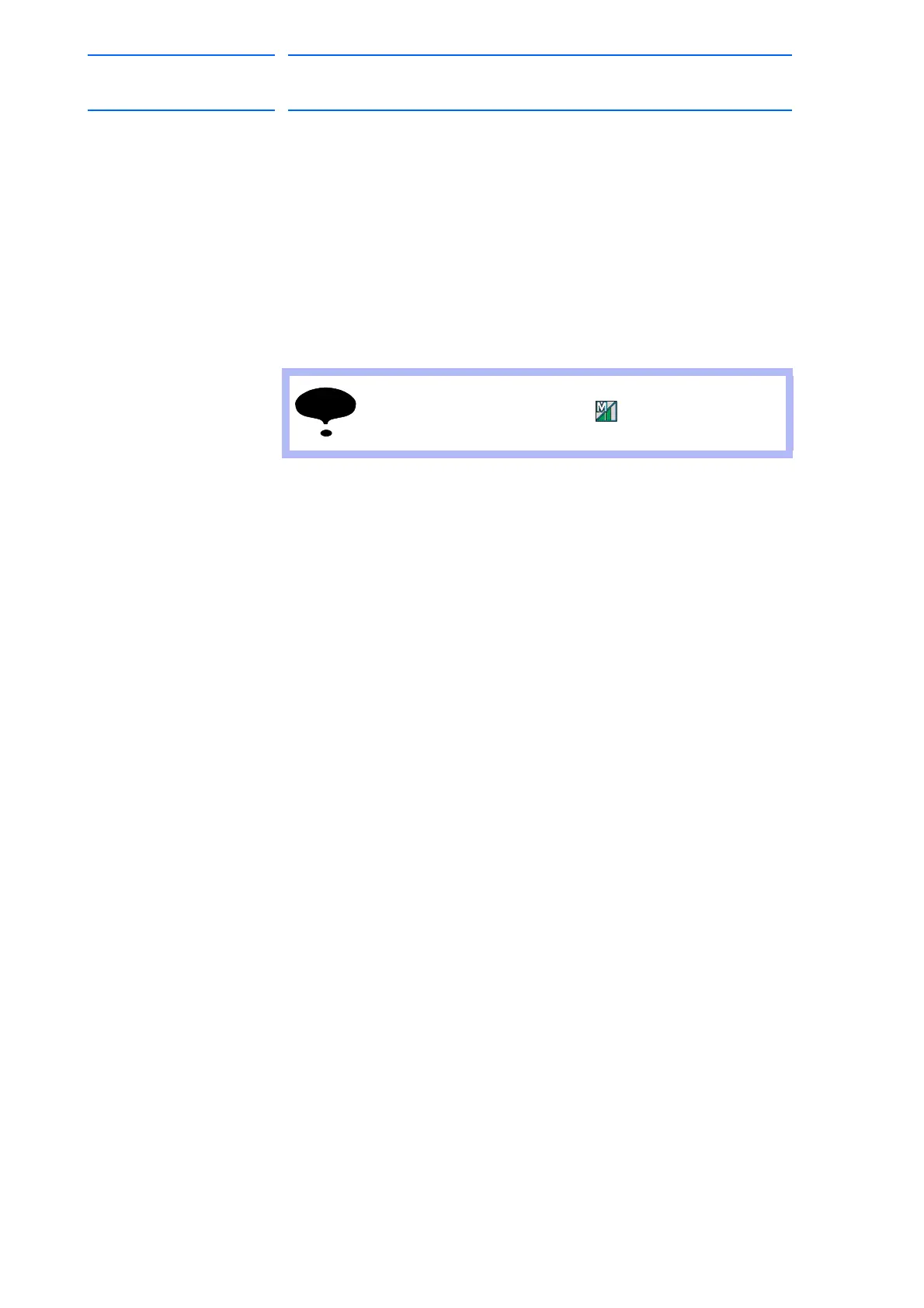3 Teaching
3.3 Checking Steps
3-23
155507-1CD
RE-CSO-A037
DX100
3.3 Checking Steps
3.3.1 FWD/BWD Key Operations
Check whether the position of the taught steps is appropriate using [FWD]
or [BWD] on the programming pendant. Each time [FWD] or [BWD] is
pressed, the manipulator moves by a single step.
[FWD]: Moves the manipulator ahead in step number sequence.
Only the move instruction is executed when [FWD] is pressed.
[INTERLOCK] + [FWD]: All instructions are executed alternately.
[BWD]: Moves the manipulator backward a step at a time in reverse step
number sequence. Only the move instruction is executed.
1. Move the cursor to the step to be checked.
2. Press [FWD] or [BWD].
– The manipulator reaches the following / previous step and stops.
For safety, set manual speed at or below.
