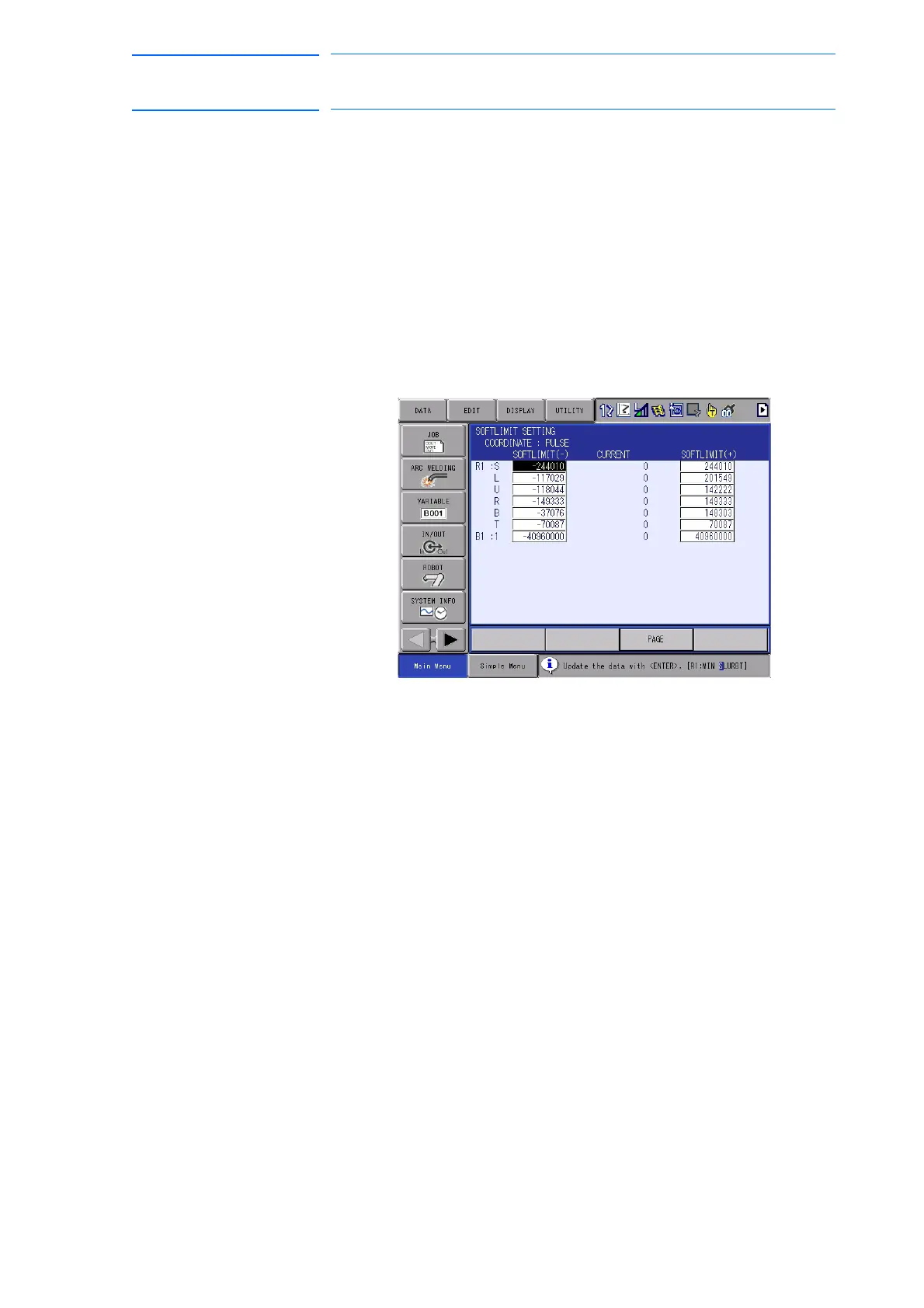6-129
155507-1CD
RE-CSO-A037
DX100
6 Convenient Functions
6.14 Softlimit Setting Function
6.14.4 Set the Current Value to the Softlimit
1. Move the manipulator by the axis key.
– Move the manipulator to the position of which value is maximum
number or minimum number of the softlimit by the axis key.
2.
Move the cursor to the desired axis of the softlimit (+) or the softlimit (-)
.
– When change the maximum number of the first softlimit,
move the cursor to the first axis of the
softlimit (+).
– When change the minimum number of the first softlimit,
move the cursor to the first axis of the
softlimit (
-
).
3. Press [MODIFY].
– The message [Update the data with <ENTER>.] appears.
– If perform the one of the following operations, the modify operation
will be canceled.
• Press [MODIFY] key.
• Press [SELECT] key.
• Press the one of [ ↑ ] [ ↓ ] [ ← ] [ → ] keys.
• Press [PAGE] key.
• Press [DIRECT OPEN] key.
• Press a ten key.
• Select the reserved display.
• Switch the screen.
• Switch the mode.
