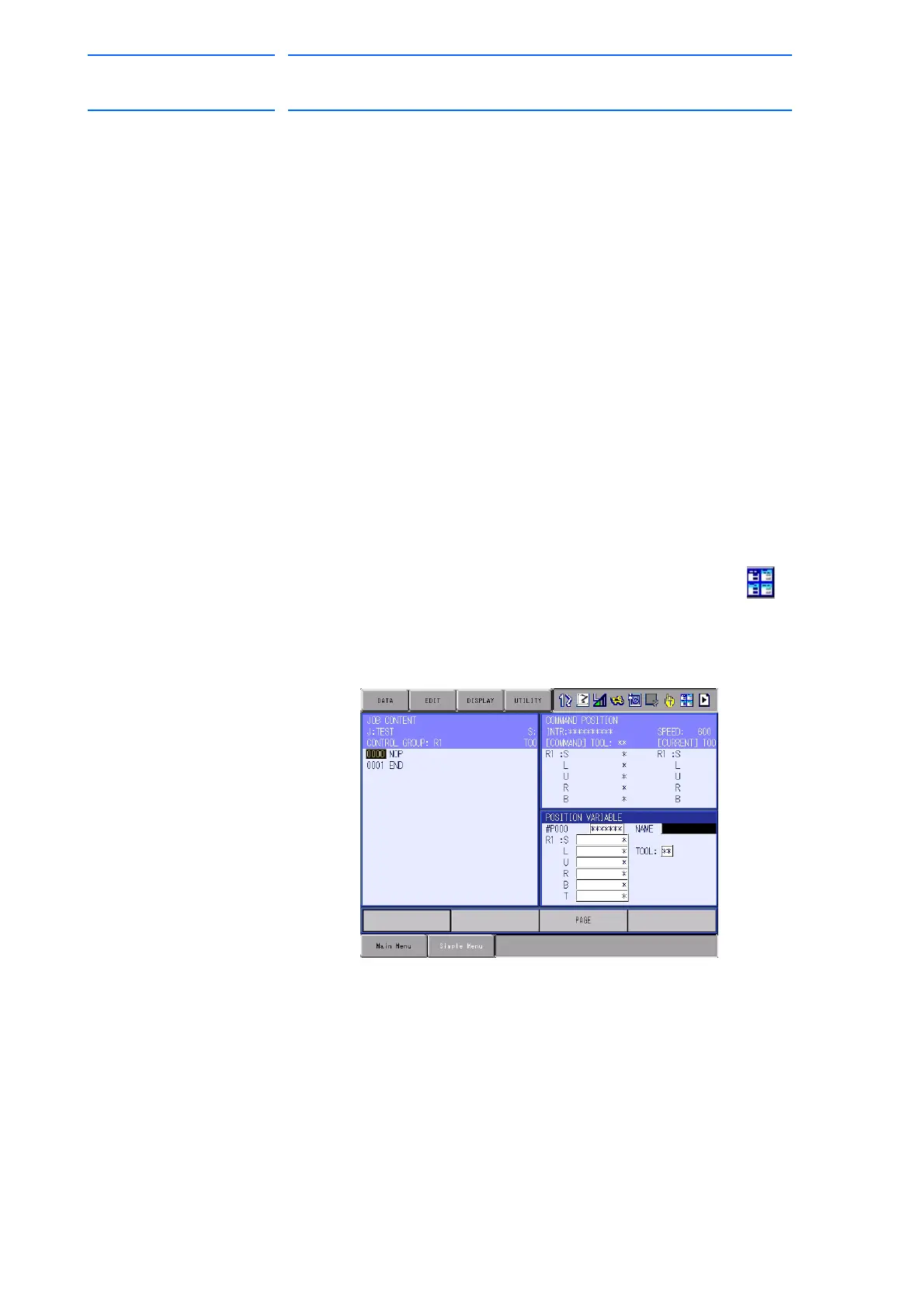6 Convenient Functions
6.7 Multi Window Function
6-68
155507-1CD
RE-CSO-A037
DX100
6.7.3 Displaying the Multi Window
6.7.3.1 Multi Window Mode and Single Window Mode
Specifying more than two-window pattern in the dividing pattern setting
window shows plural windows simultaneously in the general-purpose
display area.
This is called multi window mode.
On the other hand, a single active window can be displayed with pressing
[SHIFT] + [MULTI] key operation.
This is called single window mode.
Pressing [SHIFT] + [MULTI] key operation switches the display from single
window mode to multi window mode. The mode can be changed as
necessary.
6.7.3.2 Displaying the Status of Plural (more than two) Window Dividing Pattern
Setting
When more than two windows are displayed as a desired pattern,
appears on the upper part of the window whereas it doesn't appear when
a single window is displayed.
