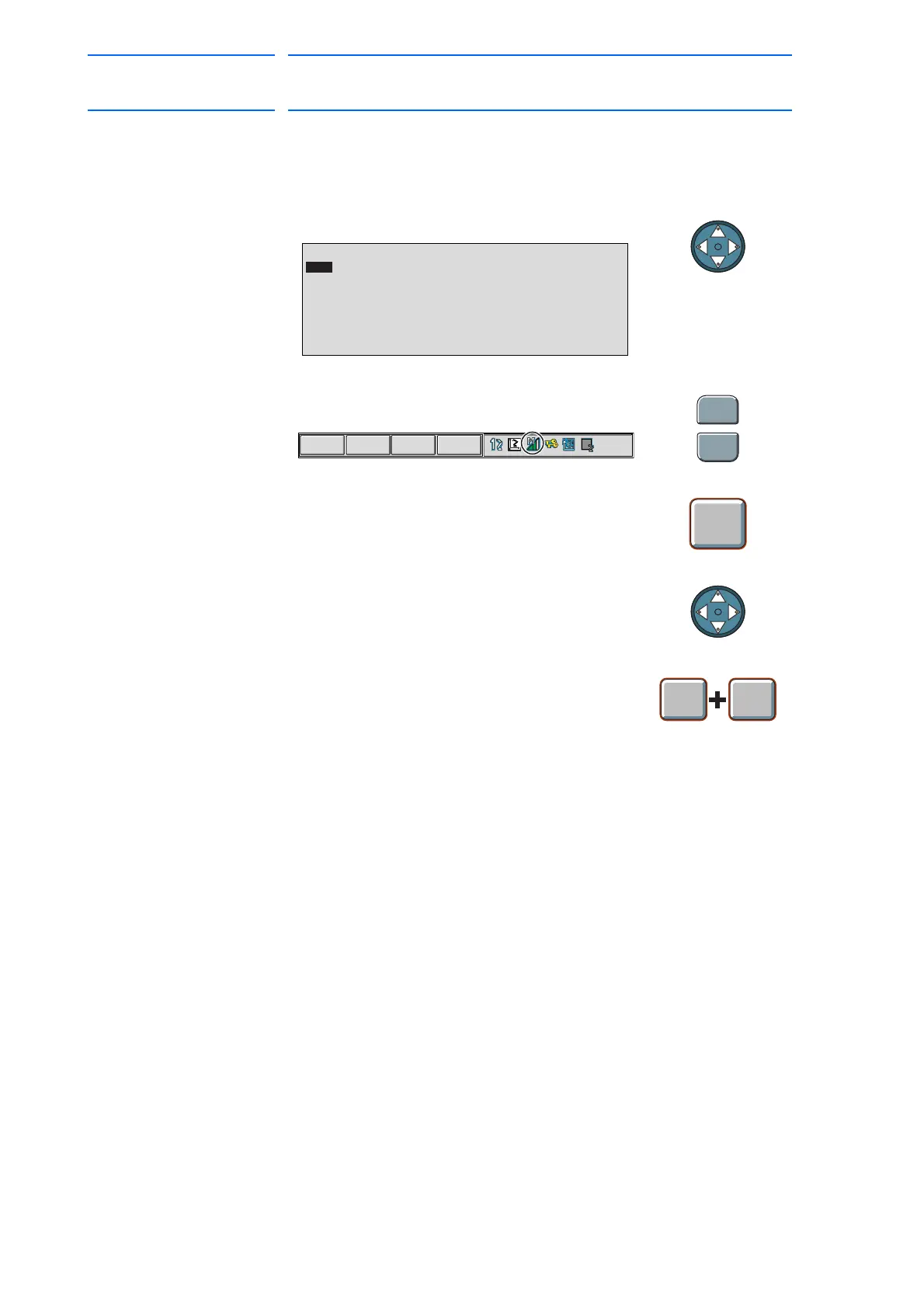9 General Purpose Application
9.1 Simplified Teaching and Playback
9-13
155507-1CD
RE-CSO-A037
DX100
9.1.1.3 Path Confirmation
The job is now complete. Try to check each step separately to ensure
there are no problems.
Proceed to the next section to change the position and speed of the job
steps.
1. Move the cursor to Step 1 (Line 0001).
2. Change to medium speed by pressing [FAST]
or [SLOW].
3. Press [FWD] to confirm each step executed by
the manipulator. Each time [FWD] is pressed,
the manipulator moves one step.
4. When you finish step confirmation, move the
cursor to the beginning of the job.
5. Run all the steps continuously. Hold down
[INTERLOCK] and press [TEST START]. The
manipulator plays back all the steps
continuously and stops when one cycle is
finished.
0000 NOP
0001 MOVJ VJ=50.00
0002 MOVJ VJ=50.00
0003 MOVJ VJ=12.50
0004 MOVL V=138
0005 MOVJ VJ=50.00
0006 MOVJ VJ=50.00
0007 END
