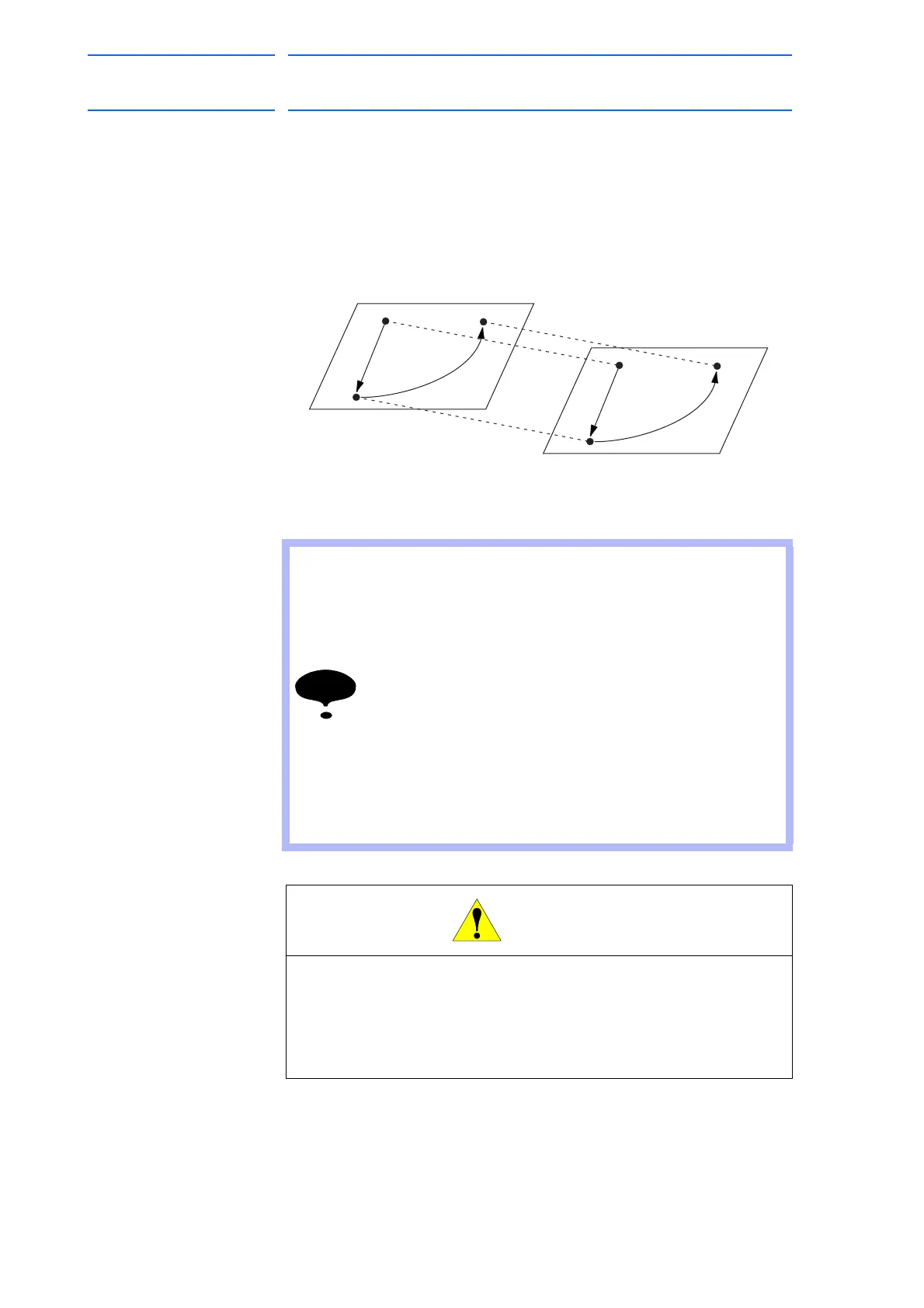6 Convenient Functions
6.4 Parallel Shift Job Conversion Function
6-26
155507-1CD
RE-CSO-A037
DX100
6.4 Parallel Shift Job Conversion Function
6.4.1 Function Overview
If the manipulator and base positions are moved after a job has been
taught, the entire job has to be modified. The parallel shift conversion
function shortens the modification time required in cases like this by
shifting all steps of the job by the same value to create a new job.
When the parallel shift conversion is performed, all job steps are shifted by
the same value.
Steps Outside the P-point Maximum Envelope
• “/OV” is displayed for the steps which result in a position
outside the P-point maximum envelope of the manipulator.
When the position is corrected, “/OV” display disappears.
Position Variable
• Position variables are not subject to the parallel shift job
conversion.
Not Converted Job
• The following jobs cannot be converted. If conversion is
attempted, no operation is performed.
• Jobs without any group axes
• Concurrent jobs (optional)
• If a job name after conversion is not specified when executing the
parallel shift job conversion, the position data of the job is shifted
and converted, then the data is overwritten with a new position data
after the shift. Be sure to save the job in the external memory
device or create the same job by copying before executing
conversion.
