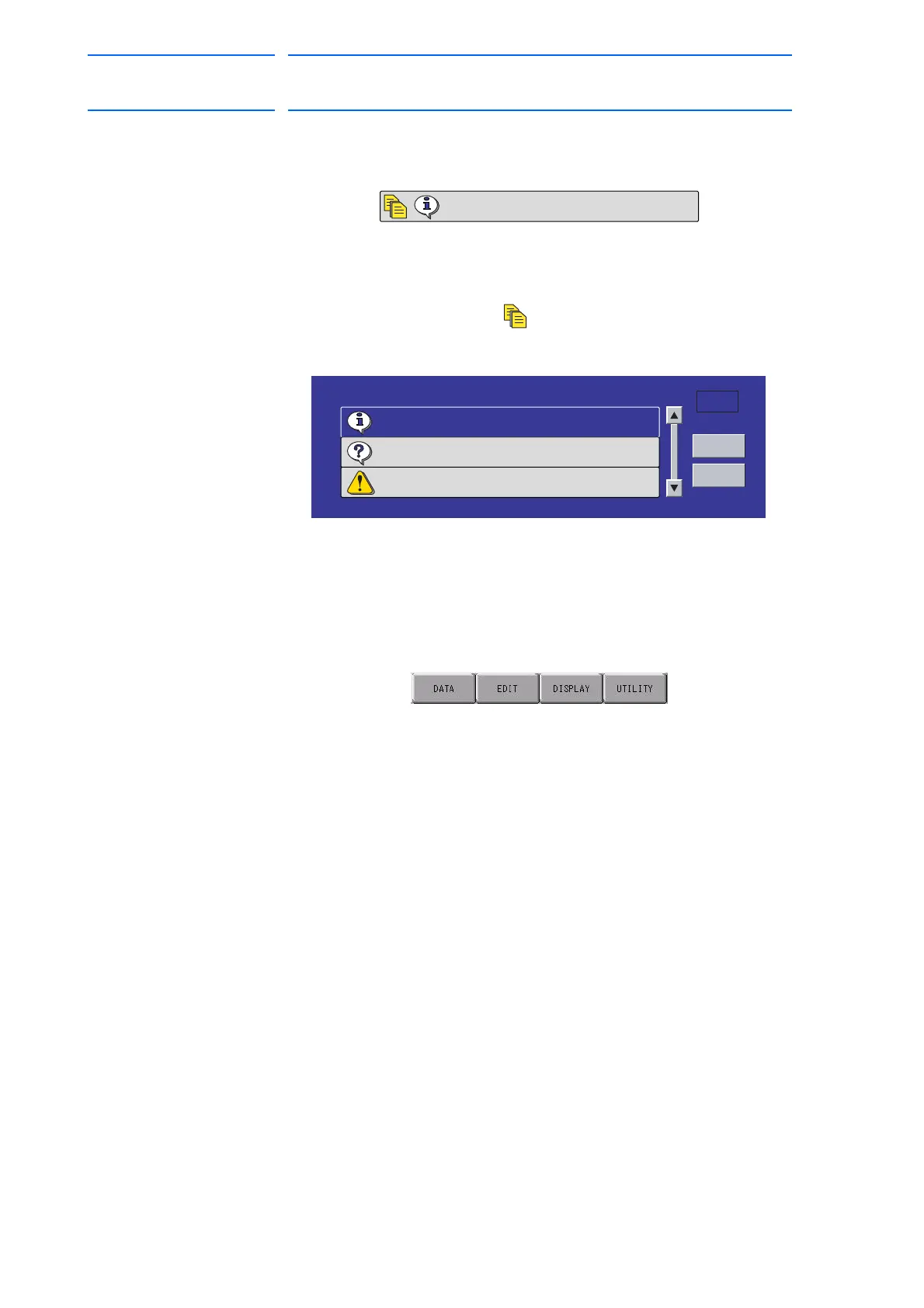1 Introduction
1.2 Programming Pendant
1-16
155507-1CD
RE-CSO-A037
DX100
1.2.4.5 Human Interface Display Area
An error(s) or a message(s) is displayed in the human interface display
area.
When an error is displayed, operations cannot be performed until the error
is canceled. Press [CANCEL] to allow for operations.
When two or more errors occur, appears in the message display area.
Activate the message display area and press [SELECT] to view the list of
current errors.
To close the error list, select "CLOSE" or press [CANCEL].
1.2.4.6 Menu Area
The menu area is used to edit a job, manage jobs, and execute various
utilities.
HELP
CLOSE
5 / 9
Cannot load macro job at current security mode
Cannot insert/modify/delete for group axis detachment
Cannot insert/modify/delete for axis detachment
