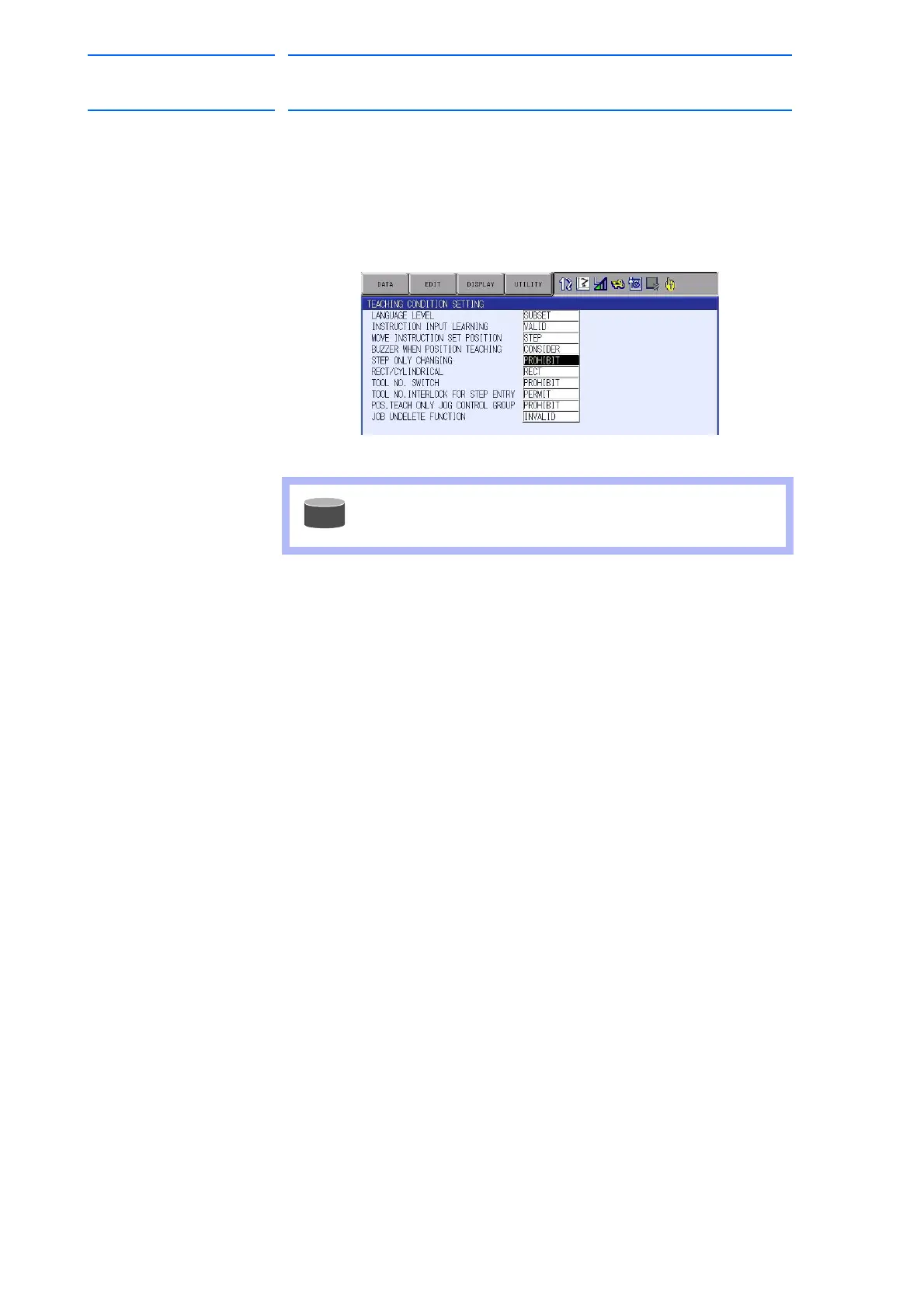5 Editing Jobs
5.6 Enabling the Modification of Position Data Only
5-14
155507-1CD
RE-CSO-A037
DX100
5.6 Enabling the Modification of Position Data Only
Even in the edit-locked job, the position data can be modified.
1. Select {SETUP} under the main menu.
2. Select {TEACHING CONDITION SETTING}.
– The TEACHING CONDITION SETTING window appears.
3. Select “STEP ONLY CHANGING” and press [SELECT].
– Each time [SELECT] is pressed, the setting alternates between
“PROHIBIT” and “PERMIT”.
TEACHING CONDITION SETTING window is shown only
when the security mode is edit mode or management mode.
