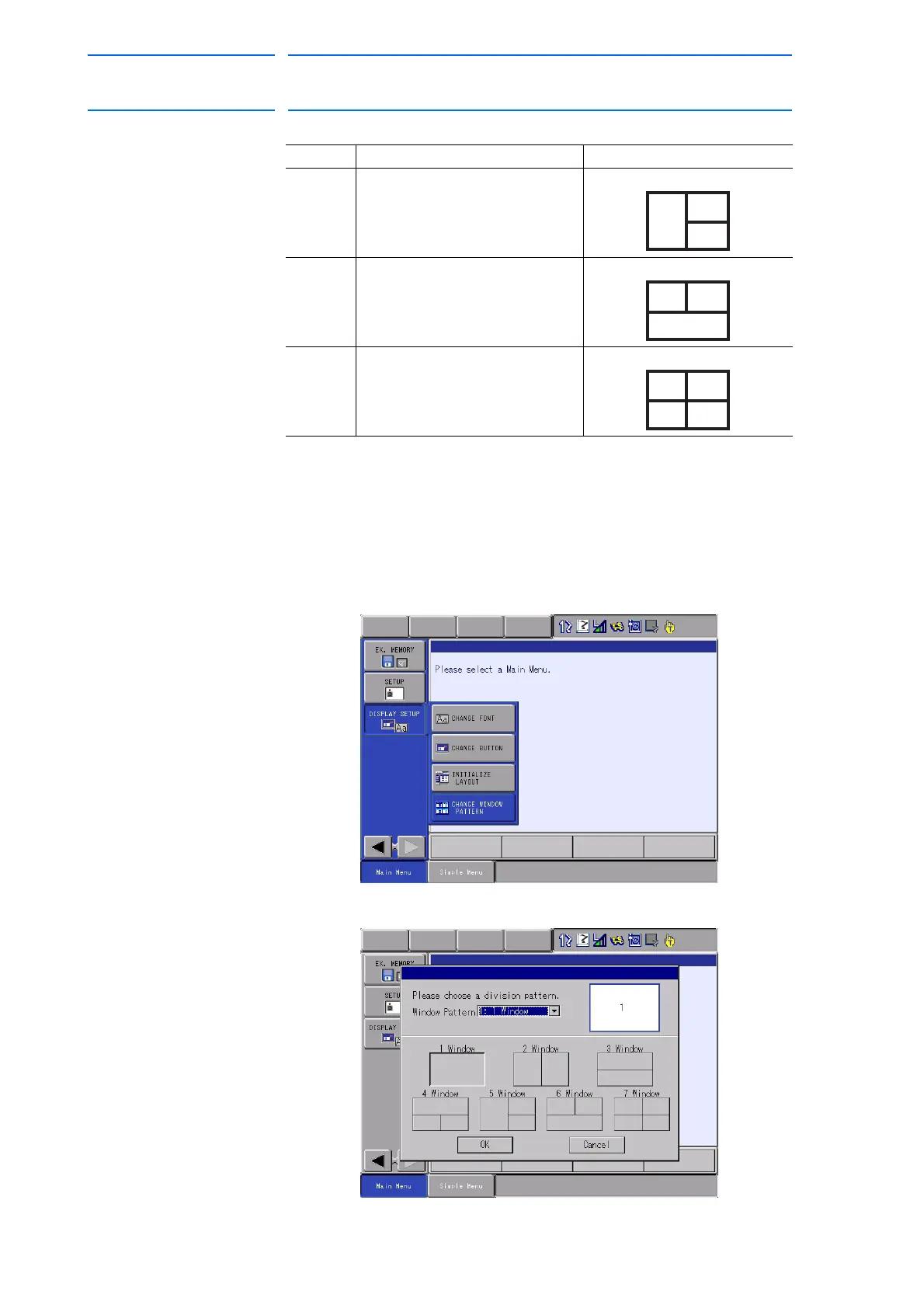6 Convenient Functions
6.7 Multi Window Function
6-64
155507-1CD
RE-CSO-A037
DX100
6.7.2.1 Calling Up and Operating Methods of the Display Dividing Pattern Setting
Window
Call up the dividing pattern setting window.
1. Select [DEIPLAY SETUP] -[CHANGE WINDOW PATTERN] under the
main menu.
2. Dividing pattern setting window appears in the center of the display.
5 3 windows
6 3 windows
7 4 windows
Table 6-3: Display the dividing Pattern (Sheet 2 of 2)
Number of the window Dividing Pattern
