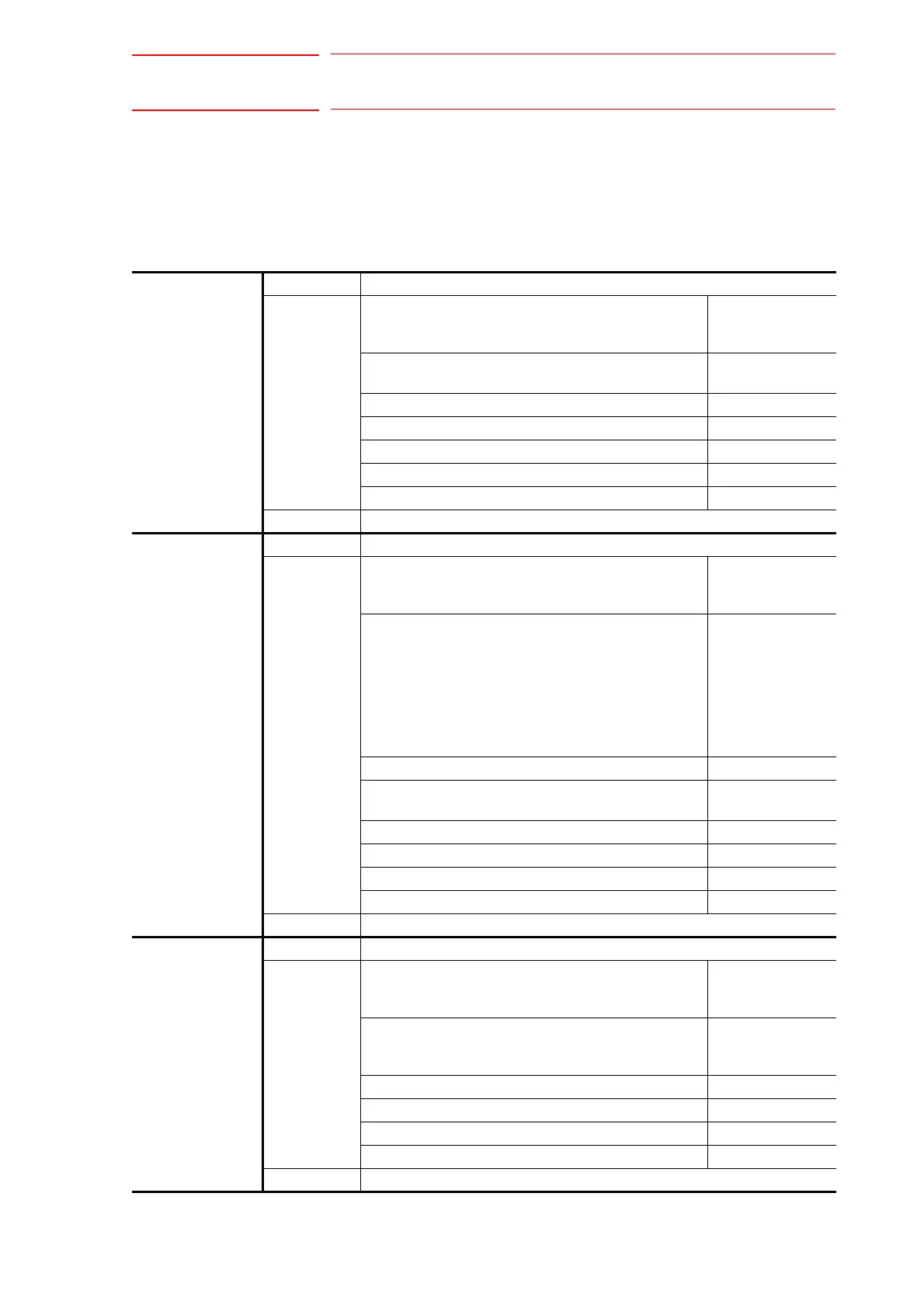11 Table of Basic Instructions
DX100 11.1 Move Instructions
11-1
11 Table of Basic Instructions
• <> indicates numerical or alphabetical data.
• If multiple items are shown in one section, select one of the items.
11.1 Move Instructions
MOVJ Function Moves to a taught point with joint interpolation type.
Additional
Item
Position data,
Base axis position data,
Station axis position data
These data do not
appear on the
screen.
VJ=<play speed> VJ:
0.01 to 100.00%
PL=<position level> PL:0 to 8
NWAIT
UNTIL statement
ACC=(acceleration adjustment ratio) ACC: 20 to 100%
DEC=(deceleration adjustment ratio) DEC: 20 to 100%
Example MOVJ VJ=50.00 PL=2 NWAIT UNTIL IN#(16)=ON
MOVL Function Moves to a taught point with linear interpolation type.
Additional
Item
Position data,
Base axis position data,
Station axis position data
These data do not
appear on the
screen.
V=<play speed>,
VR=<play speed of the posture>,
VE=<play speed of external axis>
V:0.1 to 1500.0
mm/s
1 to 9000.0
cm/min
VR:0.1 to 180.0
deg/s
VE:0.01 to
100.00%
PL=<position level> PL:0 to 8
CR=(corner radius) CR: 1.0 to
6553.5mm
NWAIT
UNTIL statement
ACC=(acceleration adjustment ratio) ACC: 20 to 100%
DEC=(deceleration adjustment ratio) DEC: 20 to 100%
Example MOVL V=138 PL=0 NWAIT UNTIL IN#(16)=ON
MOVC Function Moves to a taught point with circular interpolation type.
Additional
Item
Position data,
Base axis position data,
Station axis position data
These data do not
appear on the
screen.
V=<play speed>,
VR=<play speed of the posture>,
VE=<play speed of external axis>
Same as MOVL.
PL=<position level> PL:0 to 8
NWAIT
ACC=(acceleration adjustment ratio) ACC: 20 to 100%
DEC=(deceleration adjustment ratio) DEC: 20 to 100%
Example MOVC V=138 PL=0 NWAIT
