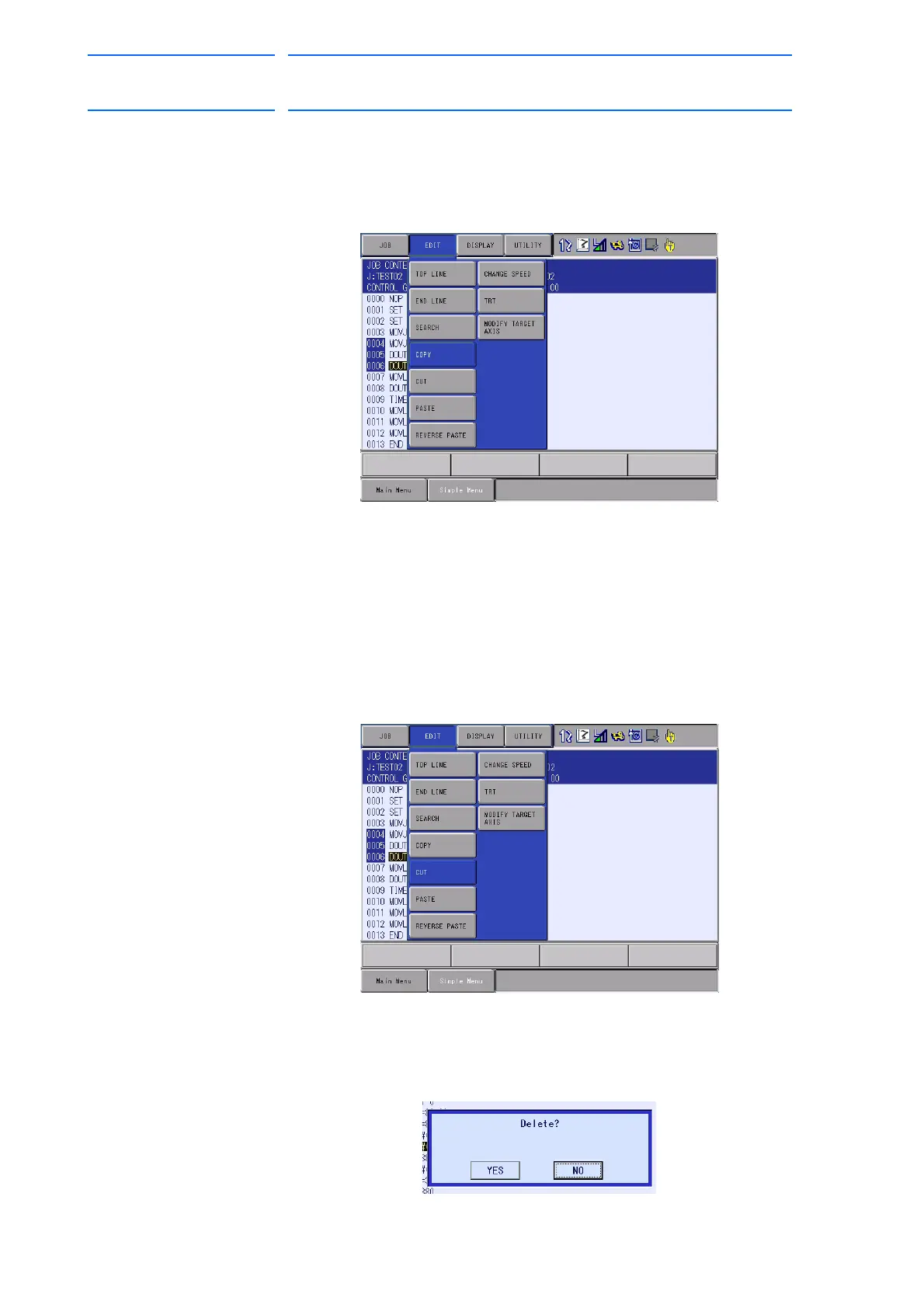3 Teaching
3.7 Editing Jobs
3-67
155507-1CD
RE-CSO-A037
DX100
3.7.2 Copying
Before copying, the range to be copied has to be specified.
1. Select {EDIT} under the menu.
– The pull-down menu appears.
2. Select {COPY}.
– The specified range is copied to the buffer.
3.7.3 Cutting
Before cutting, the range to be cut has to be specified.
1. Select {EDIT} under the menu.
– The pull-down menu appears.
2. Select {CUT}.
– The confirmation dialog box appears. When “YES” is selected, the
specified range is deleted and copied to the buffer.
– When “NO” is selected, the cutting operation is canceled.
