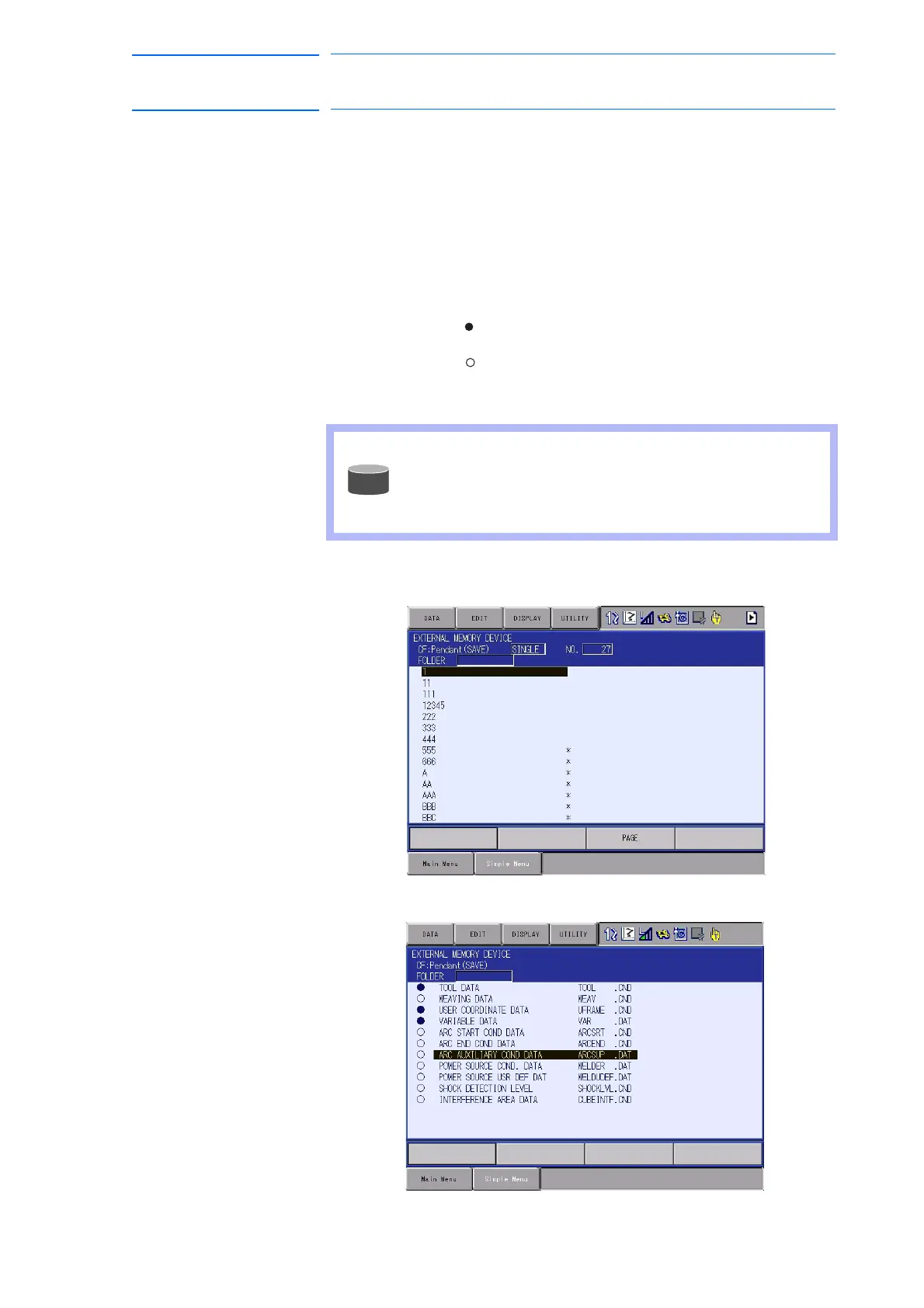7-9
155507-1CD
RE-CSO-A037
DX100
7 External Memory Devices
7.2 Handling Data
7.2.2 File Existence
The following data categories show whether the same file name as a file
that is going to be saved is in the external memory device or not.
• JOB
No mark appears when the selected folder has the file of the same
name.
The asterisk (*) appears when the folder does not have the same
name file.
• FILE/GENERAL DATA, PARAMETER, SYSTEM DATA, I/O DATA
Black circle ( ) appears when the selected folder has the file of
the same name.
White circle ( ) appears when the folder does not have the same
name file.
Fig. 7-3: Example of JOB
Fig. 7-4: Example of FILE/GENERAL DATA
Whether the job after editing is saved or not can be judged
by checking “TO SAVE TO FD” in the JOB HEADER
window. However, the status of “TO SAVE TO FD” does not
change after saving “3. BATCH USER MEMORY” and “7.
BATCH CMOS”.
