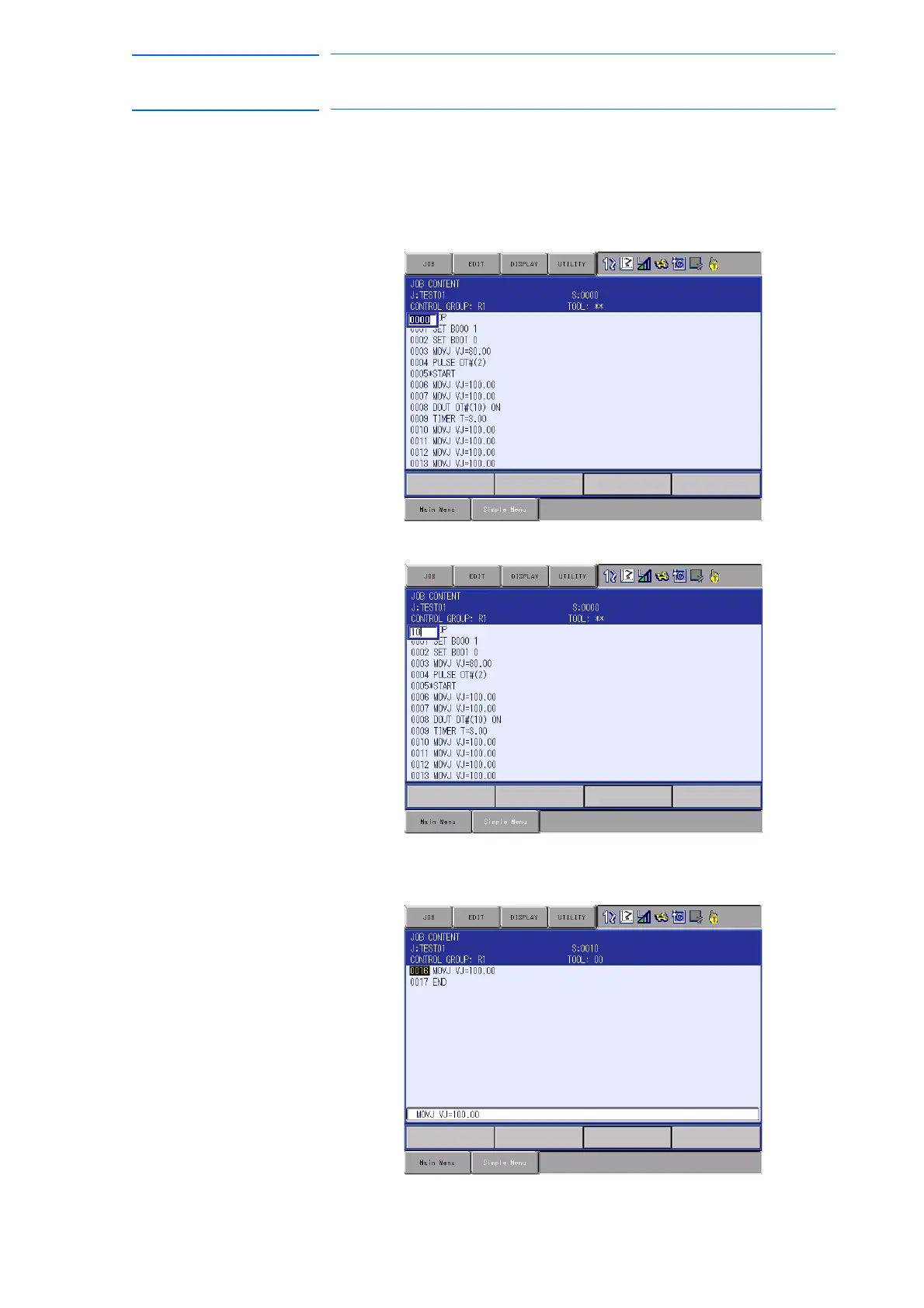3-100
155507-1CD
RE-CSO-A037
DX100
3 Teaching
3.9 Other Job-editing Functions
3.9.12.2 Step Search
This function moves the cursor to the desired step number (move
instruction).
1. Select {EDIT], {SEARCH} and “STEP SEARCH”.
– The number can be entered.
2. Input desired step number.
3. Press [ENTER].
– The cursor is moved to the input step and the window appears.
