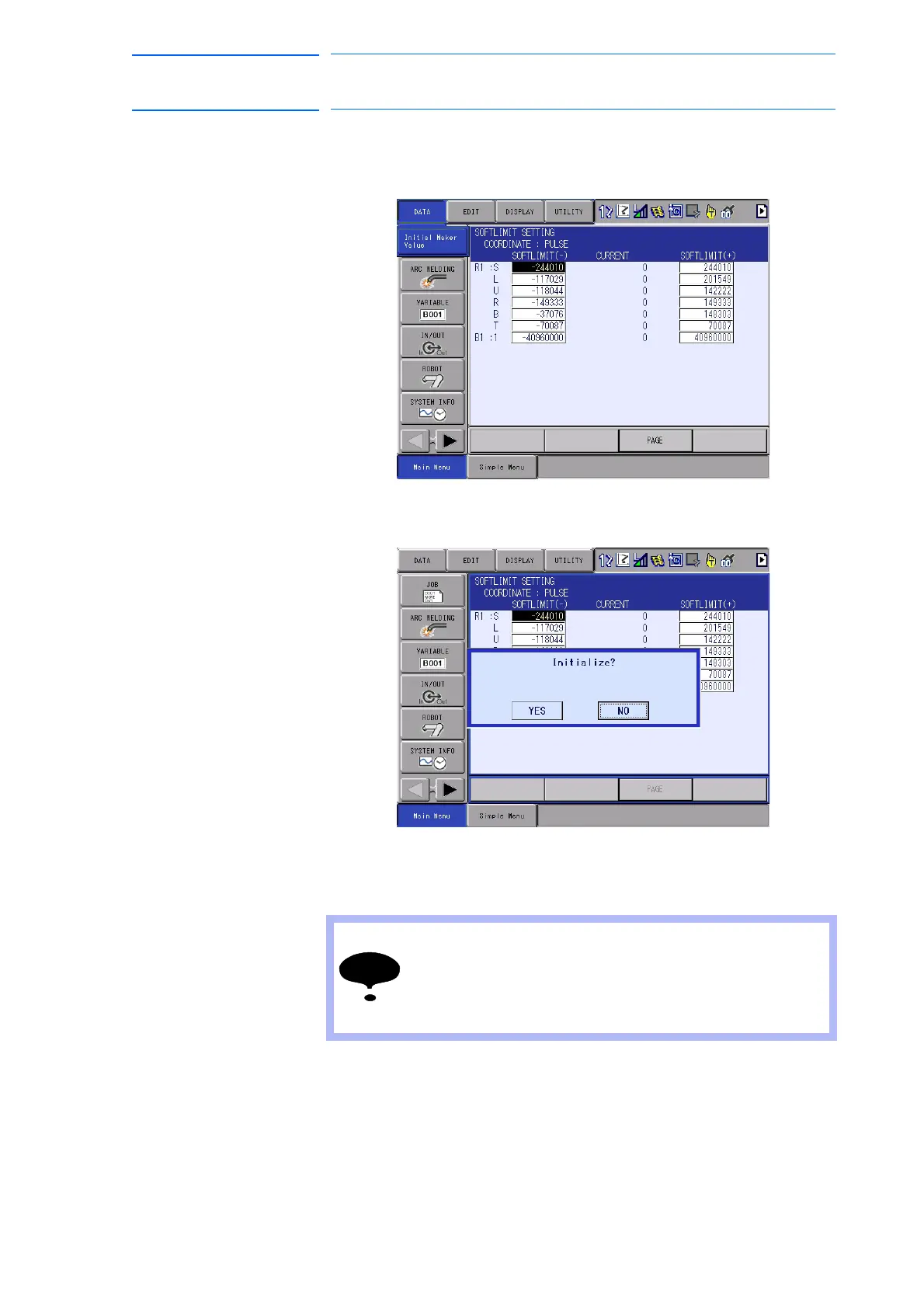6-131
155507-1CD
RE-CSO-A037
DX100
6 Convenient Functions
6.14 Softlimit Setting Function
6.14.5 Set the Softlimit (+)/ the Softlimit (-) to the Initial Maker Value
1. Select {DATA} in the pull-down menu.
– {Initial Maker Value} appears.
2. Select {Initial Maker Value}.
– The confirmation dialog appears.
3. Select [YES].
– The initial maker value is set for all displayed axes.
The operation is canceled when select [NO].
The initial maker value limits the range of the mechanical
motion of the manipulator, and it varies according to the
model of the robot.
It is different from the motion range which was set to add
the base station axis.
