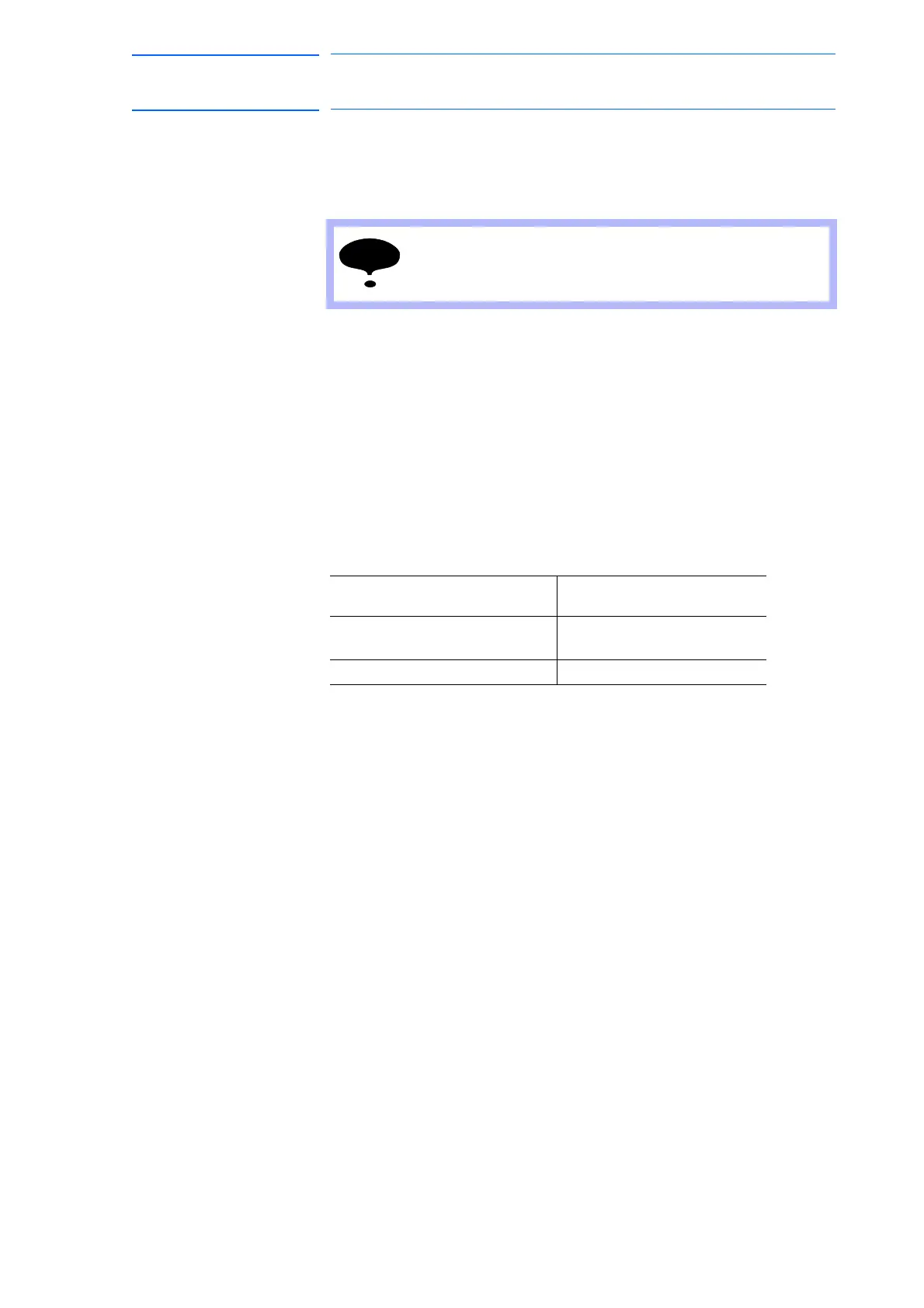4-10
155507-1CD
RE-CSO-A037
DX100
4 Playback
4.2 Playback
4.2 Playback
4.2.1 Playback Operation
Playback is the operation by which the taught job is played back. Follow
the procedures below to start the playback operation.
• Programming pendant (start button)
• Peripheral device (external start input)
Which is used to start playback is specified by the mode switch on the
programming pendant.
For playback using the programming pendant, follow the procedures
below.
4.2.1.1 Selecting the Start Device
1. Set the mode switch on the programming pendant to “PLAY”.
– The remote mode is disabled and the play mode is enabled so the
machines are to be started up by the programming pendant.
4.2.1.2 Servo On
1. Press [Servo ON Ready].
– DX100 servo power is ON and the Servo ON lamp on the
programming pendant lights.
4.2.1.3 Start Operation
1. Press [START].
– The start button lamp lights and the manipulator begins operation.
After checking to be sure there is no one near the
manipulator, start the playback operation by following the
procedures below.
Mode Switch on Programming
Pendant
Job is started up by
[PLAY] [START] button on
programming pendant
[REMOTE] Peripheral device
