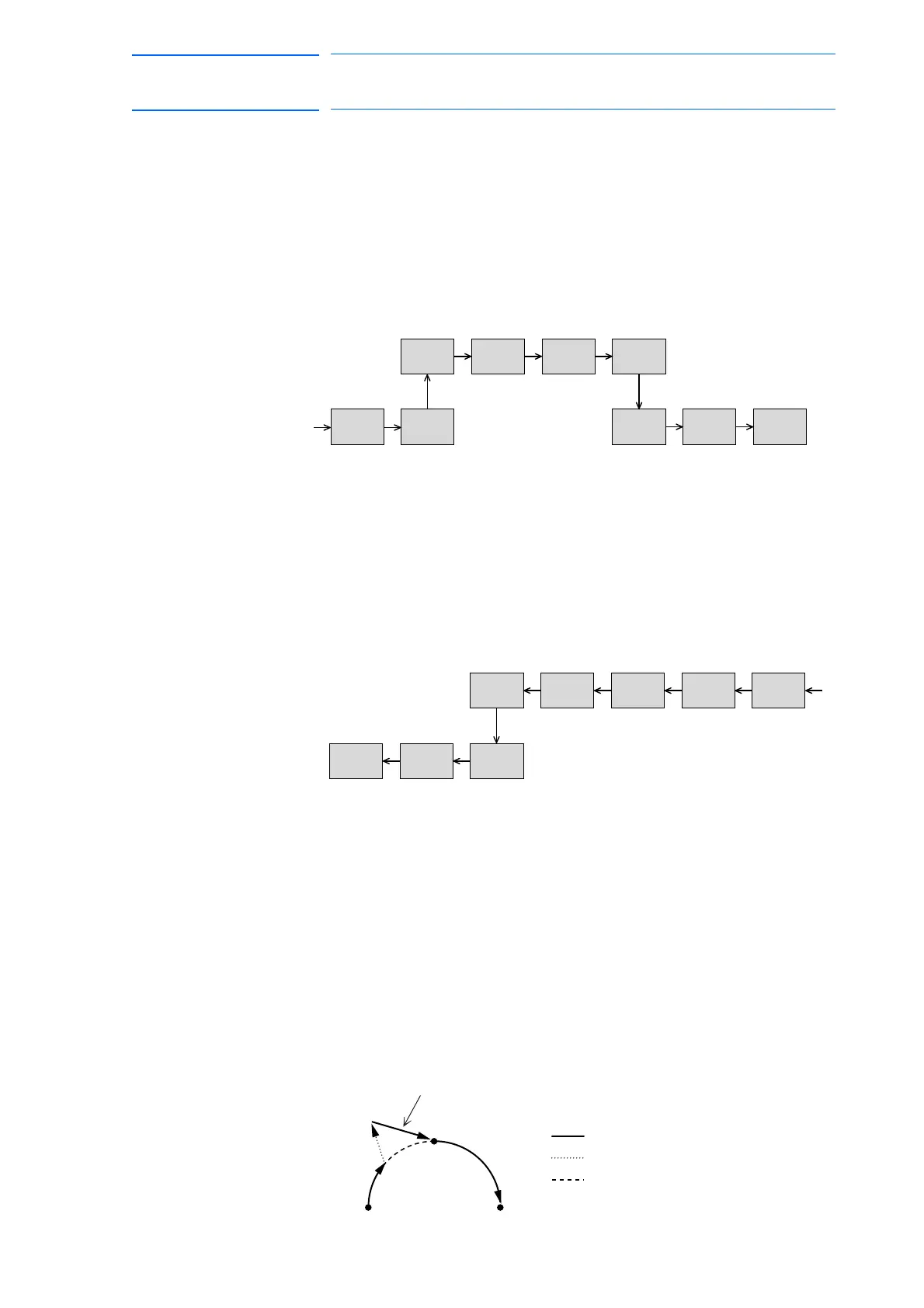3-24
155507-1CD
RE-CSO-A037
DX100
3 Teaching
3.3 Checking Steps
3.3.1.1 Precautions When Using FWD / BWD Operations
FWD Movements
• The manipulator moves in step number sequence. Only move
instructions are executed when [FWD] is pressed. To execute all
instructions, press [INTERLOCK] + [FWD].
• The manipulator stops after playing a single cycle. It does not move
after the END instruction is reached, even if [FWD] is pressed.
However, at the end of a called job, the manipulator moves the
instruction next to the CALL instruction.
BWD Movements
• The manipulator moves in reverse step number sequence. Only
move instructions are executed.
• The manipulator does not move after the first step is reached, even if
[BWD] is pressed. However, at the beginning of a called job, the
manipulator moves to the instruction immediately before the CALL
instruction.
Circular Movements with FWD/BWD Key Operations
• The manipulator moves in a straight line to the first step of the
circular interpolation.
• There must be three circular interpolation steps in a row to move the
manipulator in an arc.
• If [FWD] or [BWD] operation is restarted after being stopped to move
the cursor or to perform search, the manipulator moves in a straight
line to the next step.
• If [FWD] or [BWD] operation is restarted after being stopped to move
the axis as shown below, the manipulator moves in a straight line to
P2, the next circular interpolation. Circular motion is restored from
P2 to P3.
Step 3
Step 4
Step 1 Step 2 Step 3
Step 4
Step 5 Step 6
Manipulator stops.
Called Jobs
Step 7
(END instruction)
(RET instruction)
(END instruction)
(CALL instruction)
Step 2
Step 3
Step 1 Step 2 Step 3
Step 1
Manipulator stops.
Step 4 Step 5
Called Jobs
(CALL instruction)
P2
P1 P3
: Motion path for FWD/BWD key operation
: Motion using axis keys
: Motion path during playback
Moves with linear interpolation.
