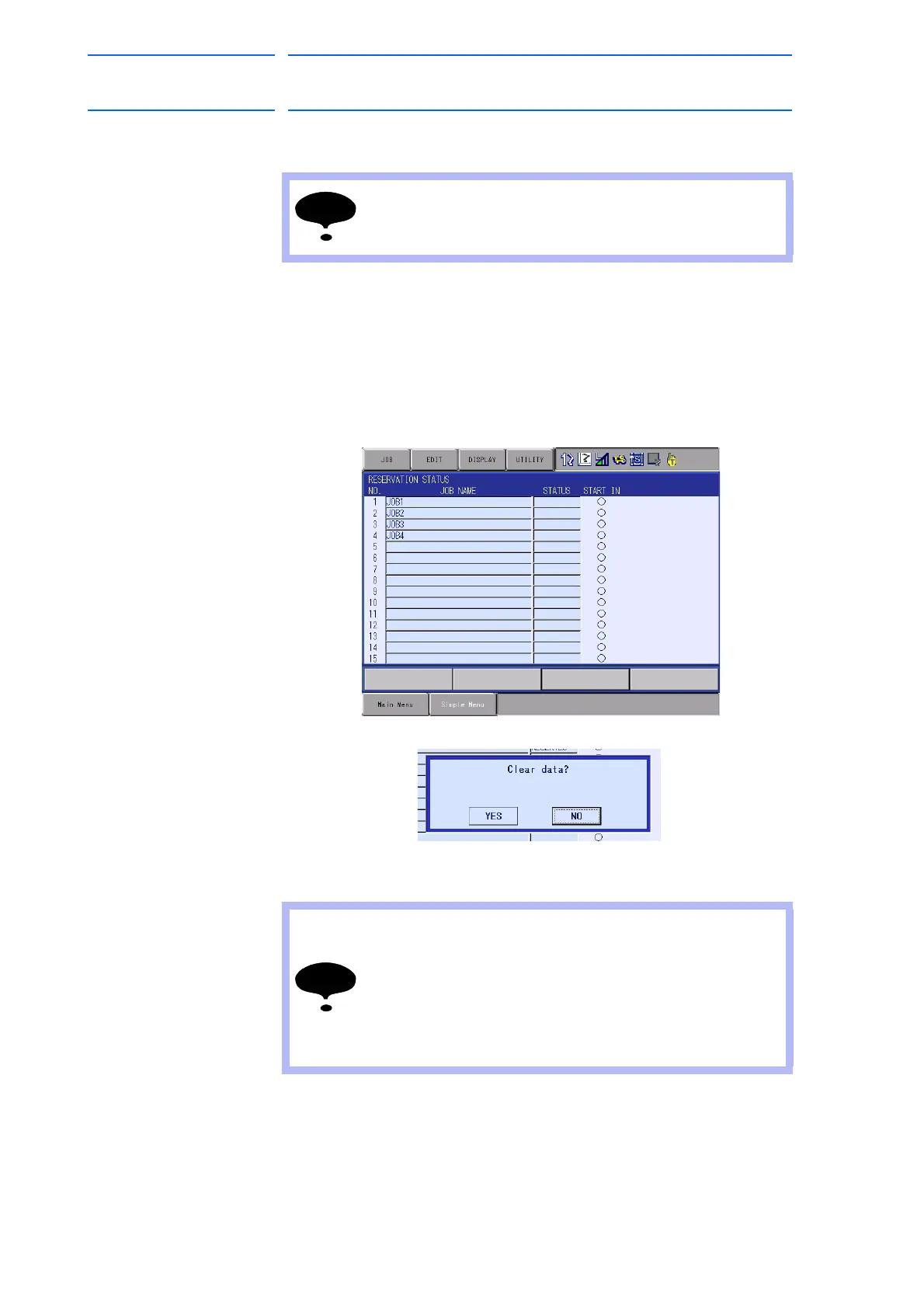4 Playback
4.5 Playback with Reserved Start
4-33
155507-1CD
RE-CSO-A037
DX100
4.5.2.3 Resetting Job Reservation
1. Select {JOB} on the RESERVATION STATUS window.
2. Select {RESET RESERVATION} or {RESET ALL}.
– When
{RESET RESERVATION} is selected, job reservation
stated to “RESERVE” is reset.
– When
{RESET ALL} is selected, job reservation stated to “STOP”
and “RESERVE” is reset.
– The confirmation dialog box appears.
3. Select “YES”.
If “STARTING” is displayed, the job cannot be reset.
All job reservations are reset automatically in the following
conditions:
• When the reserved start sets to “PROHIBIT”. (When
“RESERVED START” is set to “PROHIBIT” on the
OPERATING CONDITION window.)
• When another job is called or an edit operation is
performed.
