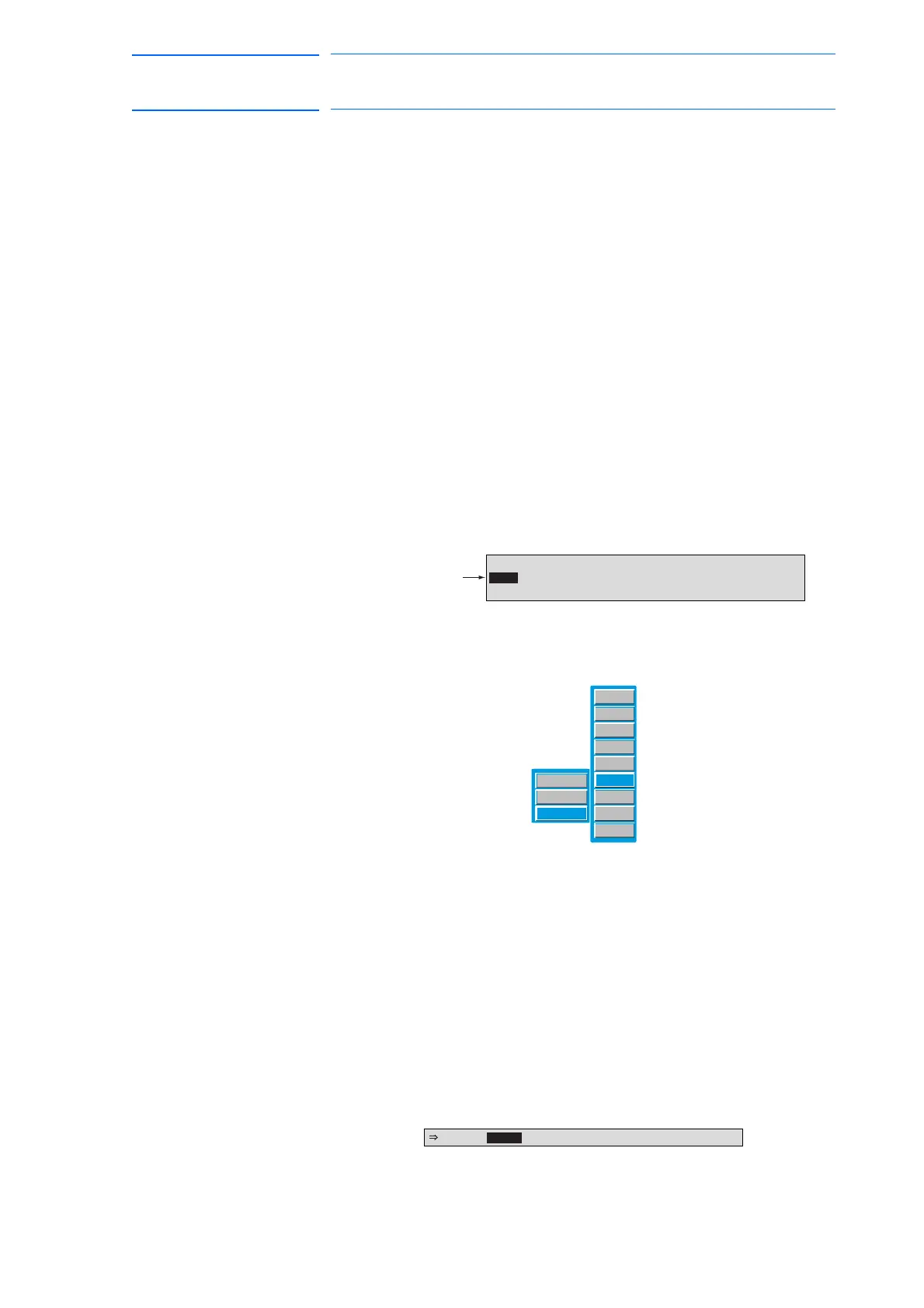6-21
155507-1CD
RE-CSO-A037
DX100
6 Convenient Functions
6.3 Parallel Shift Function
6.3.3.3 MSHIFT Instruction
When a parallel shift of the wrist posture is attempted, the manipulator
may not be shifted to the target posture in the following cases.
• Posture displacement (Rx, Ry, Rz) is specified to the shift value set
by the user.
• When a displacement between two points is calculated using an
INFORM operating instruction (ADD instruction, SUB instruction,
etc.), and a posture displacement (Rx, Ry, Rz) is specified in the shift
value.
In such cases, the MSHIFT instruction can be used to automatically
calculate the optimum shift value for an operation to reach the target shift
position and posture. With an MSHIFT instruction, the shift value between
the reference position and the target position (shift position) when the
parallel shift is performed is determined in the specified coordinate
system, and set as the specified position variable.
1. Move the cursor to the line immediately before where the MSHIFT
instruction is to be registered.
2. Press [INFORM LIST].
– The instruction list dialog box appears.
3. Select {SHIFT}.
4. Select the MSHIFT instruction.
– The MSHIFT instruction is displayed in the input buffer line.
5. Change the number data or additional items as required.
– <When Nothing is to be Changed>
Proceed to Step 6.
– <When Editing Additional Items>
– Adding or modifying additional items
To change the position variable number, move the cursor to the
position variable number and press [SHIFT] + the cursor key to
increase or decrease the value.
0005 MOVJ V=138
0006 GETS PX001 $PX000
0007 DOUT OT#(1) ON
Line immediately
before where
MSHIFT instruction
is registered.
IN/OUT
CONTROL
DEVICE
MOTION
ARITH
SHIFT
OTHER
SAME
PRIOR
SFTON
SFTOF
MSHIFT
MSHIFT PX000 BF PX001 PX002
