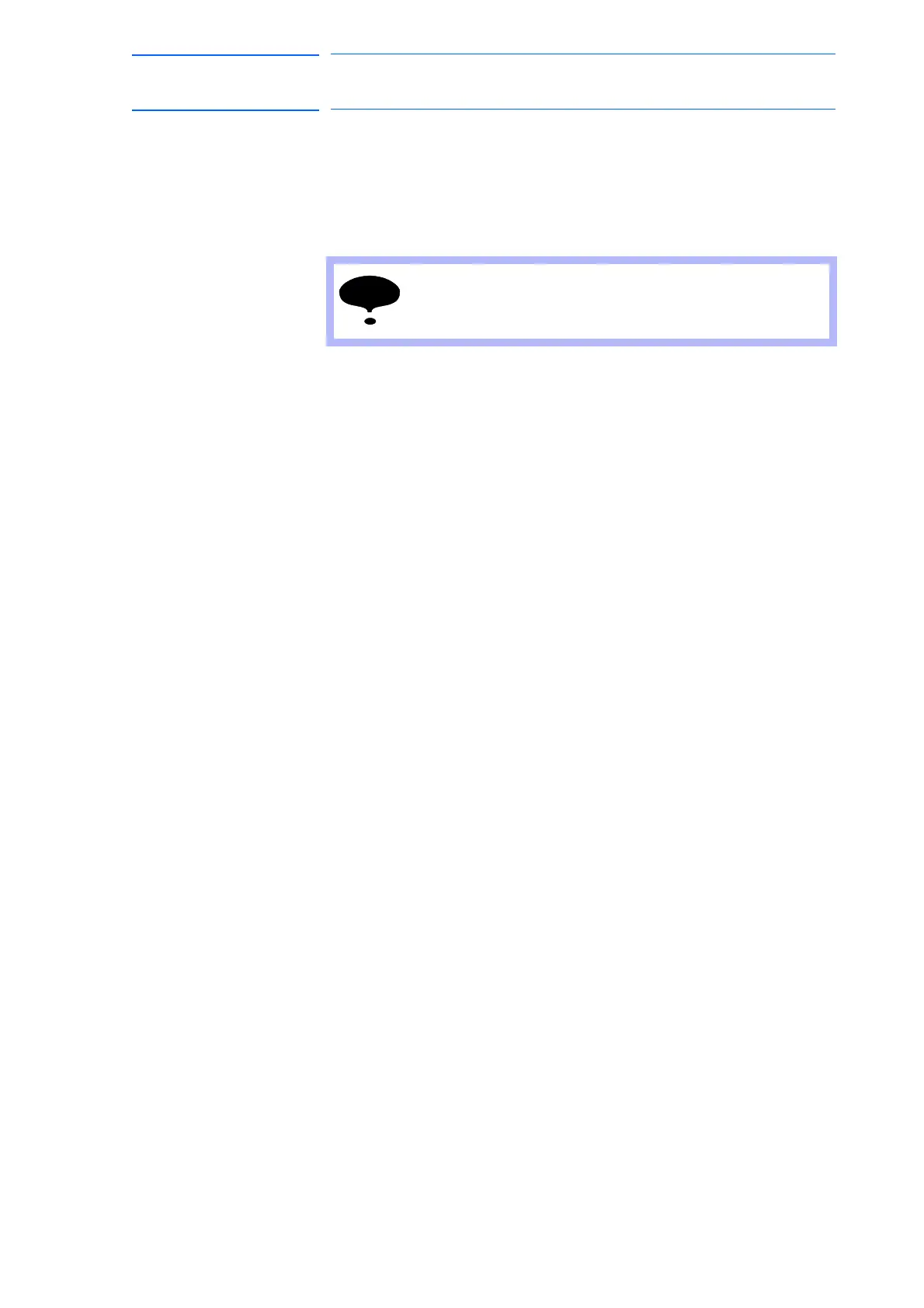4-14
155507-1CD
RE-CSO-A037
DX100
4 Playback
4.2 Playback
4.2.2.7 Cancel All Special Operations
All special operations are disabled by the following operation.
1. Select {EDIT} from the menu.
2. Select “CANCEL ALL SELECT”.
– The message “All special functions canceled” appears.
Special operations are also automatically cancelled if the
main power is shut OFF.
