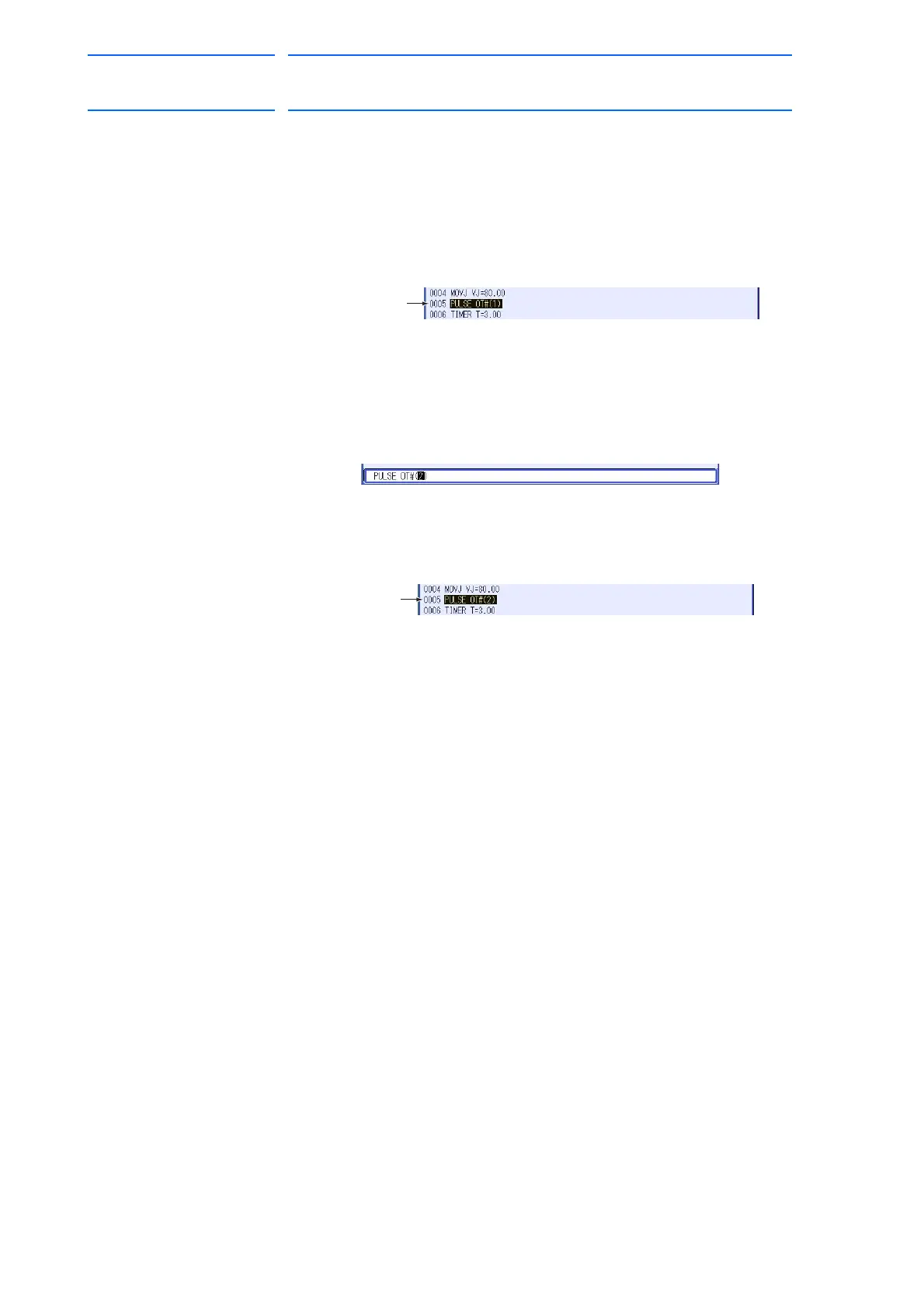3 Teaching
3.6 Editing Instructions
3-59
155507-1CD
RE-CSO-A037
DX100
3.6.5 Modifying Additional Numeric Data
1. Move the cursor to the instruction area in the JOB CONTENT window.
– Move the cursor to the instruction area if it is in the address area.
– Press [SELECT] to change the mode to line editing mode.
2. Select the line where the number data is to be modified.
– The selected line can now be edited.
3. Move the cursor to the numeric data to be modified.
4. Input the desired number.
– Press [SHIFT] + the cursor key to increase or decrease the value.
To directly input the number, press [SELECT]. The input buffer line
appears. Type the number and press [ENTER].
5. Press [ENTER].
– The numeric data is modified.
Number data
to be modified
Instruction line
for which
numeric data
was changed.
