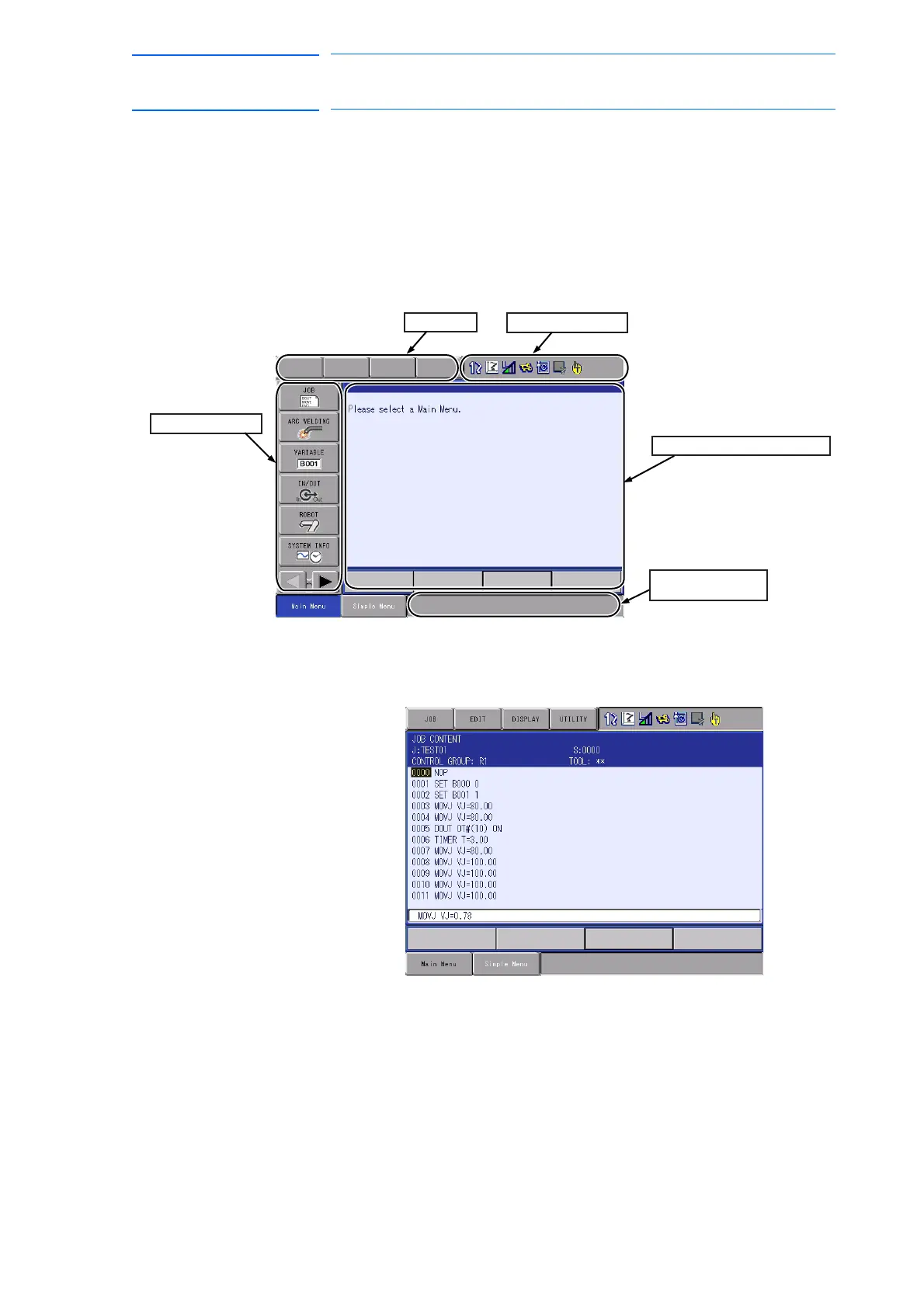1-11
155507-1CD
RE-CSO-A037
DX100
1 Introduction
1.2 Programming Pendant
1.2.4 Programming Pendant Display
The programming pendant display is a 5.7 inch color display.
Alphanumeric characters can be used.
1.2.4.1 Five Display Areas
The general-purpose display area, menu area, human interface display
area, and main menu area among the following five areas can be moved
by pressing [AREA], or can be selected by directly touching the screen.
Each window displayed during operations is provided with its name on the
upper left of the general-purpose display area.
Menu area
Status display area
General-purpose display area
Human interface
display area
Main menu area
