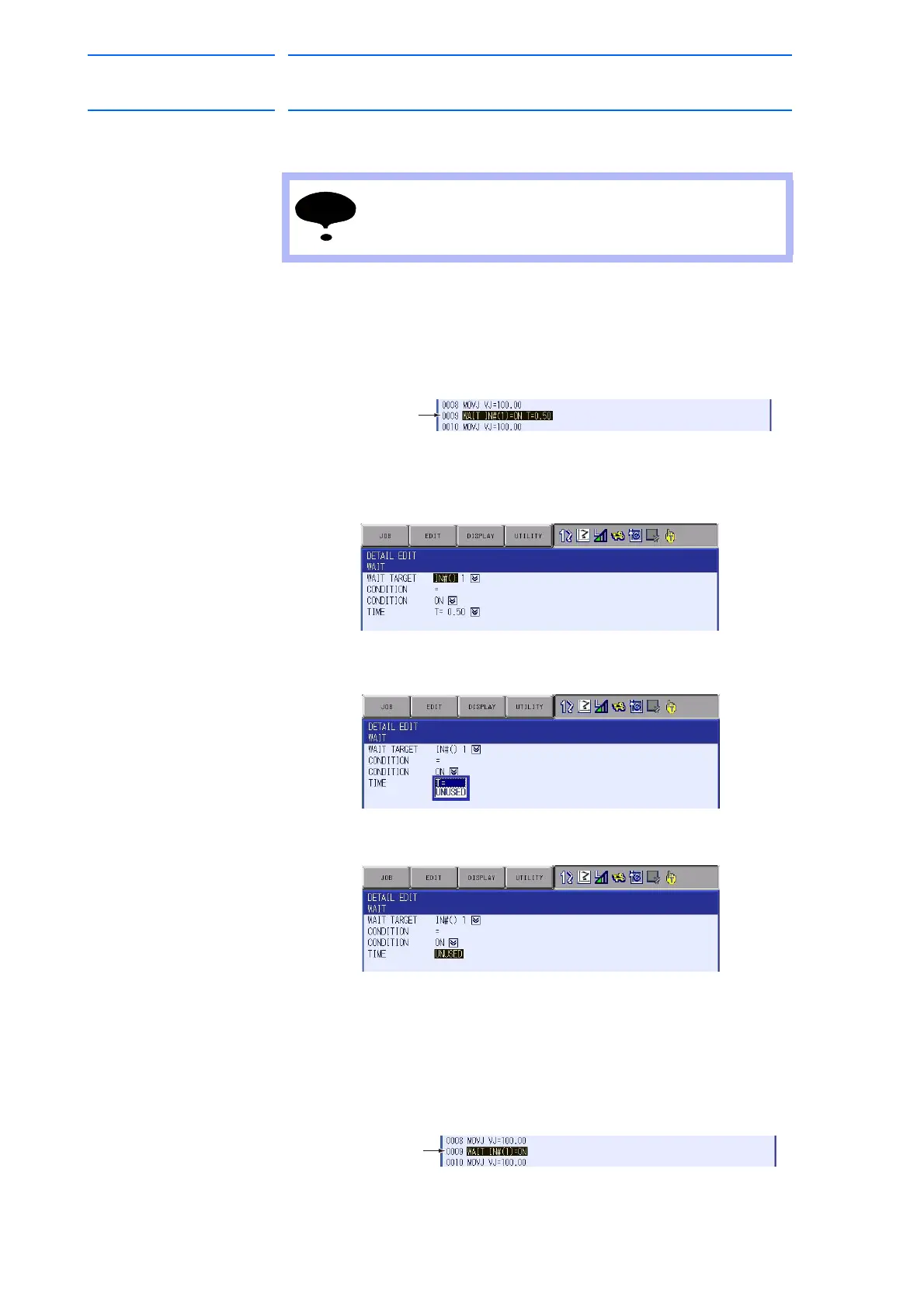3 Teaching
3.6 Editing Instructions
3-63
155507-1CD
RE-CSO-A037
DX100
3.6.8 Deleting Additional Items
1. Move the cursor to the instruction area in the JOB CONTENT window.
2. Select the line where the additional item is to be deleted.
– Move the cursor to the instruction area when it is in the address
area.
– Press [SELECT] to change the mode to line editing mode.
3. Select the instruction.
– Move the cursor to the instruction and press [SELECT], then
DETAIL EDIT window appears.
4. Select the additional item to be deleted.
– The selection dialog box appears.
5. Select “UNUSED”.
– “UNUSED” is displayed ton the DETAIL EDIT window.
6. Press [ENTER].
– The DETAIL EDIT window closes, and the JOB CONTENT window
appears.
7. Press [ENTER].
– Contents of the input buffer line are registered on the cursor line of
the instruction area.
This operation cannot be used for the additional item which
is locked.
Instruction line for
which additional
item is to be deleted.
Instruction line for
which the additional
item was deleted.
