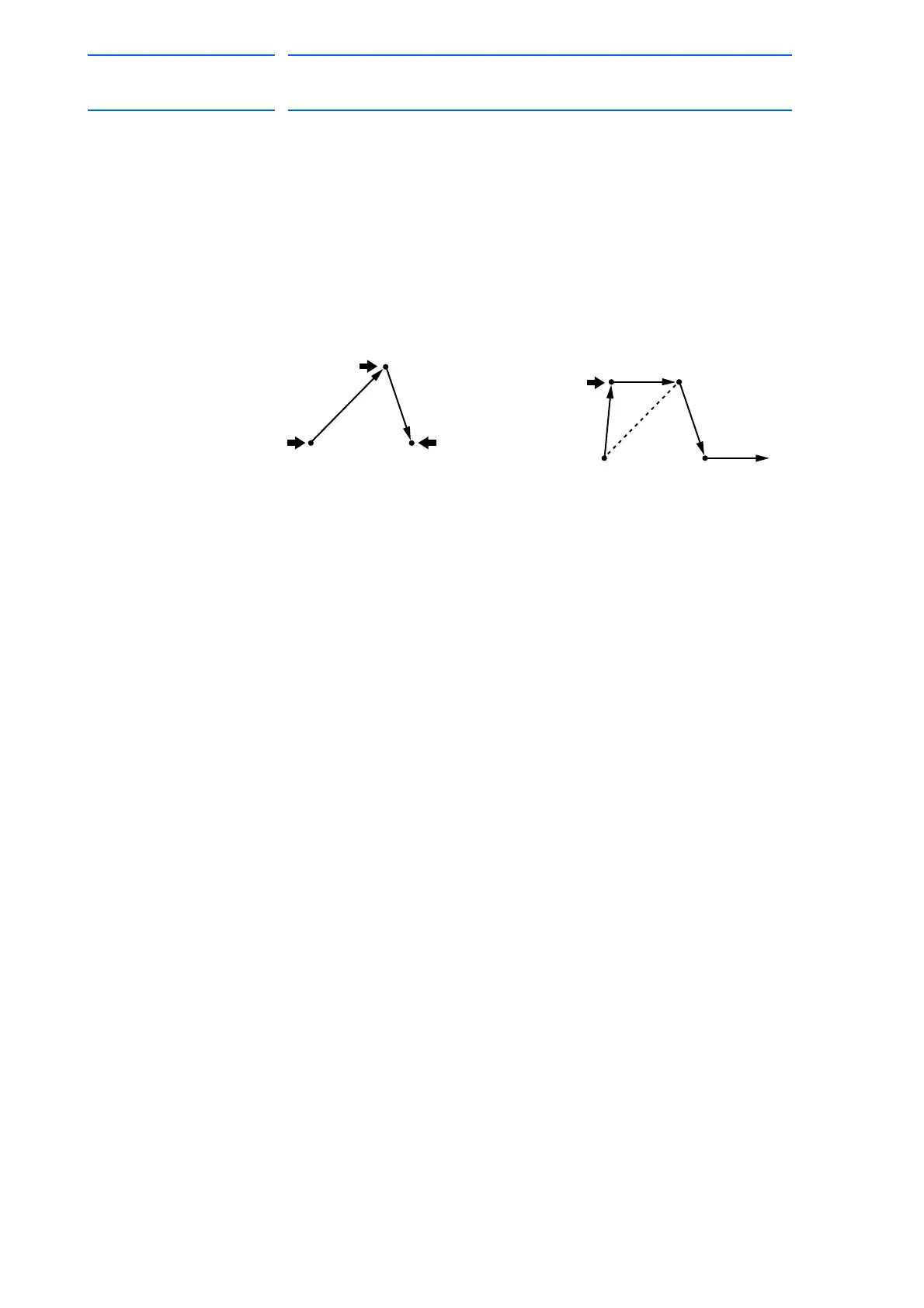3 Teaching
3.2 Teaching Operation
3-11
155507-1CD
RE-CSO-A037
DX100
3.2.3 Teaching Steps
3.2.3.1 Registering Move Instructions
Whenever one step is taught, one move instruction is registered. There
are two ways to teach a step. Steps can be taught in sequence as shown
in the following left figure Fig. 3-1 “Registering Move Instructions” or they
can be done by inserting steps between already registered steps, as
shown in the right figure Fig. 3-2 “Inserting Move Instructions”
This paragraph explains the teaching of Fig. 3-1 “Registering Move
Instructions”, the operations involved in registering new steps.
Teaching of Fig. 3-2 “Inserting Move Instructions” is called “Inserting move
instruction”, to distinguish it from the method shown in Fig. 3-1
“Registering Move Instructions”. For more details on this operation, see
section 3.4.2 “Inserting Move Instructions” on page 3-34. The basic
operations for registration and insertion are the same. The only difference
is pressing [INSERT] in the case of insertion. For registration (Fig. 3-1
“Registering Move Instructions”), the instruction is always registered
before the END instruction. Therefore, it is not necessary to press
[INSERT]. For insertion (Fig. 3-2 “Inserting Move Instructions”), [INSERT]
must be pressed.
Fig. 3-1: Registering Move Instructions Fig. 3-2: Inserting Move Instructions
Step 2Step Insertion
Step 3
P1
Step 1
