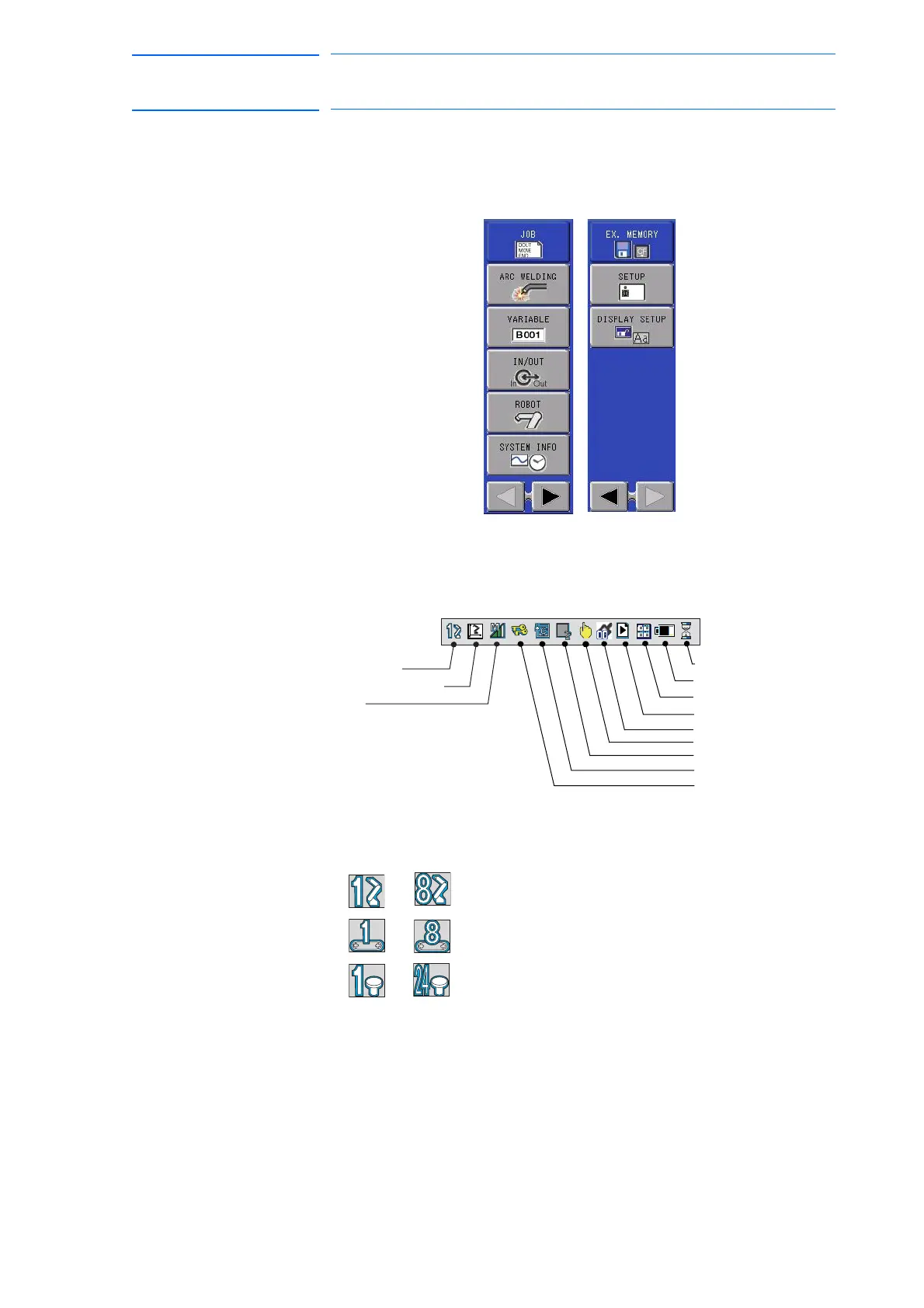1-13
155507-1CD
RE-CSO-A037
DX100
1 Introduction
1.2 Programming Pendant
1.2.4.3 Main Menu Area
Each menu and submenu are displayed in the main menu area. Press
[MAIN MENU] or touch {Main Menu} on the left bottom of the window to
display the main menu.
1.2.4.4 Status Display Area
The Status Display area shows controller status. The displayed
information will vary depending on the controller mode (Play/Teach).
A. Control Group
Displays the active control group for systems equipped with station axes
or several robot axes.
to : Robot Axes
to : Base Axes
to : Station Axes
A. Group operation axis
B. Operation coordinate system
C. Manual speed
G. Mode
F. State under execution
E. Operation cycle
D. Security mode
I. Page
H. Tool number
K. Weak battery
T
L. Saving Data
J. Multi Mode
