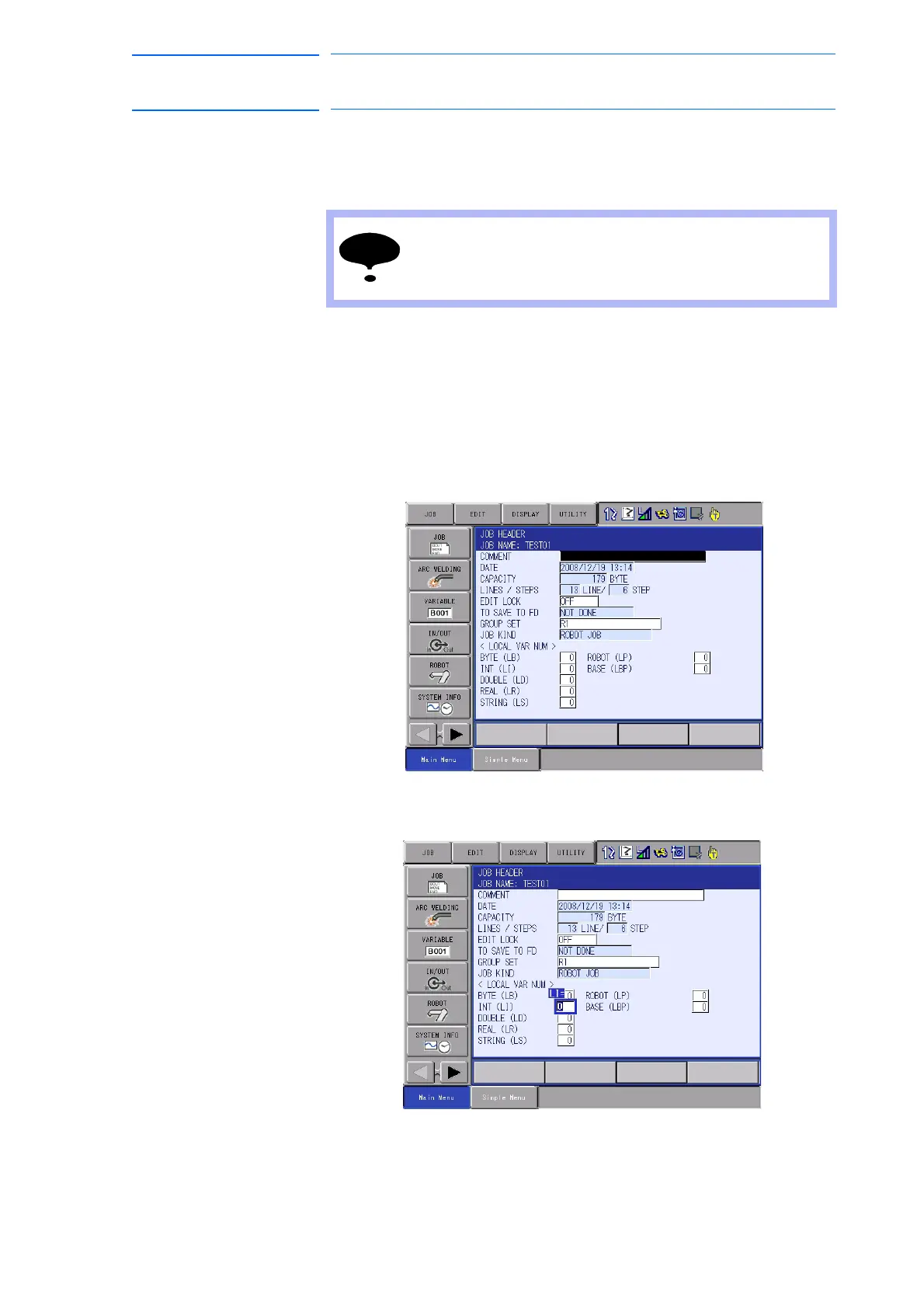3-96
155507-1CD
RE-CSO-A037
DX100
3 Teaching
3.9 Other Job-editing Functions
3.9.11.1 Setting the Number of Local Variables
The number of local variables used in a job is set in the JOB HEADER
window. When the number of local variables is set, memory is allocated
for those variables.
1. Select {JOB} under the main menu.
2. Select {JOB}.
3. Select {DISPLAY} under the menu.
4. Select {JOB HEADER}.
– The JOB HEADER window appears. Scroll the window using the
cursor.
5. Select the number of local variables to be set.
– The input buffer line appears.
Only when expanding the “INSTRUCTION LEVEL”, it is
possible to use local variables. Refer to section 8.12
“Instruction Level Setting” of “DX100 INSTRUCTIONS”
(RE-CTO-A215) for details on setting the language level.
