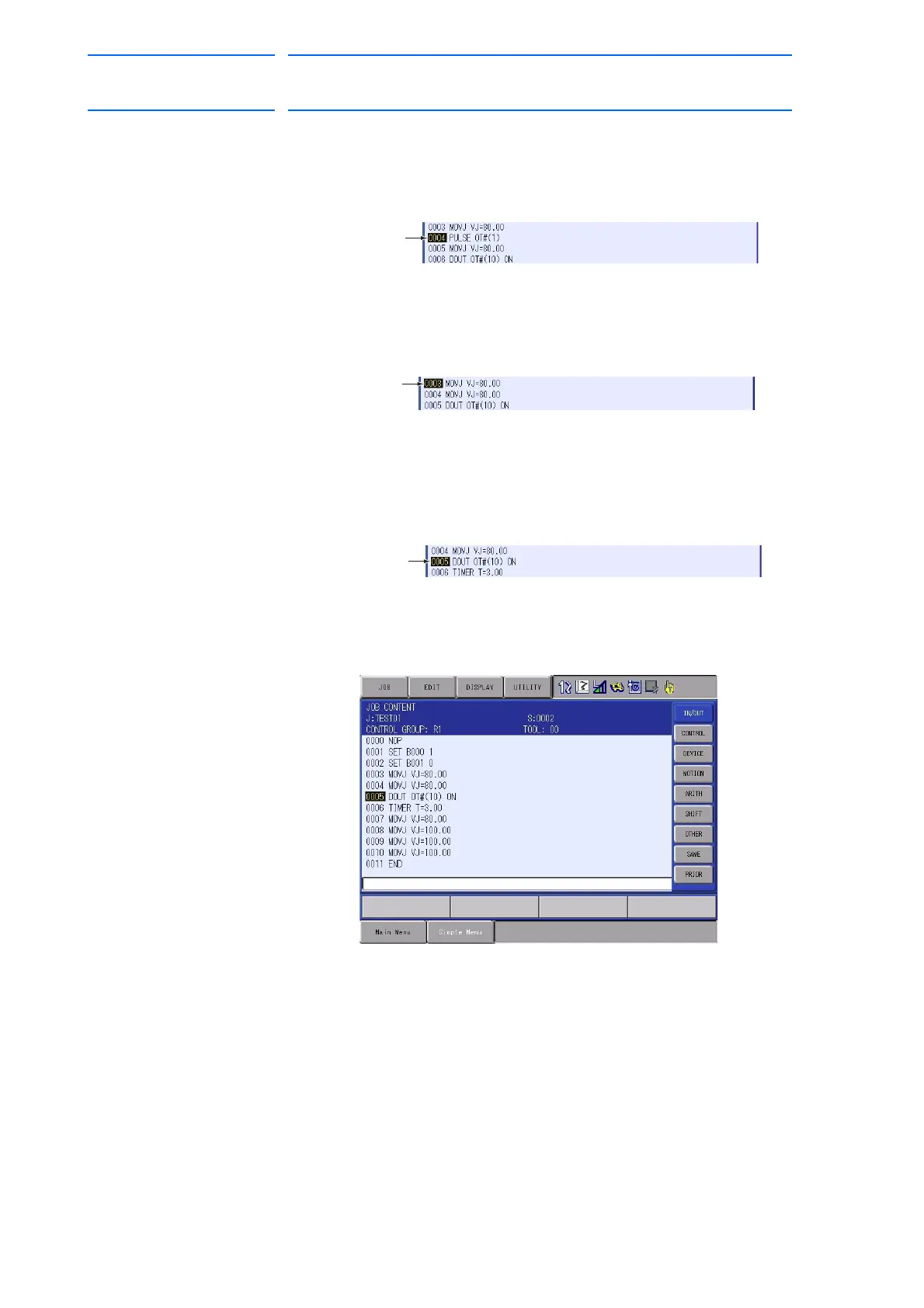3 Teaching
3.6 Editing Instructions
3-55
155507-1CD
RE-CSO-A037
DX100
3.6.3 Deleting Instructions
1. Move the cursor to the address area in the JOB CONTENT window.
– Move the cursor to the instruction line to be deleted, in the teach
mode.
2. Move the cursor to the deleting line in the address area.
3. Press [DELETE] and [ENTER].
– The instruction is deleted and the following lines move up.
3.6.4 Modifying Instructions
1. Move the cursor to the address area in the JOB CONTENT window.
– Move the cursor to the instruction line to be modified, in the teach
mode.
2. Press [INFORM LIST].
– The INFORM command list appears and the cursor moves to the
INFORM command list.
3. Select the instruction group.
– The instruction list dialog box appears. The selected instruction is
displayed on the input buffer line with the same additional items as
registered previously.
The following
lines move up.
Instruction line
to be changed
