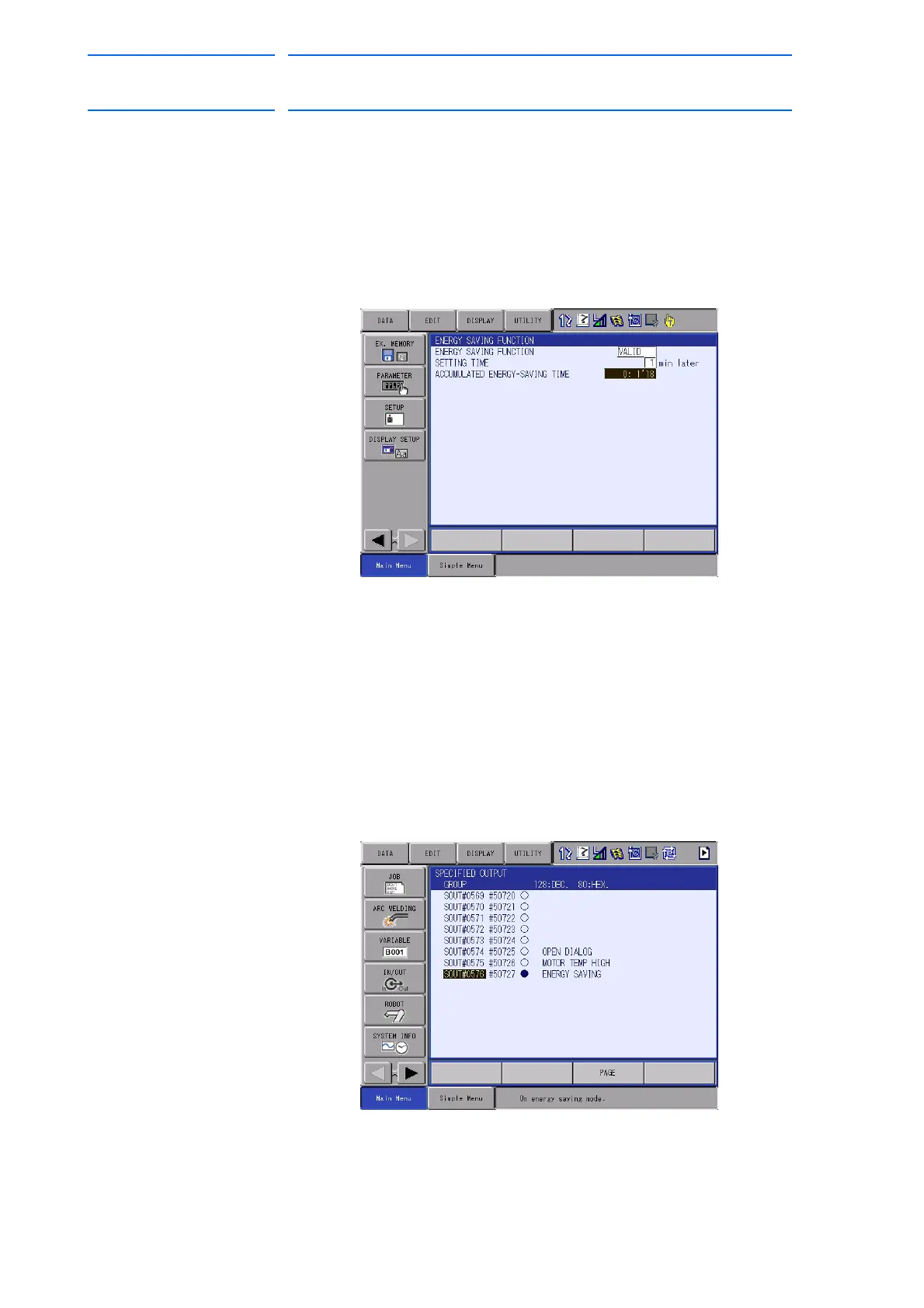6 Convenient Functions
6.11 Energy-Saving Function
6-120
155507-1CD
RE-CSO-A037
DX100
6.11.3 Energy-Saving Status Confirmation Method
6.11.3.1 Confirmation by the accumulated energy-saving time
1. Select {SETUP} under main menu.
2. Select {ENERGY SAVING FUNCTION}.
– Energy-saving function window appears.
The accumulated energy-saving time is being counted up while the
status is in the energy-saving mode.
6.11.3.2 Confirmation by System Signal Output
1. Select {IN/OUT} under main menu.
2. Select {SPECIFIC OUTPUT}.
– The specific output window appears.
3. Press [PAGE] or [SELECT] key to display SOUT#0576 (#50727).
– The system output status during the energy-saving status is
indicated.
This signal is turned ON while in the energy-saving mode.
– This signal is turned OFF after the energy-saving mode is released.
