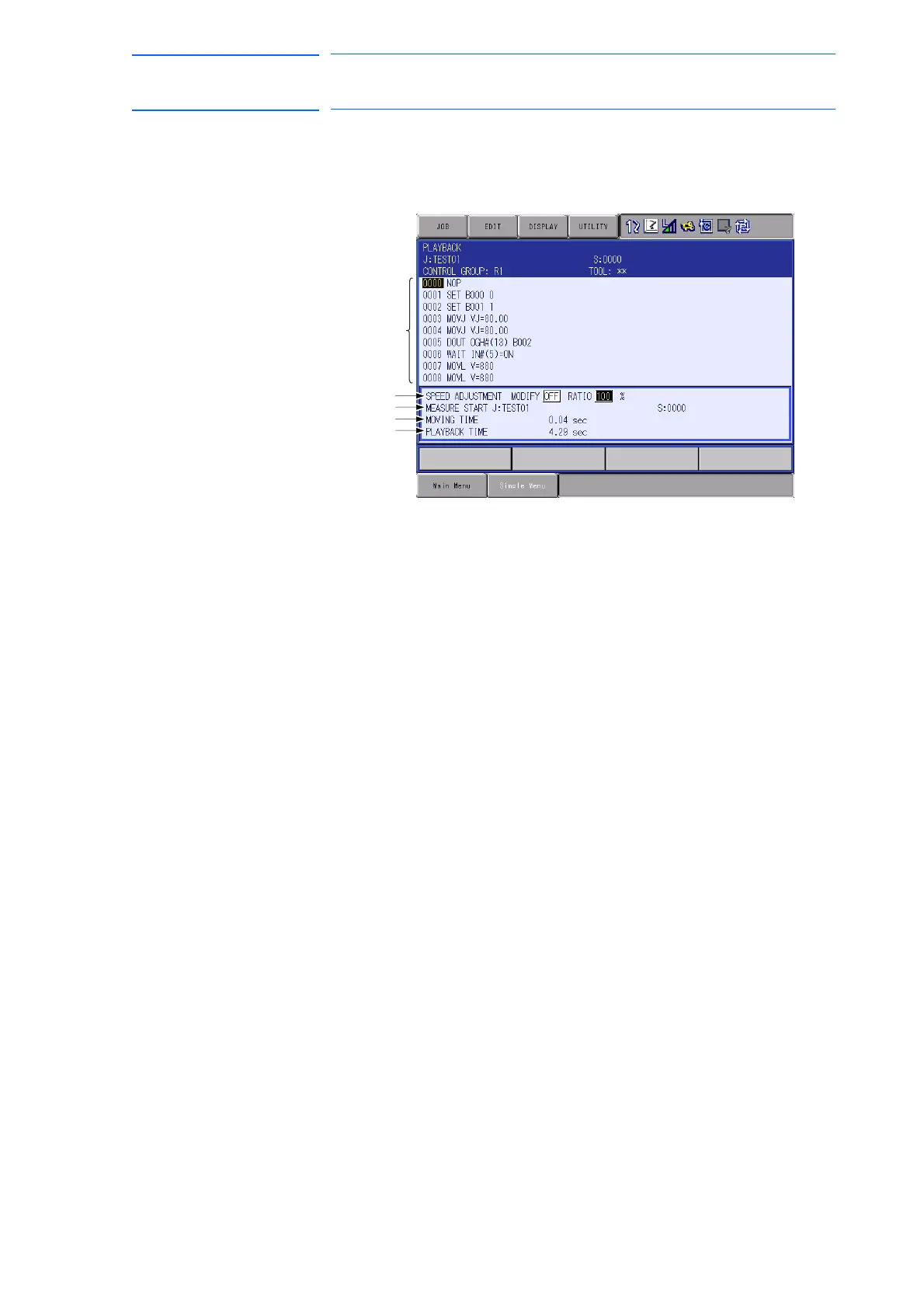4-6
155507-1CD
RE-CSO-A037
DX100
4 Playback
4.1 Preparation for Playback
4.1.2 The PLAYBACK Window
When the mode switch on the programming pendant is switched to
“PLAY” while displaying the JOB CONTENT window, the PLAYBACK
window appears.
A. Job Content
The cursor moves according to the playback operation. The contents
are automatically scrolled as needed.
B. Override Speed Settings
Displayed when override speed setting is performed.
C.Cycle Time
Displays the operating time of the manipulator. Each time the
manipulator is started, the previous cycle time is reset, and a new
measurement begins. Either showing or hiding the cycle time display is
selectable.
D. Start No.
First step in the measurement. Measurement starts when the start
button lamp lights and the playback starts.
E. Motion Time
Displays the weaving time of the manipulator.
F. Playback Time
Displays the time from the beginning to the end of the measurement.
Measurement ends when the manipulator stops and the start button
lamp goes off.
4.1.2.1 Display of Cycle Time
Follow the procedure below to set whether or not to display the cycle time
on the PLAYBACK window.
1. Select {DISPLAY} under the menu.
2. Select {CYCLE TIME}.
– The cycle time is displayed.
– Repeat the same operation to hide the cycle time display.
