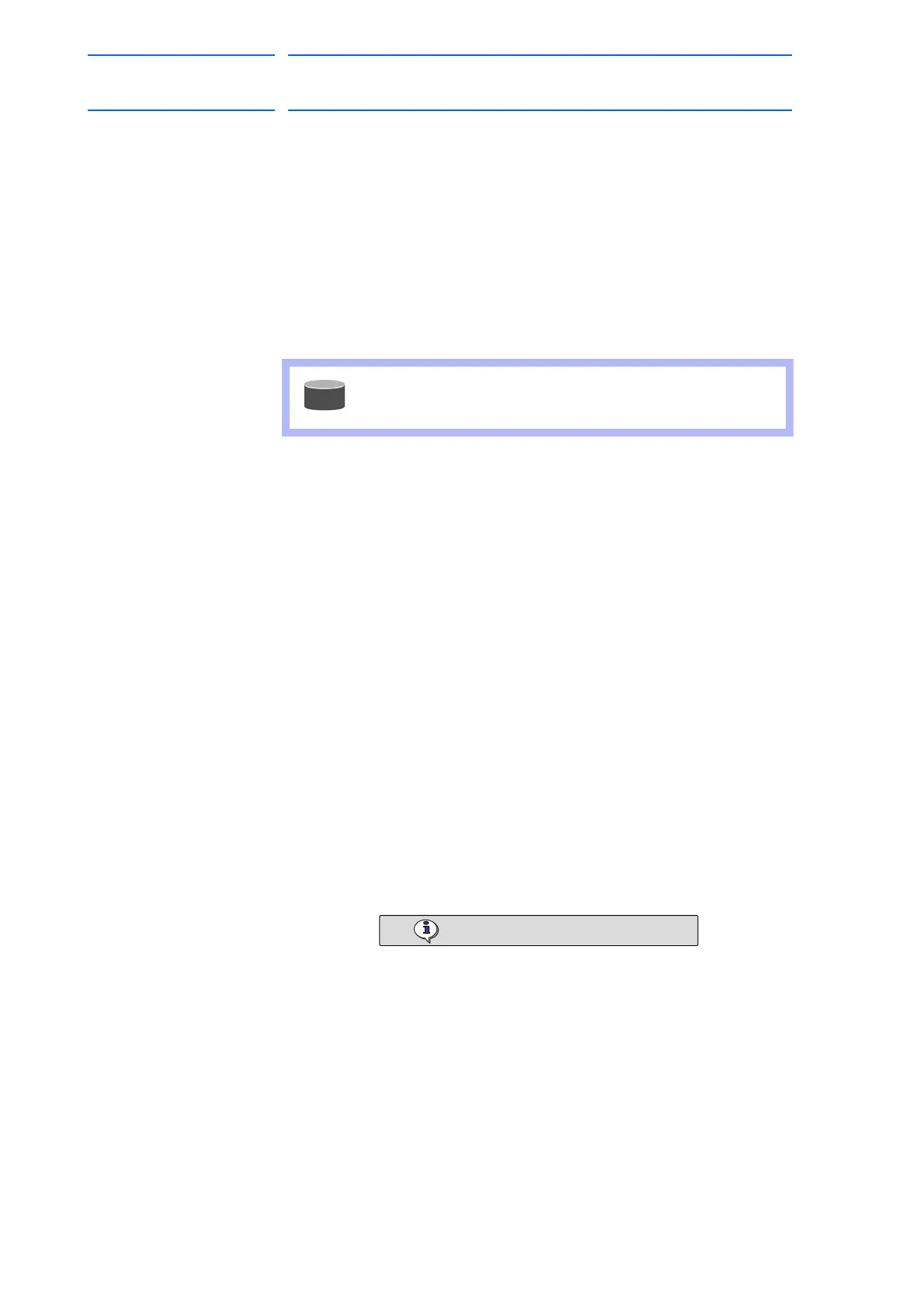4 Playback
4.3 Stop and Restart
4-15
155507-1CD
RE-CSO-A037
DX100
4.3 Stop and Restart
The manipulator stops in the following conditions:
• Hold
• Emergency stop
• Stop by alarm
• Others
4.3.1 Hold
Hold operation causes the manipulator to stop all motion.
4.3.1.1 Using the Programming Pendant
Hold
1. Press [HOLD] on the programming pendant.
2. The manipulator stops. The [HOLD] lamp lights while the [HOLD]
button is held down.
Release
1. Press [START] on the programming pendant.
2. The manipulator restarts its operation from the position where it was
stopped.
4.3.1.2 Using an External Input Signal (System Input)
Hold
1. Turn ON the hold signal from an external input (system input).
– The manipulator stops temporarily.
– The output signal “HOLD” turns ON.
– The programming pendant [HOLD] lamp lights.
Release
1. Turn off the hold signal from an external input (system input).
– Hold is released.
– To continue the operation, press [START] or turn ON the external
input signal (system input). The manipulator restarts its operation,
beginning from the position where it was stopped.
[HOLD] lamp lights while it is held down. At the same time,
[START] lamp goes OFF.
