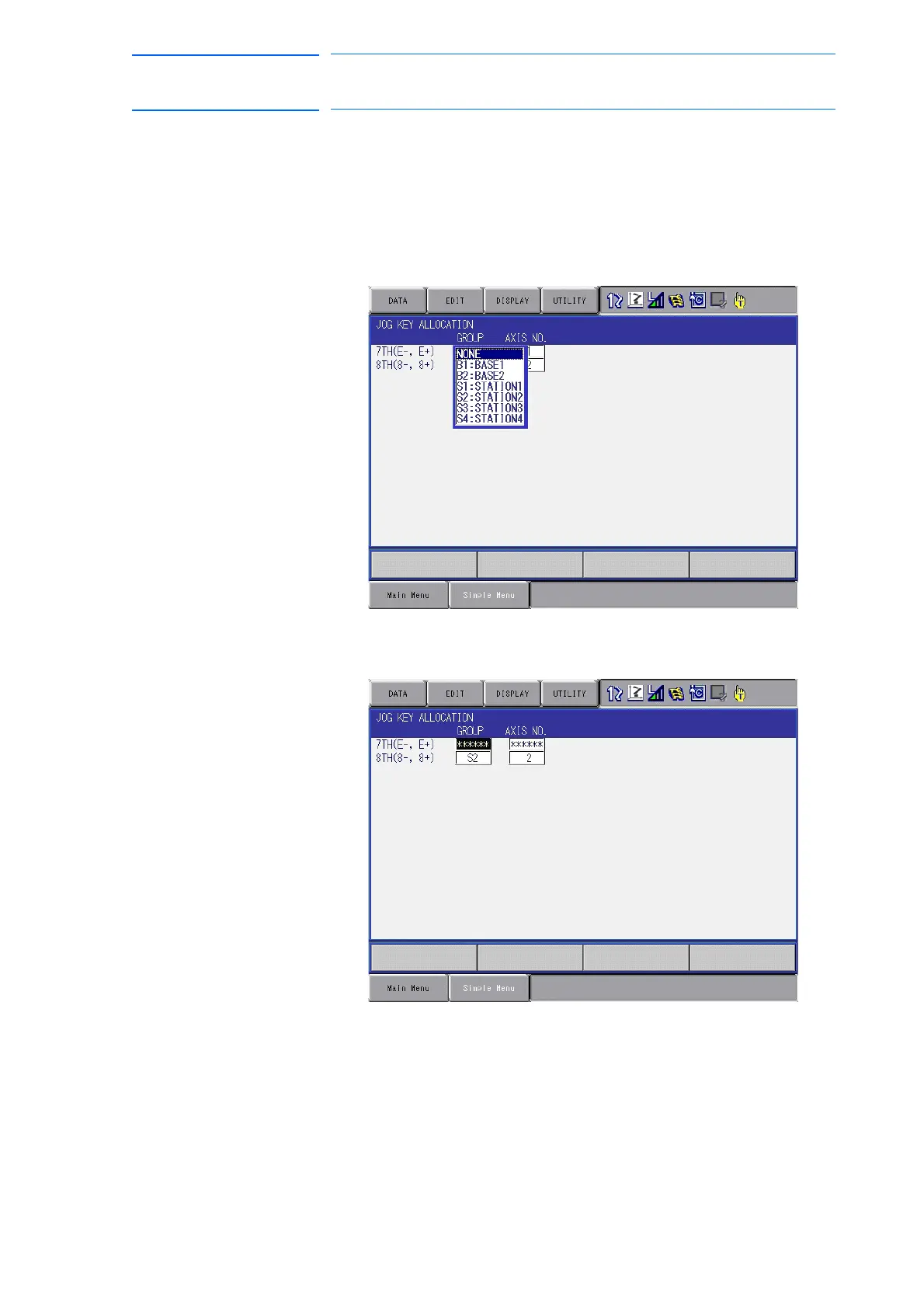6-113
155507-1CD
RE-CSO-A037
DX100
6 Convenient Functions
6.10 Jog Key Allocation
6.10.2.2 Cancellation of Jog Key Allocation
1. Select {SETUP} under main menu.
2. Select {JOG KEY ALLOCATION}.
– Jog key allocation window appears.
3. Move the cursor key to “GROUP” and press down [SELECT] key.
– The list of allocatable external axes appears.
4. Select “NONE”.
– “******” is indicated in “GROUP” and “AXIS NO”.
