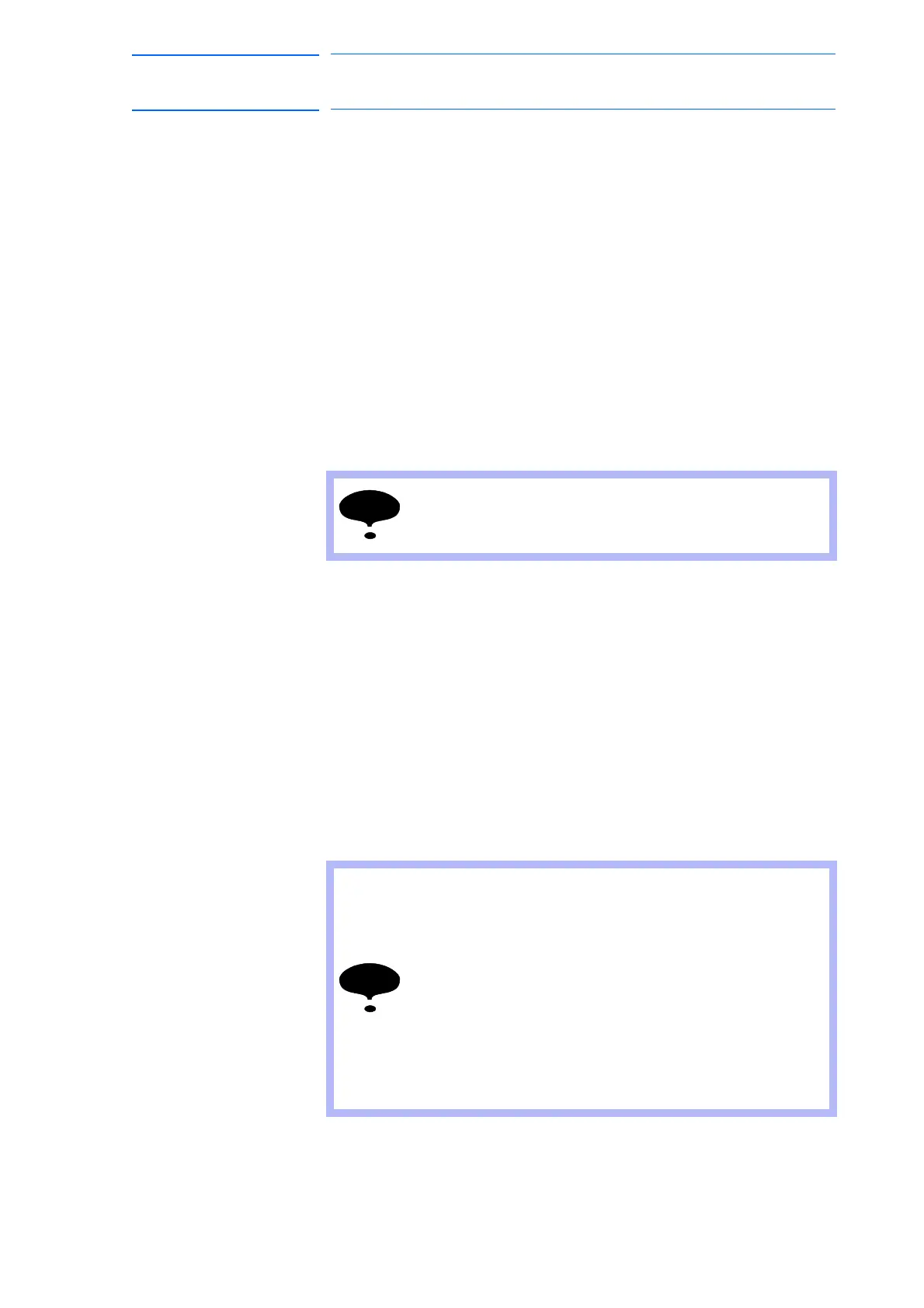3-28
155507-1CD
RE-CSO-A037
DX100
3 Teaching
3.3 Checking Steps
Test operation is performed by pressing [INTERLOCK] and [TEST
START]. For safety purposes, these keys will only function while the keys
are held down.
1. Select {JOB} under the main menu.
2. Press {JOB}.
– The test operation JOB CONTENT window appears.
3. Press [INTERLOCK] + [TEST START].
– The manipulator starts the test cycle operation.
– However, after the operation starts, the motion continues even if
[INTERLOCK] is released.
– The manipulator moves only while these keys are held down.
– The manipulator stops immediately when [TEST START] is
released.
3.3.1.5 Machine Lock Operation
When “MACHINE LOCK” is enabled, the [FWD] / [BWD] operation or the
test operation can be performed to check the status of input and output
without moving the manipulator.
1. Press [AREA].
2. Select {UTILITY}.
3. Select {SETUP SPECIAL RUN}.
– The SPECIAL TEACH window appears.
4. Select “MACHINE LOCK”.
– Press [SELECT] to switch “VALID” and “INVALID”.
Always check safety conditions before pressing
[
INTERLOCK] + [TEST START] to start the manipulator in
motion.
• The setting of “MACHINE LOCK” is maintained even after
the mode is switched: If the machine lock is set to “VALID”
in the teach mode, it is still “VALID” after switching to the
play mode.
The same applies when the mode is switched from the
play mode to the teach mode.
• Note that the machine lock becomes “INVALID” if the
following operation is performed.
• Execution of “CANCEL ALL SELECT” in the SPECIAL
PLAY window.
• Turning off the main power.
