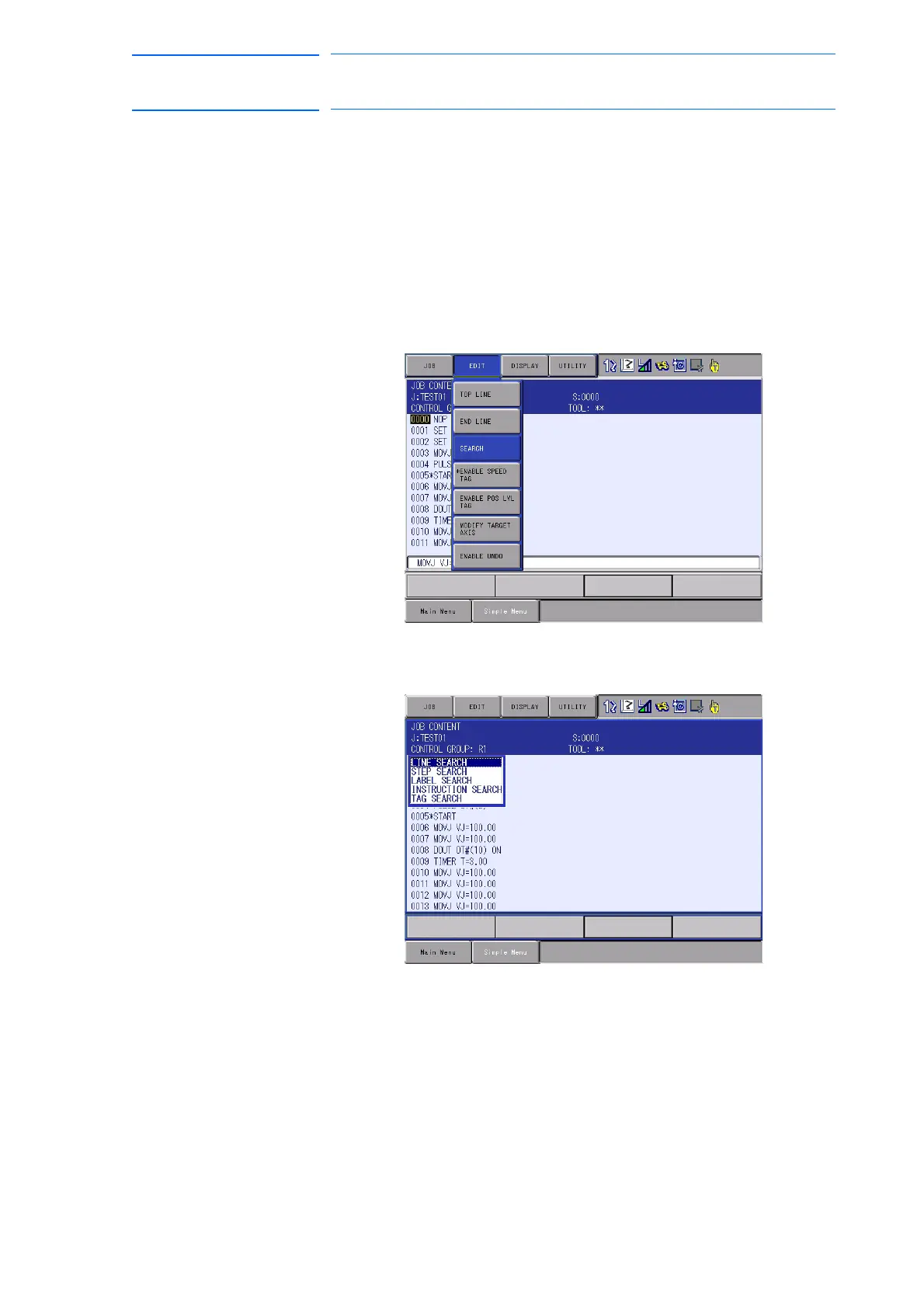3-98
155507-1CD
RE-CSO-A037
DX100
3 Teaching
3.9 Other Job-editing Functions
3.9.12 Search
When editing or checking, jobs and steps can be searched for. Search
can be done when the cursor is in either the address or instruction area on
the JOB CONTENT window.
1. Select {JOB} under the main menu.
2. Select {JOB}.
– The JOB CONTENT window appears.
3. Select {EDIT} under the menu.
– The pull-down menu appears.
4. Select {SEARCH}.
– The selection dialog box appears.
5. Select the search type.
Search is an operation by which the cursor is moved to a specific step or
instruction in the edit job. The desired item can be instantly searched for
without using the cursor.
