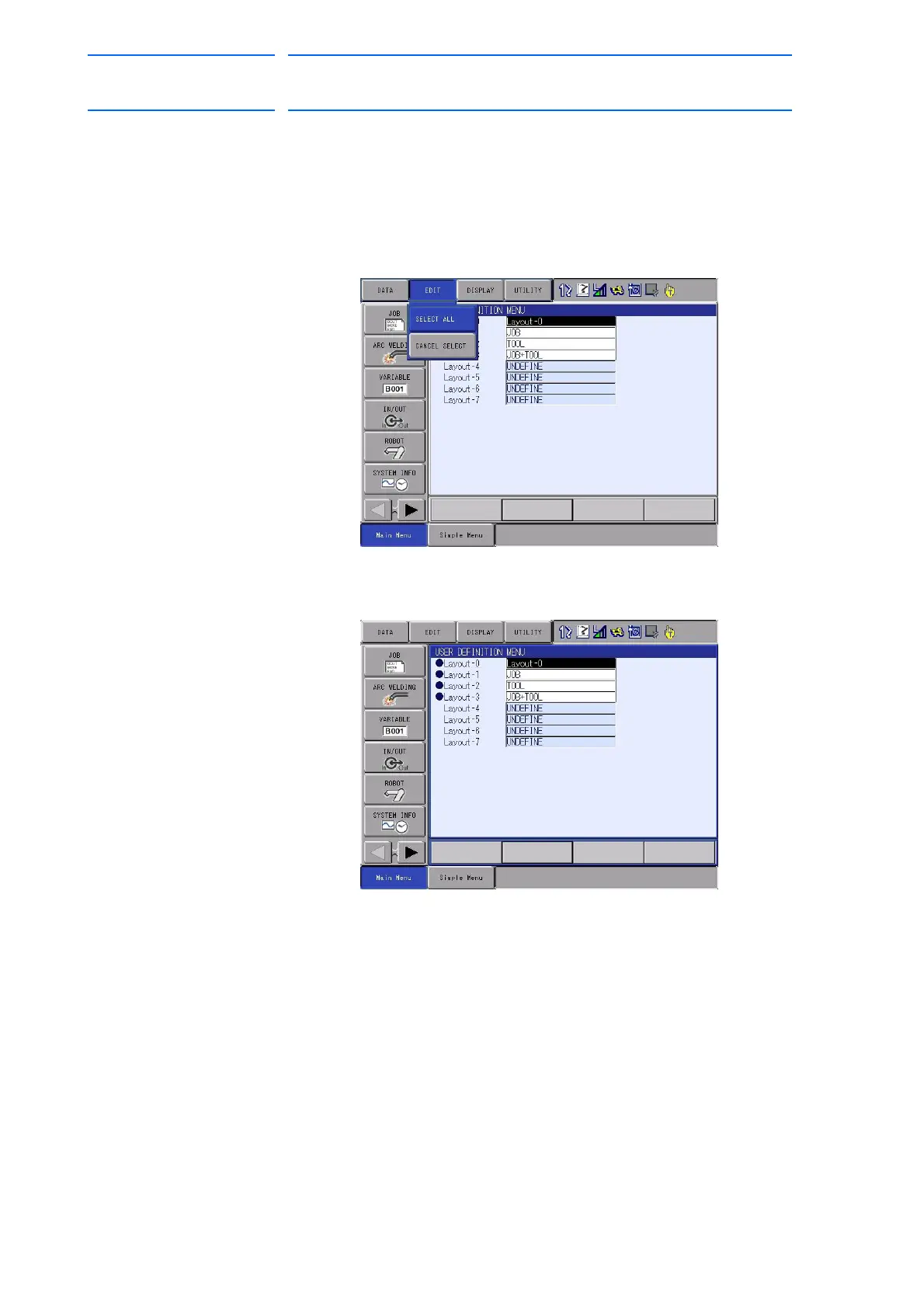6 Convenient Functions
6.8 Simple Menu Function
6-88
155507-1CD
RE-CSO-A037
DX100
6.8.4.5 Delete All Layout
All layouts registered to “USER DEFINITION” menu can be deleted at a
time.
1. Display “USER DEFINITION MENU” window.
2. Select {EDIT} in the menu.
– A pull down menu appears.
3. Select {SELECT ALL}.
–“●” mark is indicated to all the registered layouts.
