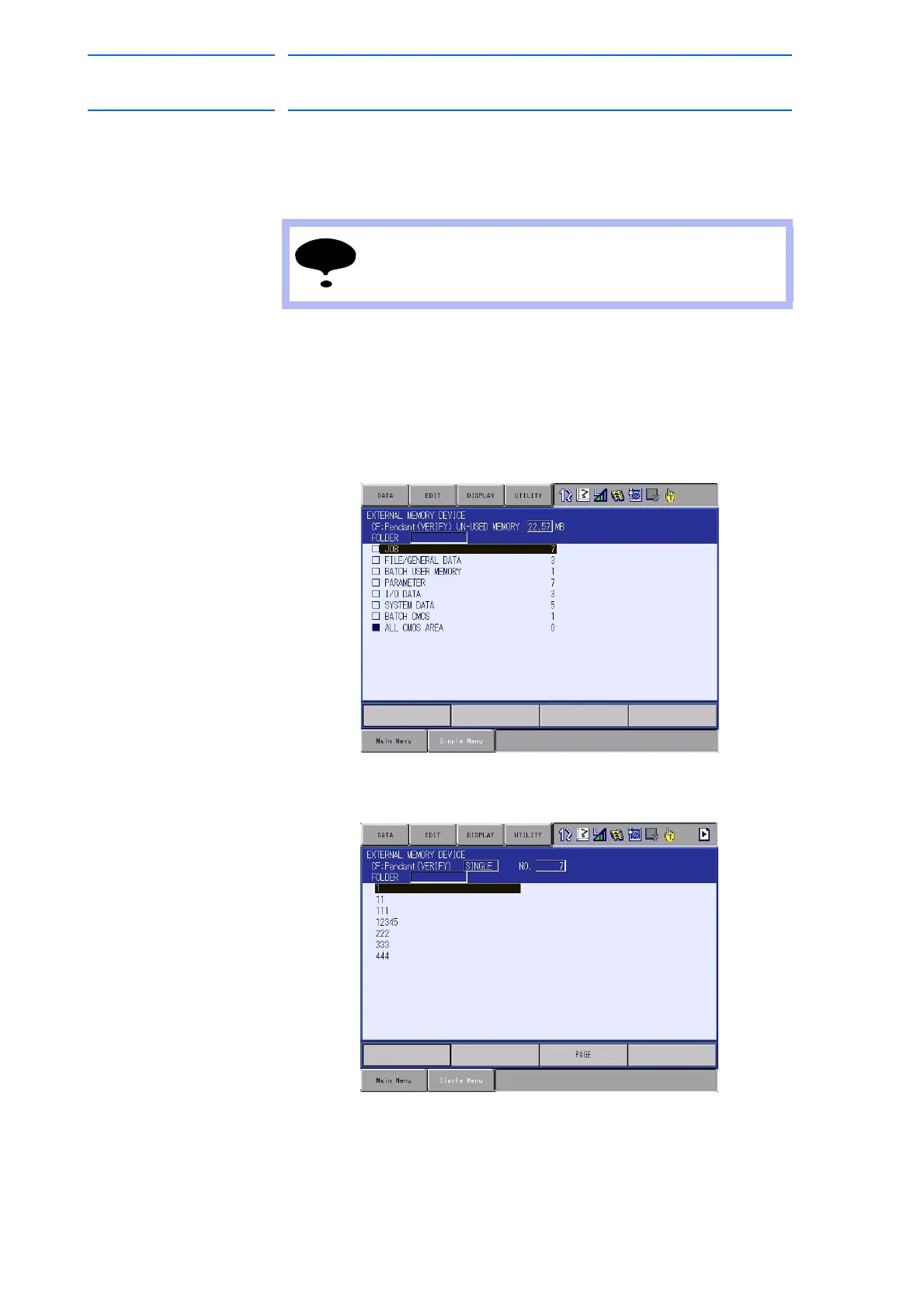7 External Memory Devices
7.3 Operation Flow
7-38
155507-1CD
RE-CSO-A037
DX100
7.3.0.4 Verifying Data
Follow the procedure below to verify data in the memory of the DX100
with data saved in the external memory device.
Verifying a Job
1. Select {FD/PC CARD} under the main menu.
2. Select {VERIFY}.
– The following window appears.
3. Select {JOB}.
– The job selection window appears.
This function cannot be executed with “BATCH USER
MEMORY”, “BATCH CMOS”, or “ALL CMOS AREA”
specified.
