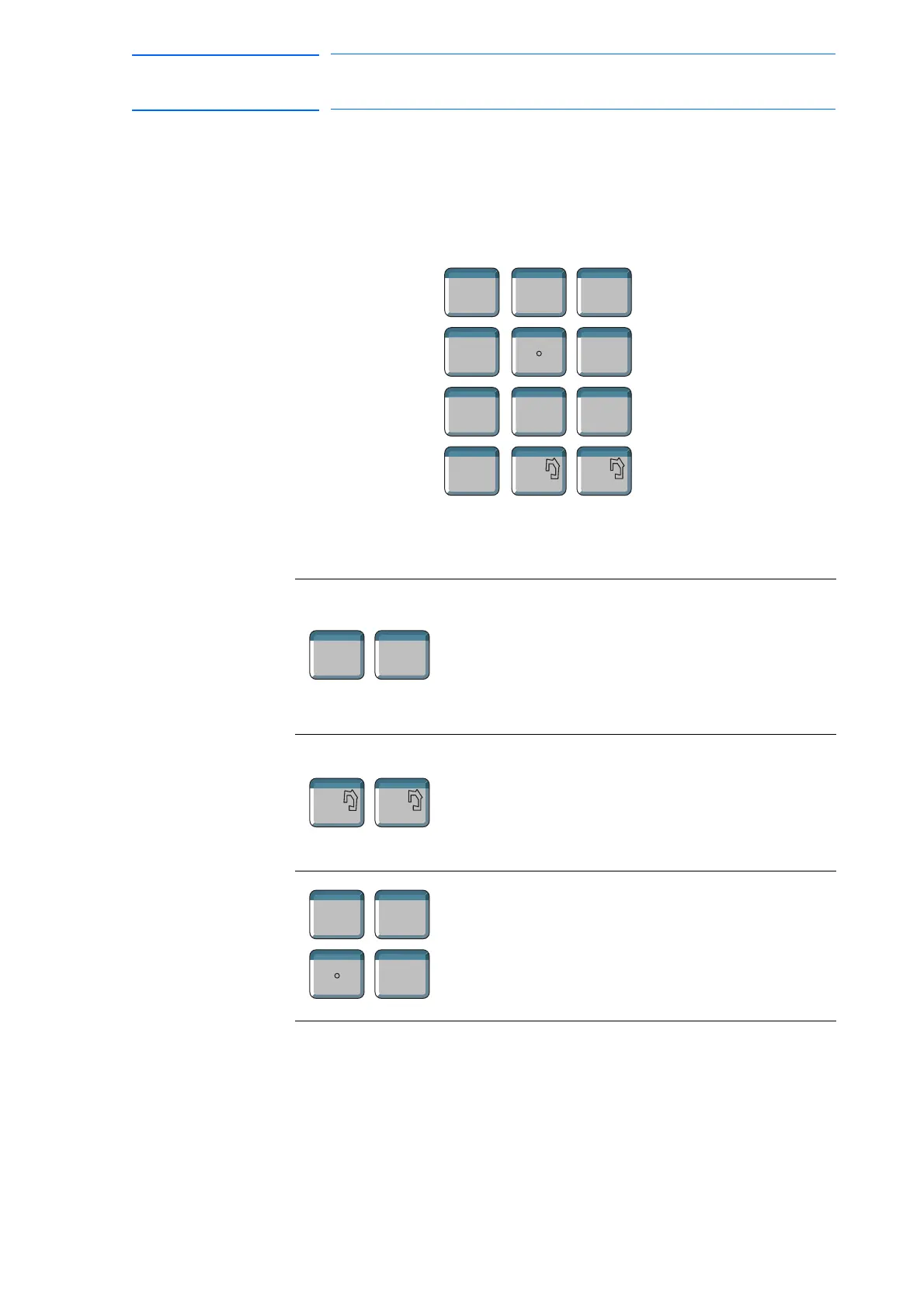10-1
155507-1CD
RE-CSO-A037
DX100
10 Handling Application
10.1 Outlines
10 Handling Application
10.1 Outlines
10.1.1 Function Keys
Table 10-1: Key Function
9
6
3
-
.
2
5
8
7
4
1
0
TOOL1
ON/OFF
TOOL2
ON/OFF
REFP
f 5
f 3
f 1
f 6
f 4
f 2
Switches the signal output of [f•1] and [f•2] ON and OFF
when [INTERLOCK] is simultaneously pressed. "1" side
gripper valve signals (HAND 1-1 to HAND 4-1 ) can be
allocated to [f•1] and "2" side gripper valve signals
(
HAND 1-2 to HAND 4-2) can be allocated to [f•2].
Altern
atively, user signals can be allocated to the keys.
The key allocations can be changed from the HANDLING
window or by changing the AP parameters directly.
Switches gripper 1 (HAND 1-1/HAND 1-2
) output or the
gripper 2 (HAND 2-1/HAND 2-2) output ON and OFF
when [INTERLOCK] is simultaneously pressed. The out-
put signal is a double-solenoid-type signal.
Also, press these keys during editing on the JOB
CONTENT window in the teach mode to register the
HAN
D instructions.
Not used.
