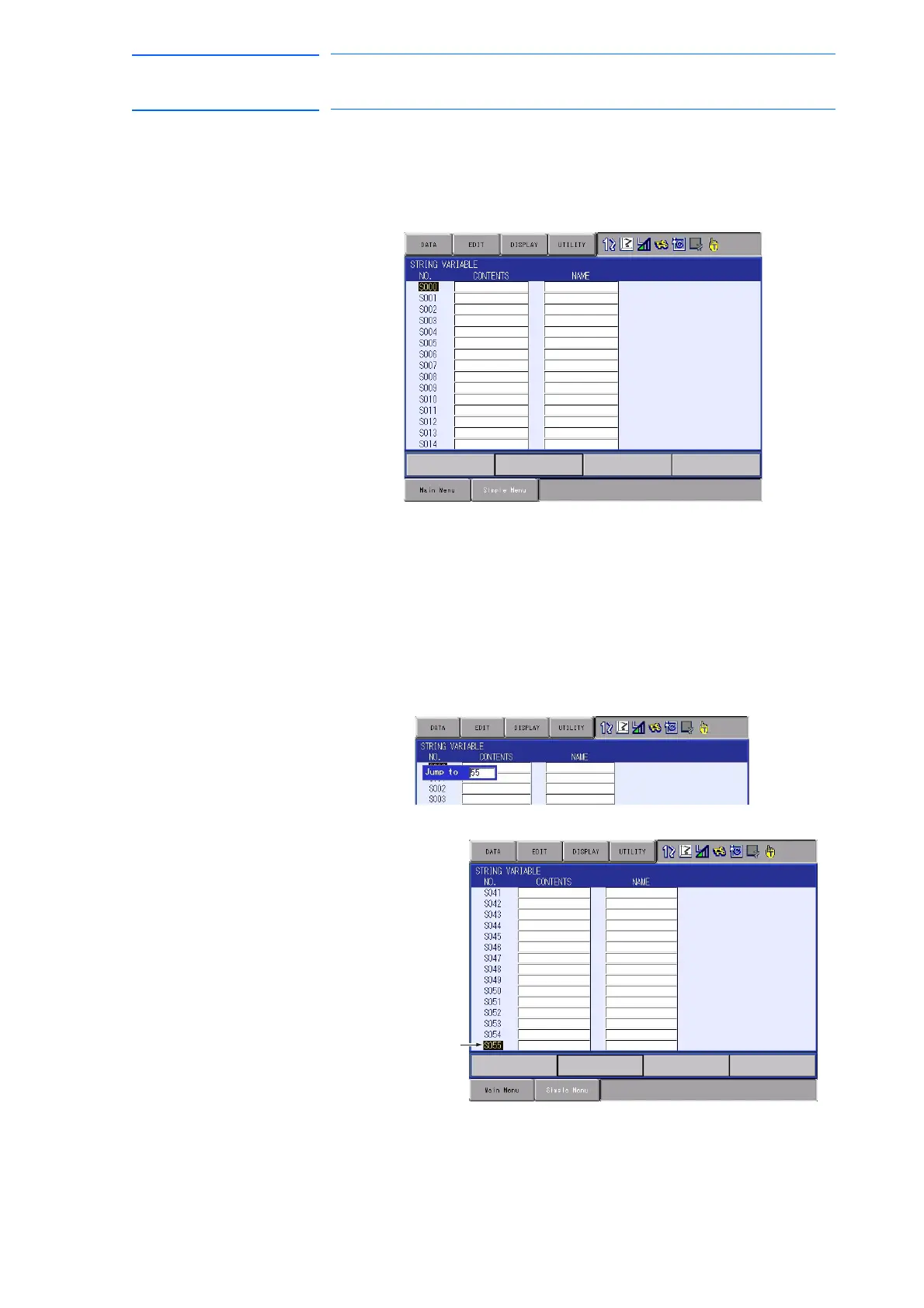3-80
155507-1CD
RE-CSO-A037
DX100
3 Teaching
3.9 Other Job-editing Functions
3.9.4.2 Setting Character Type Variables
1. Select {VARIABLE} under the main menu.
2. Select {STRING}.
– The STRING VARIABLE window appears.
3. Move the cursor to the desired variable No.
– When the desired variable number is not displayed, move the cursor
with either of the following operations.
• Move the cursor on the variable No. and press [SELECT]. Then
input the variable No. using the Numeric keys and press [ENTER].
• Move the cursor to the menu area and select {EDIT} {SEARCH}.
Then input the variable No. with the Numeric keys and press
[ENTER]
The cursor is
moved to
desired variable
number.
