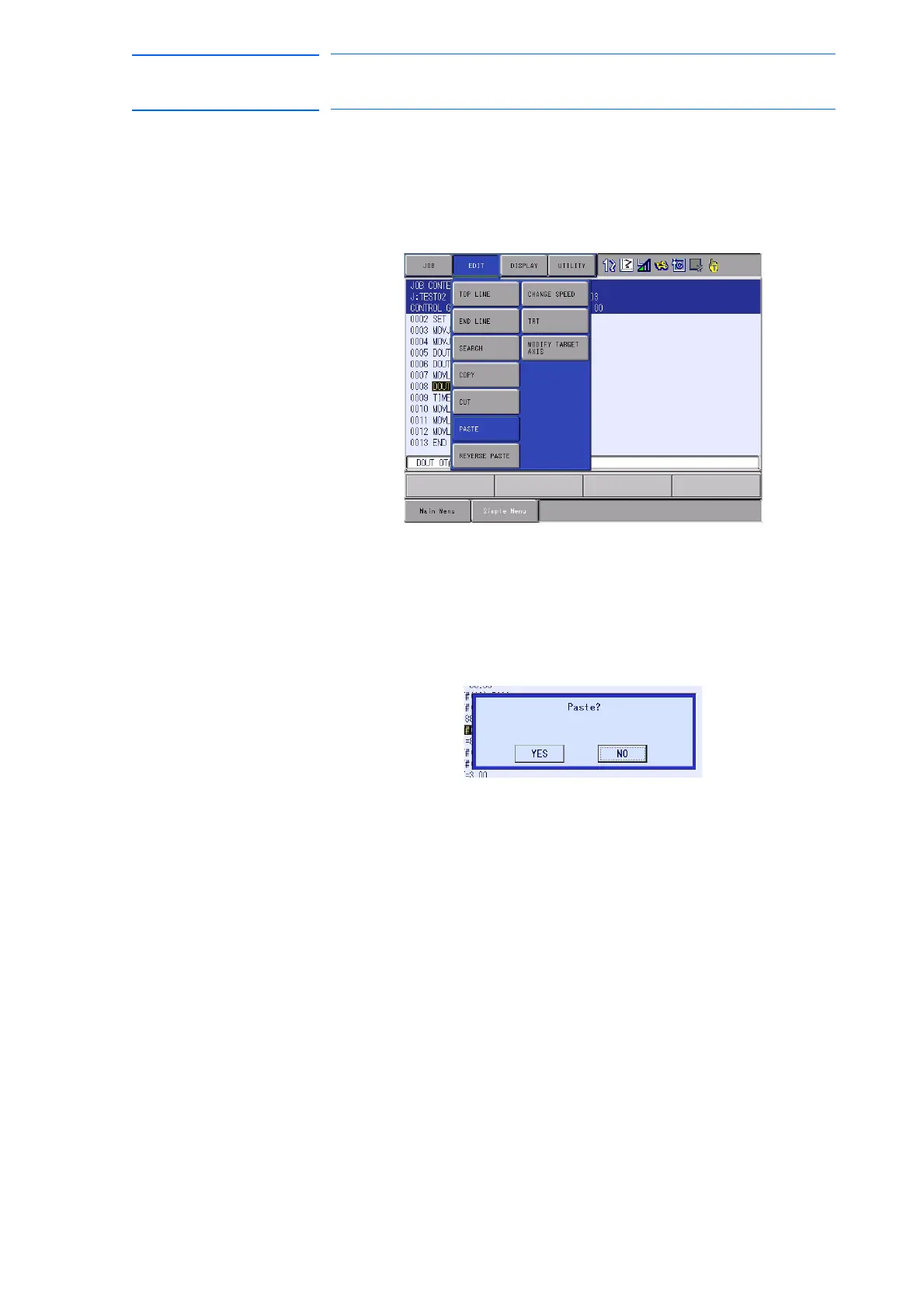3-68
155507-1CD
RE-CSO-A037
DX100
3 Teaching
3.7 Editing Jobs
3.7.4 Pasting
Before pasting, the range to be pasted has to be stored in the buffer.
1. Move the cursor to the line immediately before the desired position in
the JOB CONTENT window.
– The pull-down menu appears.
2. Select {EDIT} under the menu.
3. Select {PASTE}.
– The confirmation dialog box appears.
– When “YES” is selected, the contents of the buffer are inserted to
the job.
– When “NO” is selected, the pasting operation is canceled.
