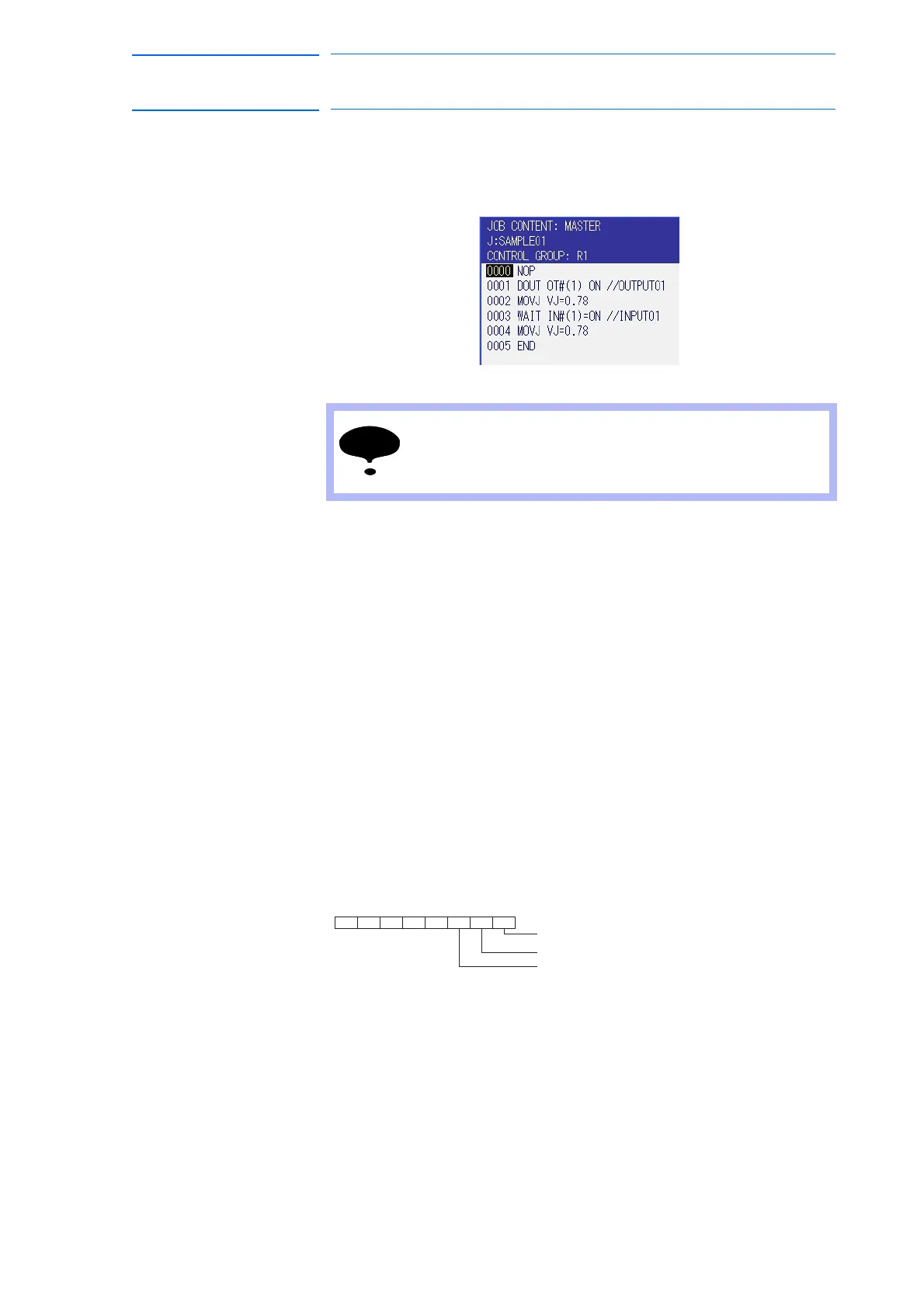8-30
155507-1CD
RE-CSO-A037
DX100
8 Parameter
8.3 Mode Operation Setting Parameters
8.3.0.46 S2C544: I/O NAME DISPLAY FUNCTION FOR JOB
When a user input/output signal, whose name is already set, is used as a
job, this function displays the signal name in the form of a comment.
This parameter can be set on {FUNCTION ENABLE}.
window.
8.3.0.47 S2C684:ALL AXES ANGLE DISPLAY FUNCTION
This function enables to change the display of manipulator position from
pulse-formed to angle-formed on the specific window.
This function is valid in the following windows.
• Current value (however, it is invalid if the present displayed
coordinate systems are “base”, “robot” or “user”.)
• Command position
• Work home position
• Second work home position
This function can be valid/invalid on {FUNCTION ENABLE} window.
Select {DISPLAY} on the pull down menu while this function is valid, then
{PUSLE}, {ABSOLUTE ANGLE} and {GROUND ANGLE} appear. Select
one so that the presently displayed data can be changed to the selected
data type.
When the specification of the signal is group specification
(IG#, IGH#, OG#, OGH#), the name will not be displayed.
Also, the name will not be displayed when the job is saved
at external memory devices.
0 : Invalid
1 : Valid
Function Valid/Invalid :1:(Valid)
Data system when angle is specified :4(Ground)
Absolute/Ground
Cordinated sytem Pulse/Angle :2(Angle)
d7 d0
