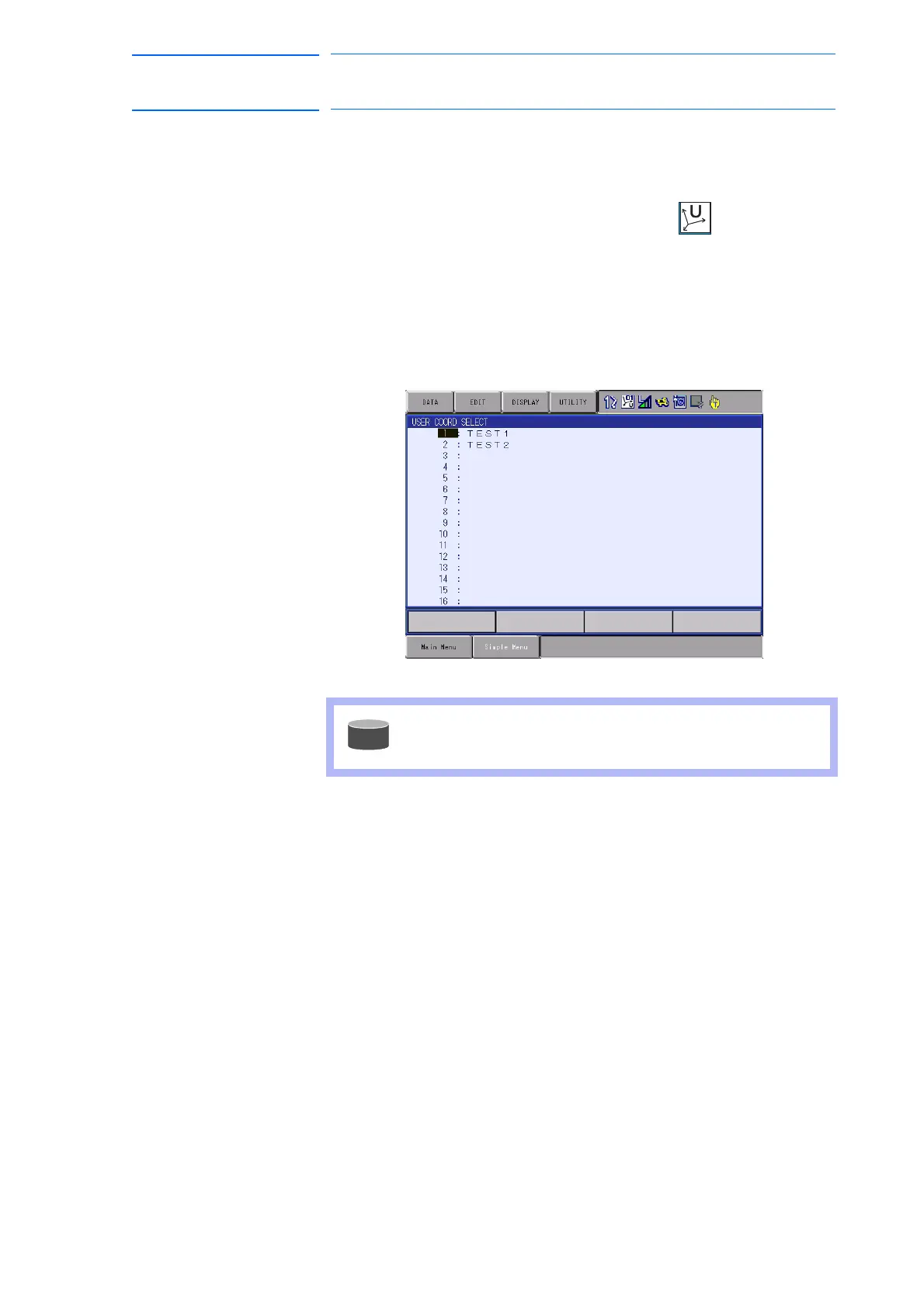2-13
155507-1CD
RE-CSO-A037
DX100
2 Manipulator Coordinate Systems and Operations
2.3 Coordinate Systems and Axis Operation
2.3.5.1 Selecting User Coordinates
Follow these procedures to select the desired coordinate system from
among the registered user coordinates.
1. Press [COORD] to select the user coordinates .
– Each time [COORD] key is pressed, the coordinate system switches
in the following order:
Joint
Cartesian (Cylindrical)Too lUser.
Check the change on the status display area.
2. Press [SHIFT] + [COORD].
– The USER COORD SELECT window appears.
3. Select the desired user number.
For more information on registration of the user coordinates,
refer to section 8.8 “User Coordinate Setting” of “DX100
INSTRUCTIONS” (RE-CTO-A215).
