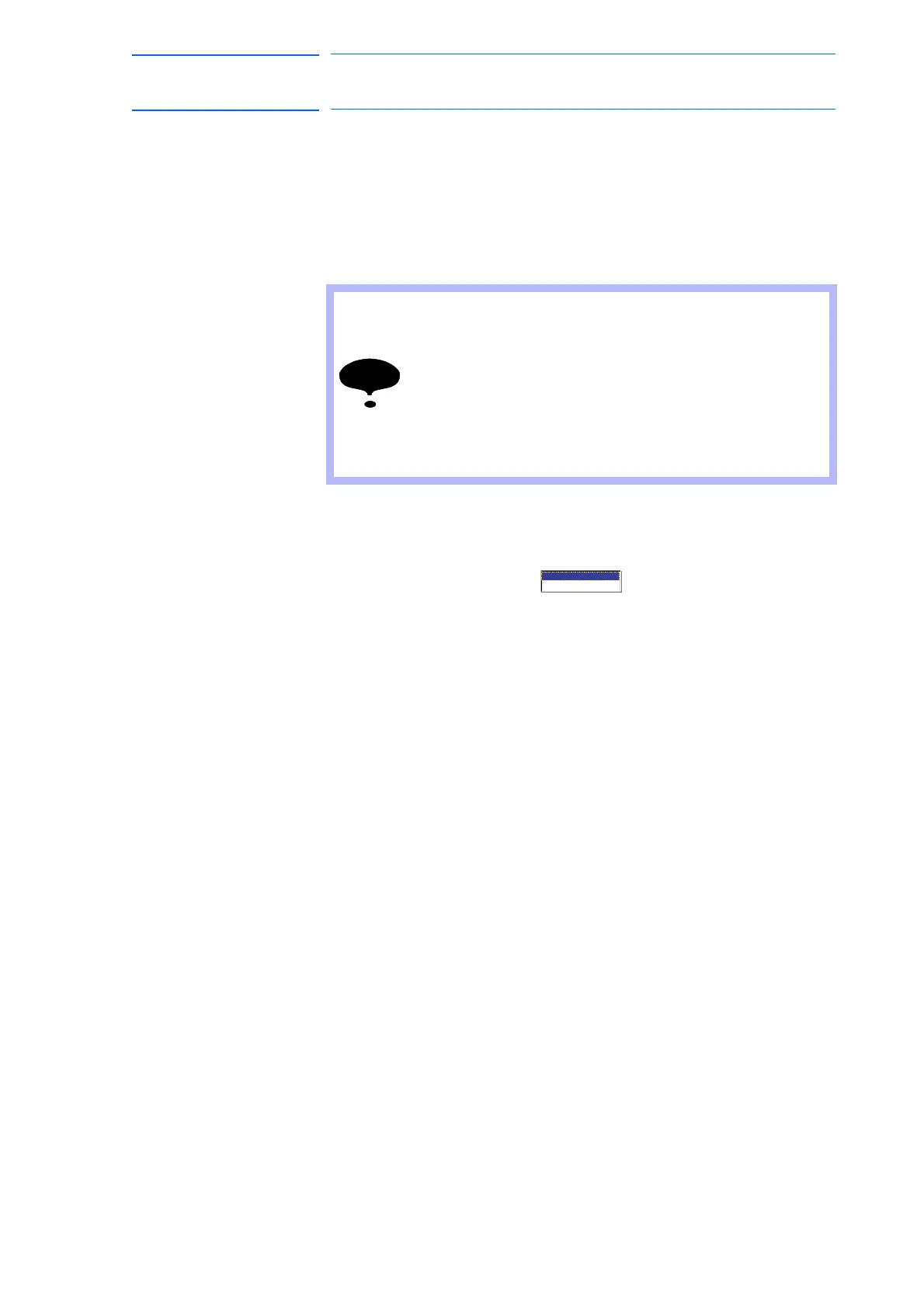3-38
155507-1CD
RE-CSO-A037
DX100
3 Teaching
3.4 Modifying Steps
3.4.5 Undo Operation
After inserting, deleting, or modifying an instruction, the operation can be
undone.
The UNDO operation becomes enabled by selecting {EDIT}
{ENABLE
UNDO}, and becomes disabled by selecting {EDIT}
{ENABLE UNDO}
while editing a job.
1. Press [ASSIST].
– The assist menu appears.
2. Select {UNDO}.
– The last operation is undone.
3. Select {REDO}.
– The last UNDO operation is undone.
• The undo operation can be performed even after the
manipulator is moved by the FWD or BWD operation or
test operation after inserting, deleting, or modifying a
move instruction. However, the undo operation cannot be
performed if other instructions are edited or a job is
executed in the play mode after editing the move
instruction.
• The undo operation works only for the last five edited
instructions only.
