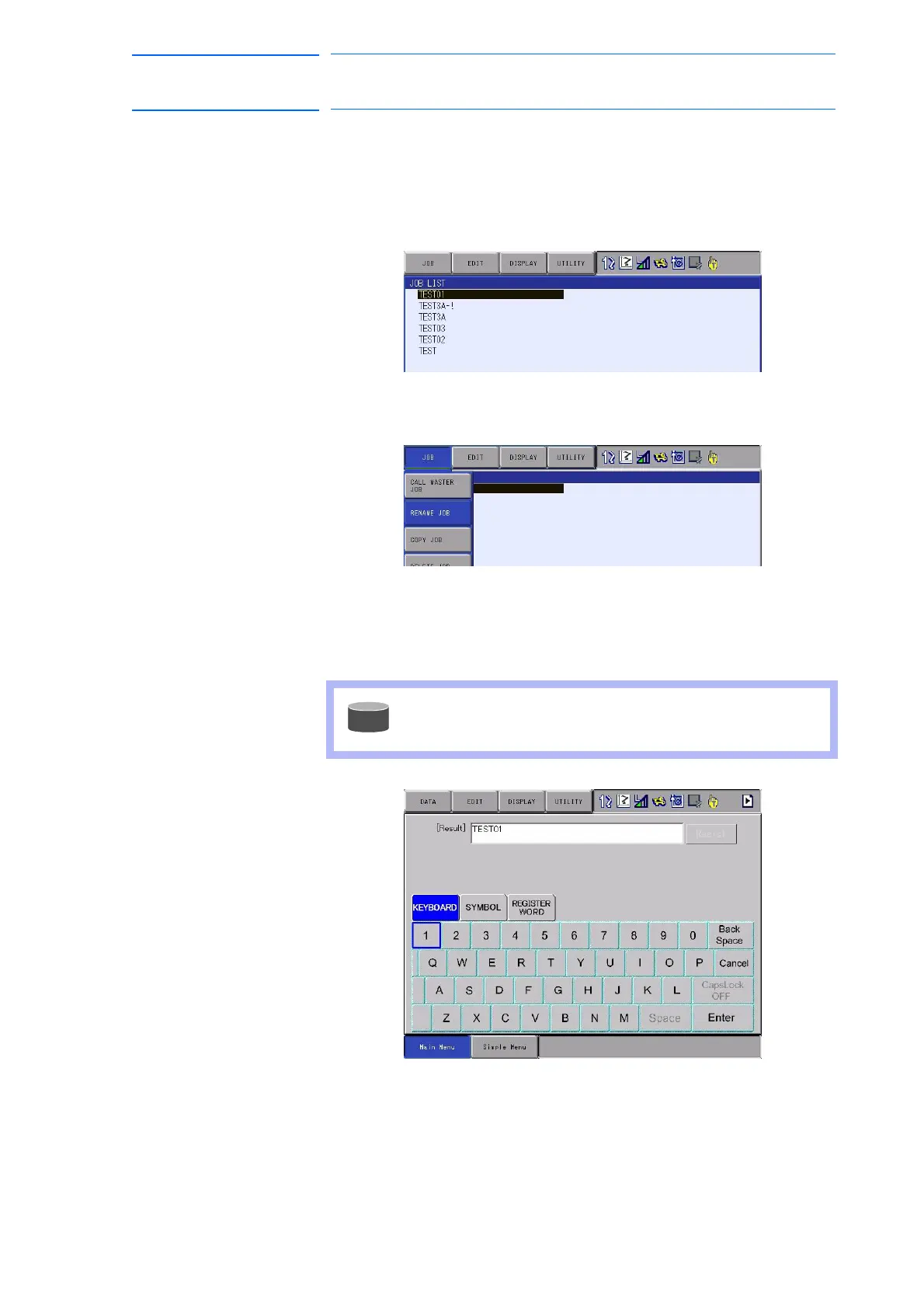5-9
155507-1CD
RE-CSO-A037
DX100
5 Editing Jobs
5.3 Modifying Job Names
5.3.0.2 Modifying Job Names on the JOB LIST Window
On the JOB LIST window, select the job whose name is to be modified
from the list of the registered jobs.
1. Select {JOB} {SELECT JOB} under the main menu.
– The JOB LIST window appears.
2. Move the cursor to the name to be changed.
3. Select {JOB} {RENAME JOB} under the pull-down menu.
4. Input the job name.
– Input the new job name.
– The name of the source job is displayed on the input area. It is
possible to partially change this name to enter a new name.
5. Press [ENTER].
– The confirmation dialog box appears.
– When “YES” is selected, the job name is changed and a new job
name is displayed.
See section 1.2.6 “Character Input Operation” on page 1-18
for information on letter input operations.
