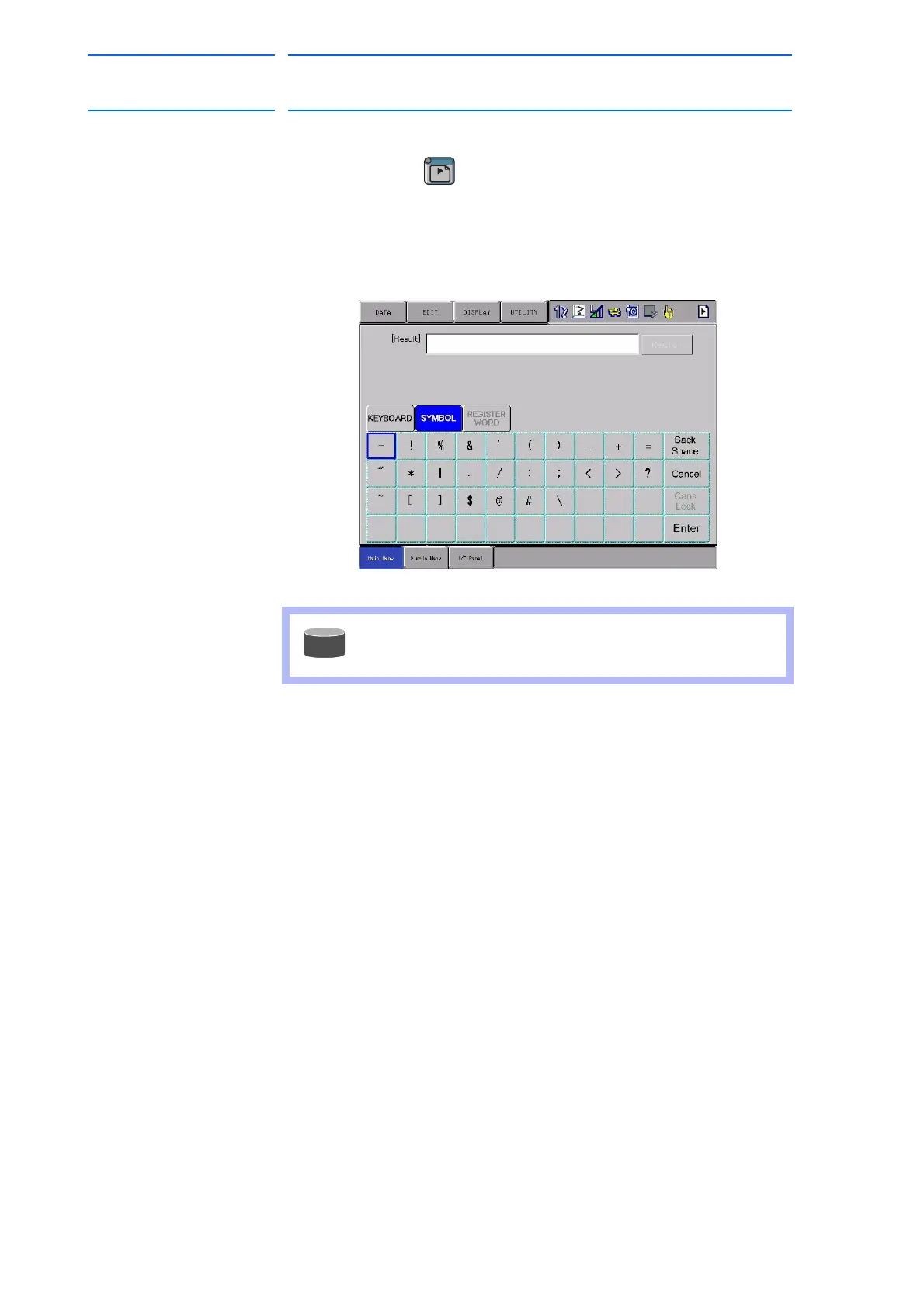1 Introduction
1.2 Programming Pendant
1-20
155507-1CD
RE-CSO-A037
DX100
1.2.6.4 Symbol Input
Press the page key to display the symbol input window.
Move the cursor to the desired symbol and press [SELECT] to enter the
symbol.
Note that only some symbols are available for naming jobs.
For Symbols
When the focus is in a text field of [Result], it is able to move
a cursor position by pressing [Shift]+[ → ] or [Shift]+[ ← ].
