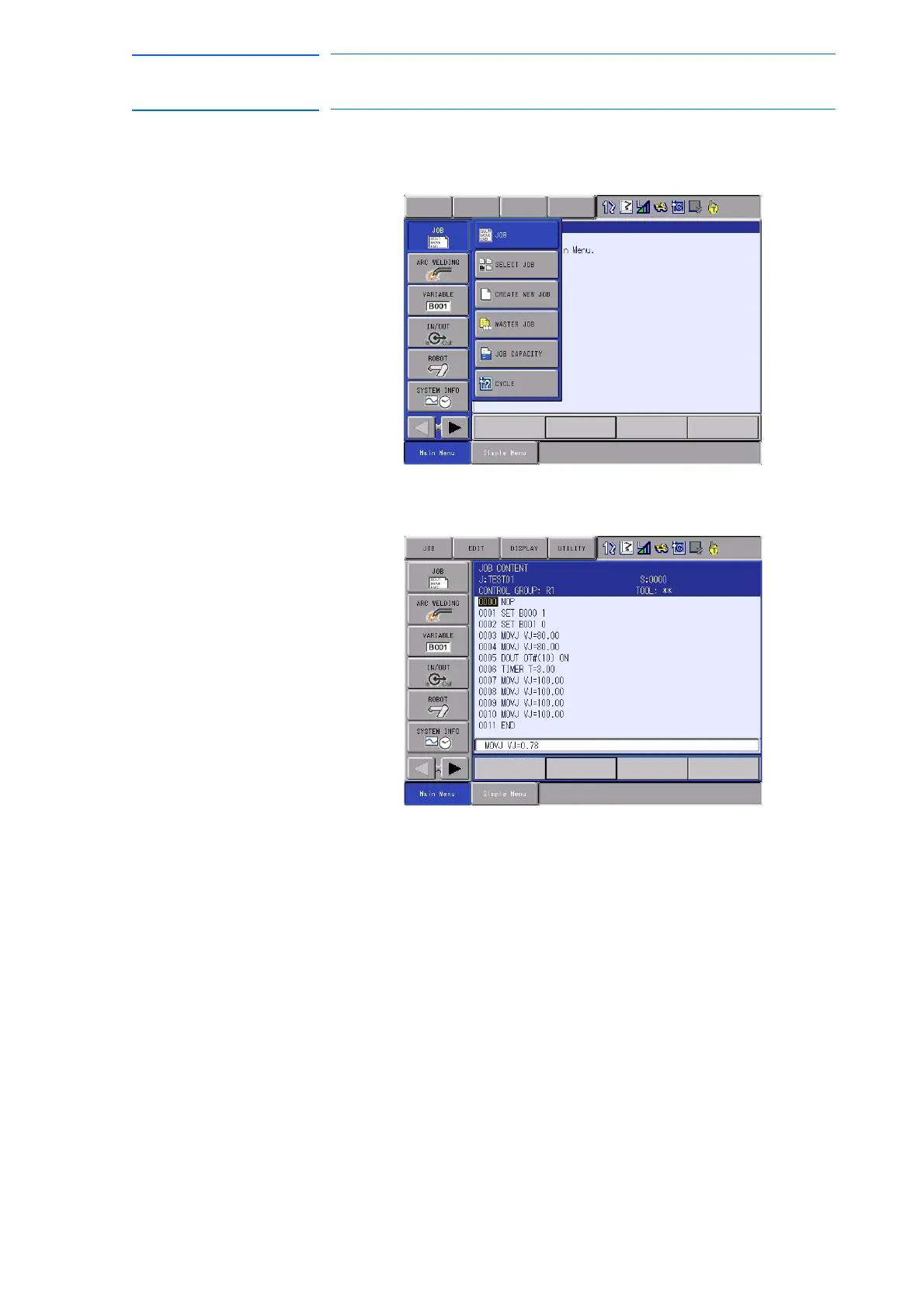3-12
155507-1CD
RE-CSO-A037
DX100
3 Teaching
3.2 Teaching Operation
Setting the Position Data
1. Select {JOB} under the main menu.
– The sub-menu appears.
2. Select {JOB}.
– The contents of the currently-selected job is displayed.
3. Move the cursor on the line immediately before the position where a
move instruction to be registered.
4. Grip the Enable switch.
– Grip the Enable switch to turn the servo power ON.
5. Move the manipulator to the desired position using the axis key.
– Use the axis operation key to move the manipulator to the desired
position.
