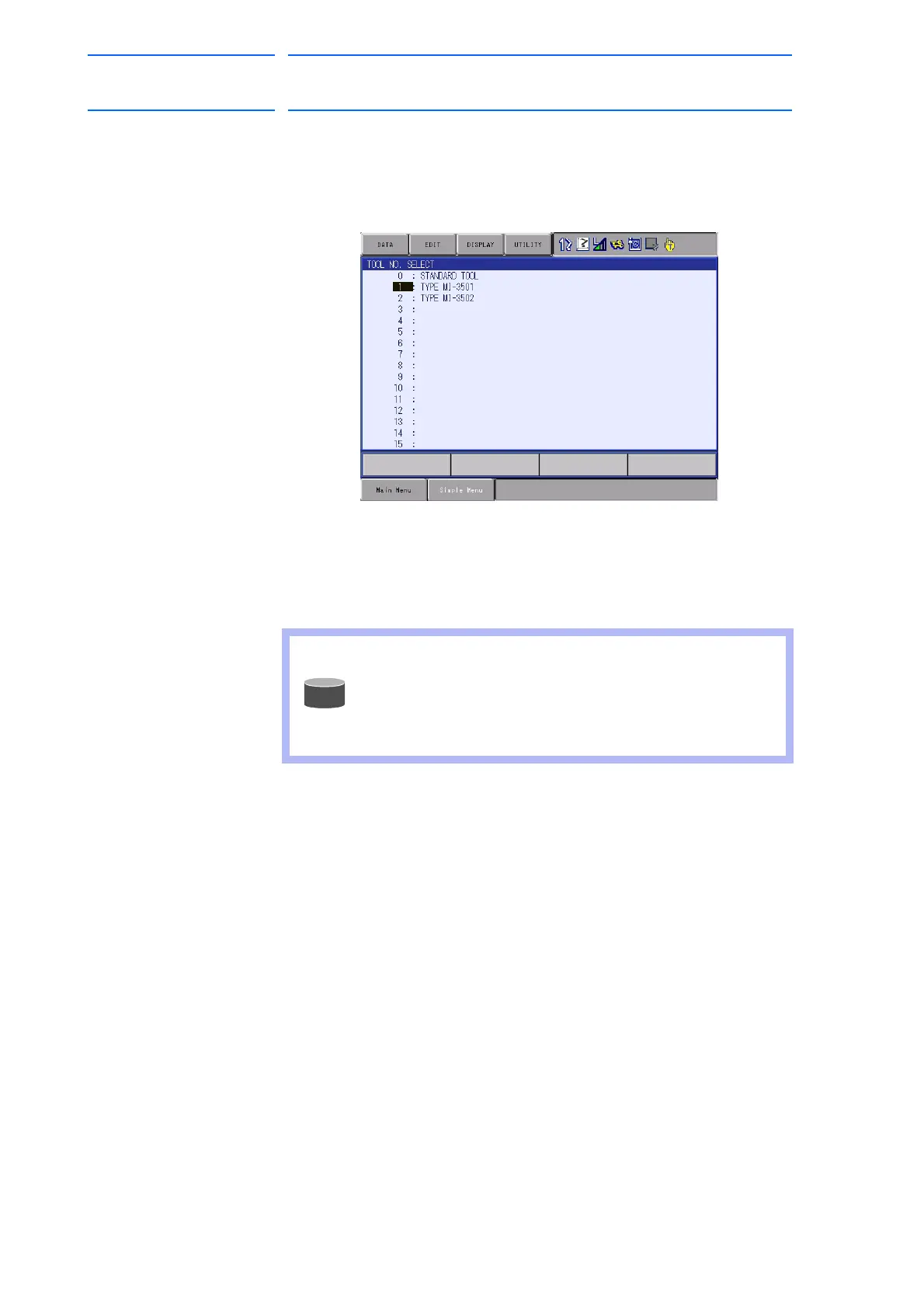3 Teaching
3.2 Teaching Operation
3-13
155507-1CD
RE-CSO-A037
DX100
Selecting the Tool Number
1. Press [SHIFT] + [COORD].
– When selecting the “JOINT”, “XYZ/CYLINDRICAL”, or “TOOL”
coordinates, press [SHIFT] + [COORD] and the TOOL NO. SELECT
window will be shown.
2. Move the cursor to the desired tool number.
– The currently-selected tool number by the cursor is displayed.
3. Press [SHIFT] + [COORD].
– The JOB CONTENT window appears.
Setting the Interpolation Type
1. Press [MOTION TYPE].
2. Select the desired interpolation type.
– When [MOTION TYPE] is pressed, MOVJ MOVL MOVC
MOVS are displayed in order in the input buffer line.
Using Multiple Tools with One Manipulator
• When multiple tools are to be used with one manipulator,
set parameter S2C431 to 1.
• See section 2.3.4 “Tool Coordinates” on page 2-9 for
details on this operation.
