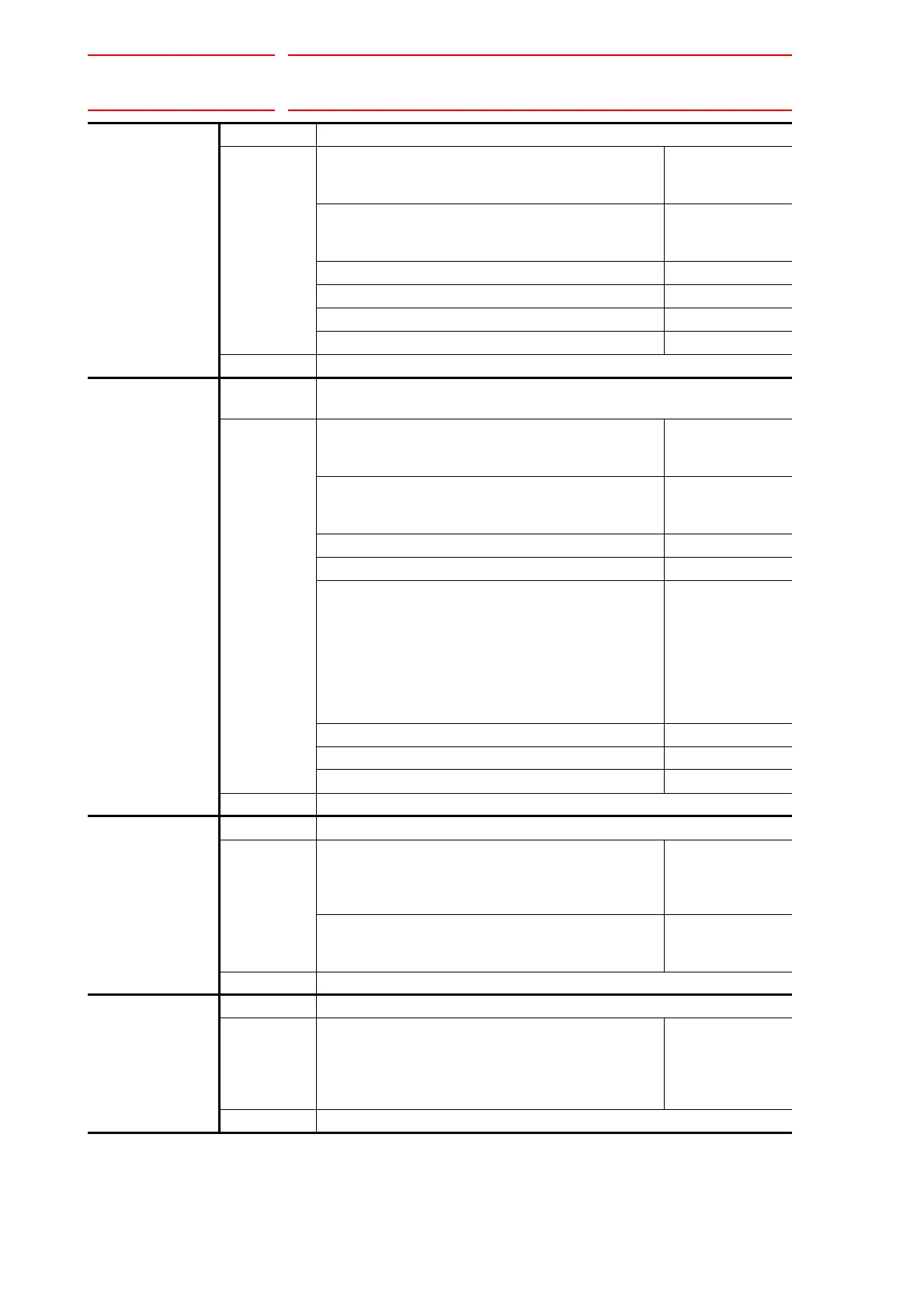11 Table of Basic Instructions
DX100 11.1 Move Instructions
11-2
MOVS Function Moves to a taught point with spline interpolation type.
Additional
Item
Position data,
Base axis position data,
Station axis position data
These data do not
appear on the
screen.
V=<play speed>,
VR=<play speed of the posture>,
VE=<play speed of external axis>
Same as MOVL.
PL=<position level> PL:0 to 8
NWAIT
ACC=(acceleration adjustment ratio) ACC: 20 to 100%
DEC=(deceleration adjustment ratio) DEC: 20 to 100%
Example MOVS V=120 PL=0
IMOV Function Moves the specified increment from the current position with linear
interpolation type.
Additional
Item
P<variable number>,
BP<variable number>,
EX<variable number>
V=<play speed>,
VR=<play speed of the posture>,
VE=<play speed of external axis>
Same as MOVL.
PL=<position level> PL:0 to 8
NWAIT
BF,RF,TF,UF# (<user coordinate number>) BF:
base coordinates
RF:
robot coordinates
TF:
tool coordinates
UF:
user coordinates
UNTIL statement
ACC=(acceleration adjustment ratio) ACC: 20 to 100%
DEC=(deceleration adjustment ratio) DEC: 20 to 100%
Example IMOV P000 V=138 PL=1 RF
REFP Function Defines a reference point (e.g. wall point for weaving).
Additional
Item
<reference point number> wall point 1 for
weaving :1
wall point 2 for
weaving :2
Position data,
Base axis position data,
Station axis position data
These data do not
appear on the
screen.
Example REFP 1
SPEED Function Sets play speed.
Additional
Item
VJ=<joint speed>,
V=<TCP speed>,
VR=<play speed of the posture>,
VE=<play speed of external axis>
VJ:Same as
MOVJ.
V,VR,VE:
Same as
MOVL.
Example SPEED VJ=50.00
