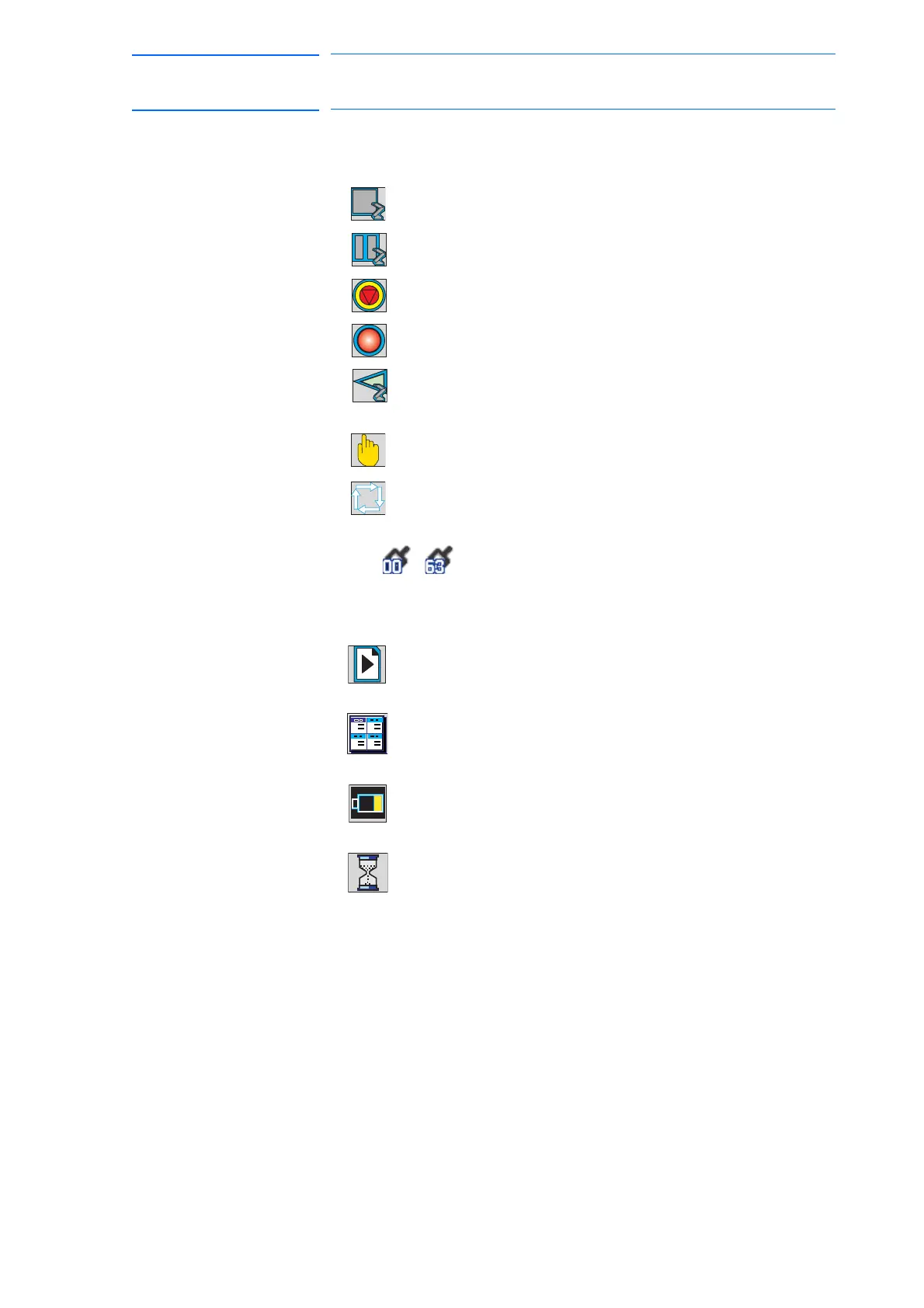1-15
155507-1CD
RE-CSO-A037
DX100
1 Introduction
1.2 Programming Pendant
F. State Under Execution
Displays the present system status (STOP, HOLD, ESTOP, ALARM, or
RUN).
: Stop Status
: Hold Status
: Emergency Stop Status
: Alarm Status
: Operating Status
G. Mode
: Teach mode
: Play mode
H. Tool Number
: Displayed the tool No. which is chosen by a robot
when the tool No. switch function is valid.
(S2C431=1).
I. Page
: Displayed when the page can be switched.
J. Multi Mode
: Displayed when the multi window mode is set.
K. Weak Battery of Memory
: Displayed when the battery of memory is weak.
L. Saving Data
: Displayed while saving the data.
