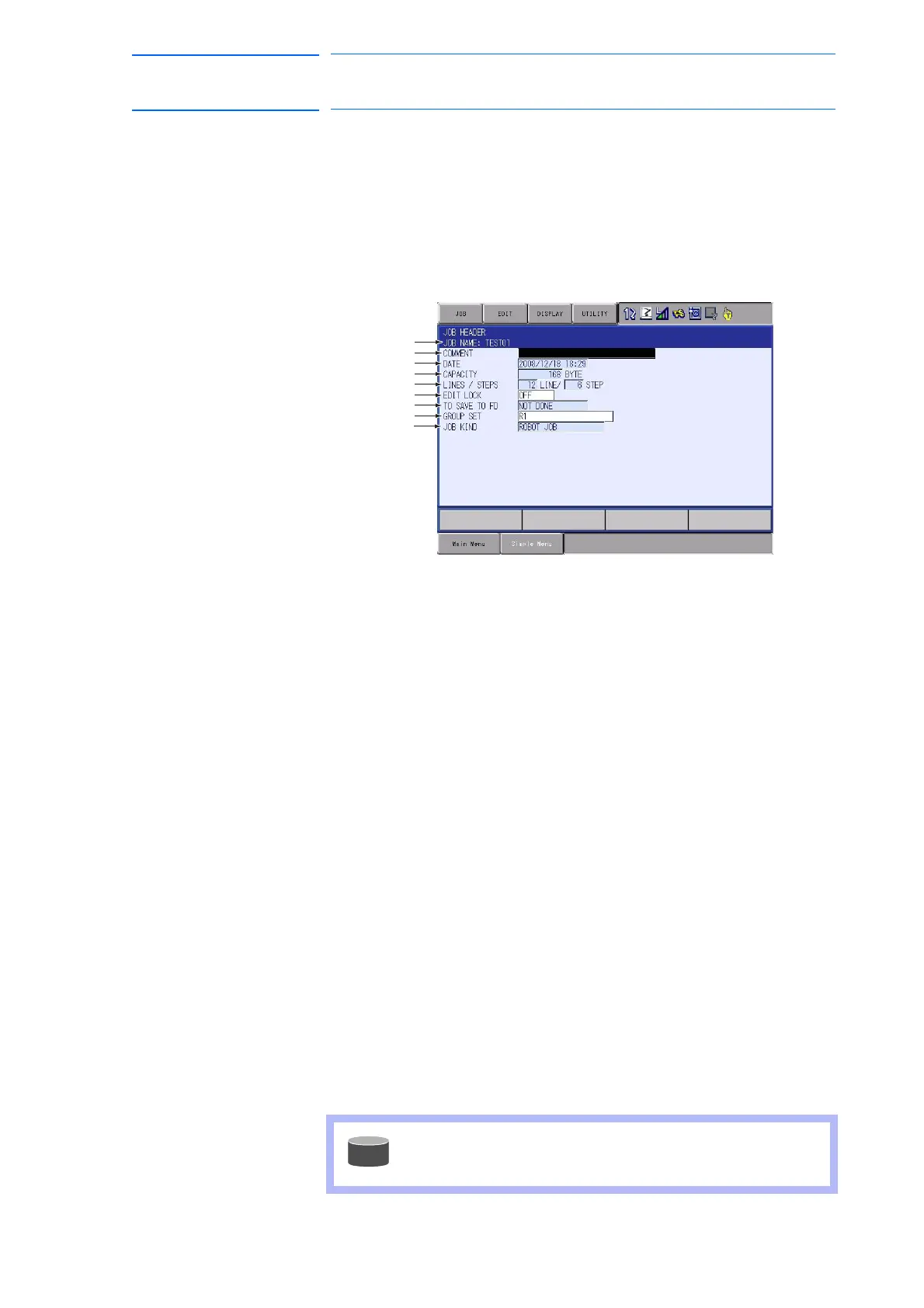3-42
155507-1CD
RE-CSO-A037
DX100
3 Teaching
3.5 Modifying Jobs
3.5.3 JOB HEADER Window
1. Select {JOB} under the main menu.
2. Select {JOB}.
3. Select {DISPLAY} under the menu.
4. Select {JOB HEADER}.
– The JOB HEADER window appears. Scroll the window using the
cursor.
A. JOB NAME
Displays the name of the current job.
B. COMMENT
Displays the comments attached to the current job. This can be edited
in this window.
C. DATE
Displays the date and time of the last editing of the job.
D. CAPACITY
Displays the amount of memory that is being used to register this job.
E. LINES
Displays the total number of instructions registered in this job.
F. STEPS
Displays the total number of move instructions registered in this job.
G. EDIT LOCK
Displays whether the edit prohibit setting for this job is ON or OFF. This
can be changed in this window.
H. TO SAVE TO FD
Displays “DONE” if the contents of the job have already been saved to
an external memory after the date and time of the last editing operation,
and displays “NOT DONE” if they have not been saved. The job is
marked as “DONE” only if it is saved as an independent job or as a
related job. If it is saved in a CMOS batch operation, it is not marked as
“DONE”.
I. GROUP SET
Displays the control group that this job controls. If the master axis is
specified, the master axis is highlighted.
J. JOB KIND
Displays the kind of this job.
To return to the JOB CONTENT window from the JOB
HEADER window, select {DISPLAY} from the menu and
then select {JOB CONTENT}.
